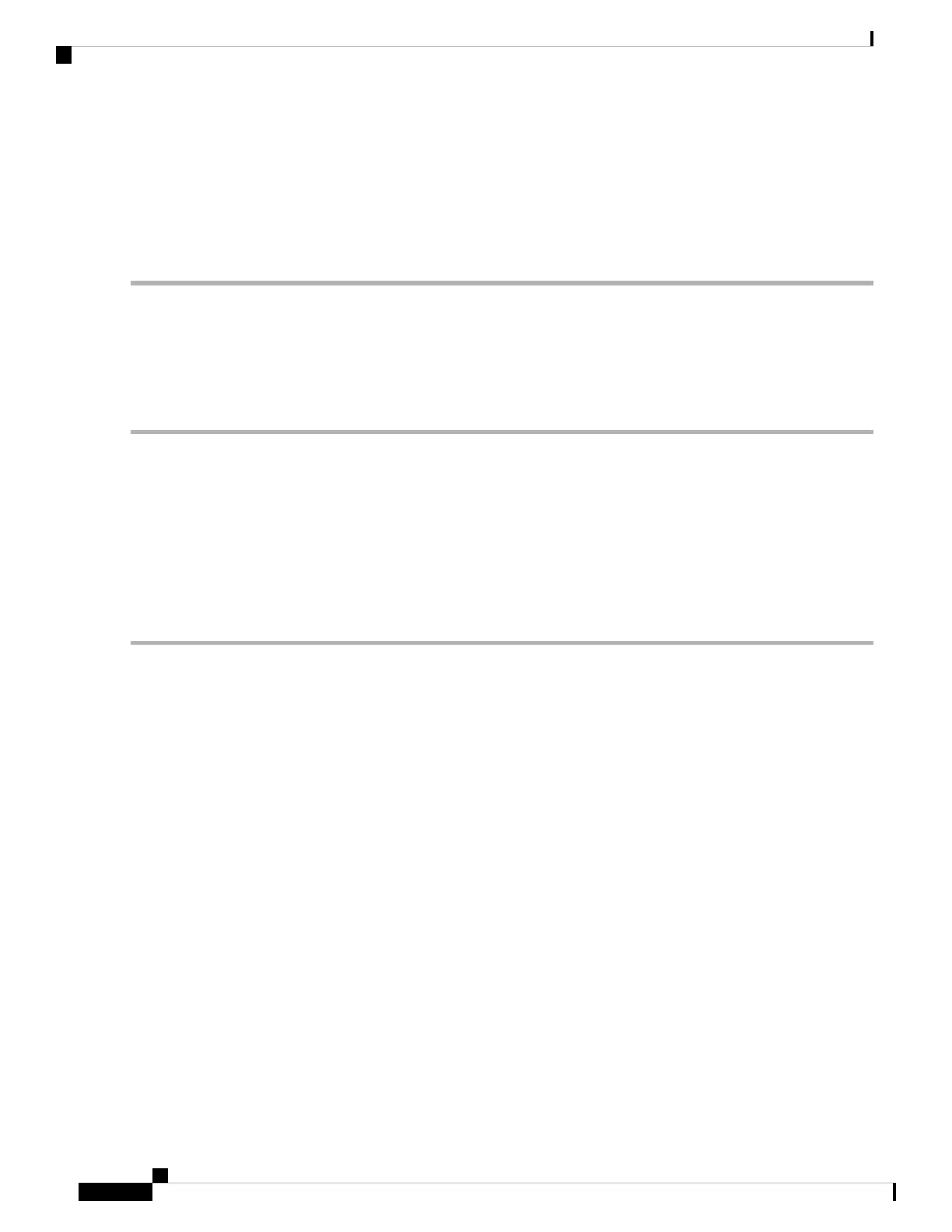• PPTP Passthrough – Point-to-Point Tunneling Protocol (PPTP) allows the Point-to-Point Protocol (PPP) to be
tunneled through an IP network.
• L2TP Passthrough - Layer 2 Tunneling Protocol is the method used to enable Point-to-Point sessions by using the
Internet at Layer 2.
Step 3 Click Apply.
Resource Allocation
The VPN Resource Allocation allows you to assign resources to the VPN. To configure the VPN Resource
Allocation, follow these steps:
Step 1 Select VPN > Resource Allocation.
Step 2 In the VPN Type table, configure the maximum connections for each of the VPNs.
• IPSec VPN – Enter a number of connections. Maximum connections 20.
• PPTP VPN – Enter a number of connections. Maximum connections 20.
• OpenVPN – Enter a number of connections. Maximum connections 20.
Step 3 Click Apply.
RV260x Administration Guide
102
VPN
Resource Allocation
