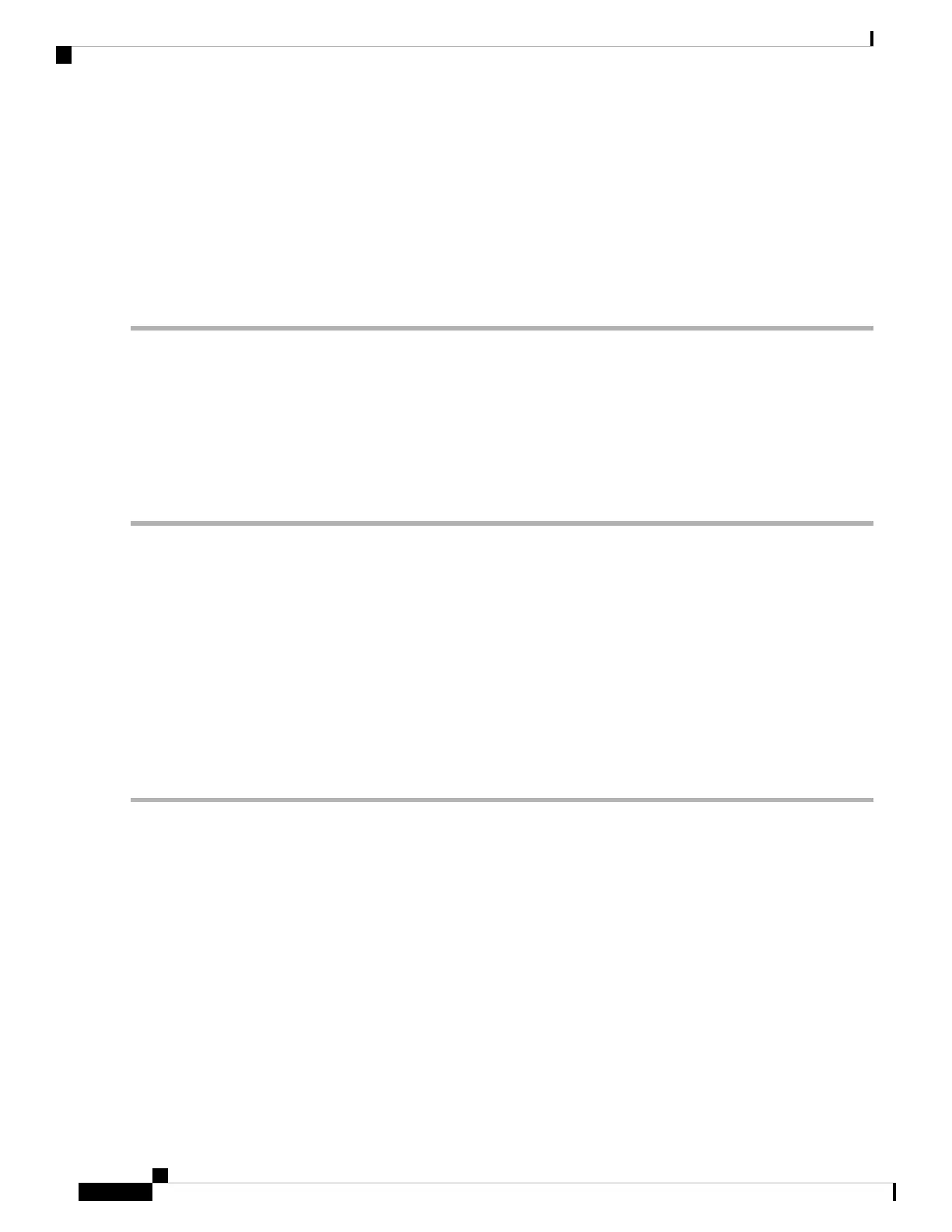Step 2 In the Active Image after reboot section, select an option (Active Image x.x.xx.xx ) from the drop-down list.
Step 3 Select from the following reboot options.
• Reboot the device.
• Return to factory default settings after reboot.
• Return to factory default settings including certificates after reboot.
Step 4 Click Reboot to reboot device.
Diagnostic
Your device provides several diagnostic tools to help you with troubleshooting network issues. Use the
following diagnostic tools to monitor the overall health of your network.
You can use the Ping or Trace utility to test the connectivity between a router and another device on the
network. To Ping or Trace an IP address, follow these steps:
Step 1 Select Administration > Diagnostic.
Step 2 In the IP Address/Domain Name field, enter the IP address or domain name.
Step 3 Click Ping to display the ping results. This tells you if the device is accessible. Or click Traceroute to display the
traceroute results.
Step 4 To perform a DNS lookup, enter the IP address or domain name in the Perform a DNS Lookup and click Lookup.
Step 5 You can export the technical support report by selecting from one of the following options:
• Export to PC – to export the technical support report to a PC.
• Export to USB – to export the technical support report to a USB.
• Email to ... – to email the report to an email address.
Certificate
Certificates are important in the communication process. A trusted Certificate Authority (CA), ensures that
the certificate holder is really who they claim to be. Without a trusted signed certificate, data may be encrypted,
however, the party you are communicating with may not be the one whom you think.
A list of certificates with the certificate details are displayed on this page. You can export a Self signed, local,
and CSR certificate.
If a device certificate is imported, it replaces its corresponding CSR certificate.
In the Certificate Table, the certificates that are associated with the router are displayed. You can you delete,
export, view the details, or import a certificate that is listed in the Certificate Table.
RV260x Administration Guide
26
Administration
Diagnostic
