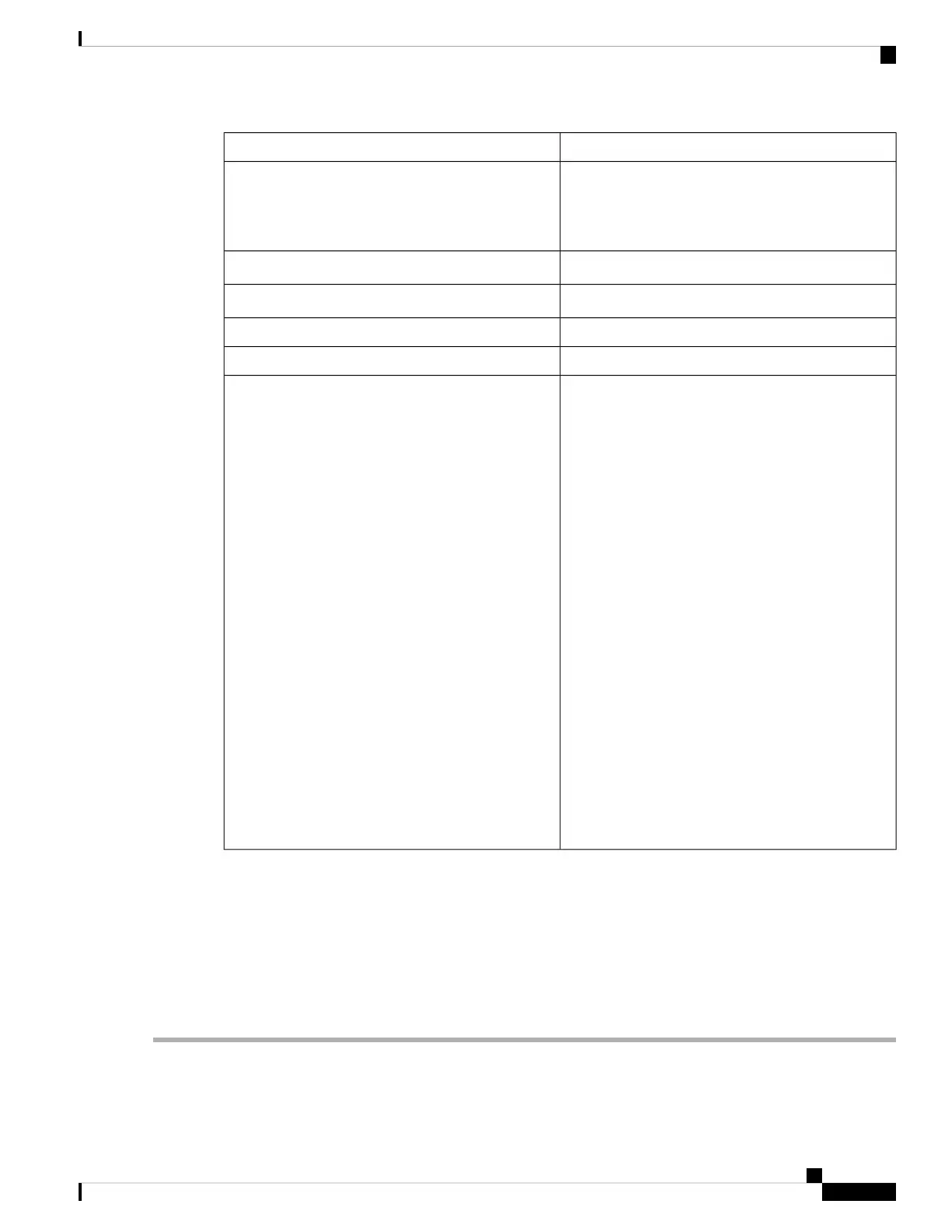SpecificationDescription
RV260: 12VDC/2A
RV260P: 54VDC/1.67A
RV260W: 12VDC/2.5A
Power
0° to 40°C (32° to 104°F)Operating Temperature
-20° to 70°C (-4° to 158°F)Storage Temperature
10% to 85% noncondensingOperating Humidity
5% to 90% noncondensingStorage Humidity
Safety:
• UL 60950-1
• CAN/CSA-C22.2 No. 60950-1
• IEC 60950-1
• EN 60950-1
Radio approvals:
• FCC Part 15.247, 15.407
• RSS-210 (Canada)
• EN 300.328, EN 301.893 (Europe)
• AS/NZS 4268.2003 (Australia and New Zealand)
EMI and susceptibility (Class B):
• FCC Part 15.107 and 15.109
• ICES-003 (Canada)
• EN 301.489-1 and -17 (Europe)
• RV260/RV260P rackmount: Class A
Certifications
Getting Started
Your device comes with default settings that are optimized for many small businesses. However, your network
demands or Internet Service Provider (ISP) might require you to modify a few of these settings. You can do
so using the web interface, that is using Internet Explorer, Firefox or Safari (for Mac) on a PC.
To launch the web interface, follow these steps:
Step 1 Connect a PC to a numbered LAN port on the device. If the PC is configured to become a Dynamic Host Configuration
Protocol (DHCP) client, an IP address in the 192.168.1.x range is assigned to the PC. DHCP automates the process of
RV260x Administration Guide
5
Getting Started
Getting Started
