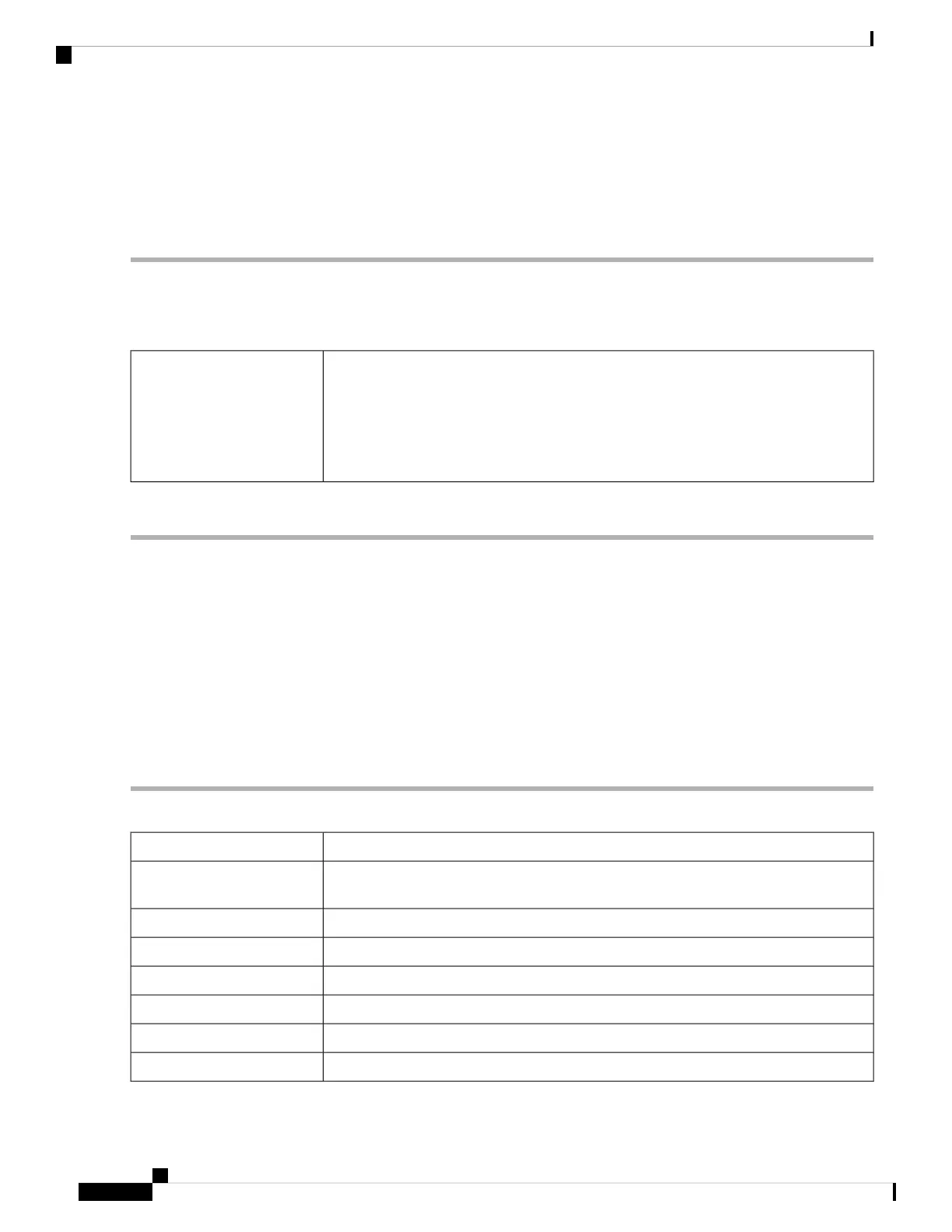IP Address Groups
In order to configure and manage the application control policies and web filtering, you must set up the IP
address groups. To configure the IP address groups, follow these steps:
Step 1 Click System Configuration> IP Address Groups.
Step 2 Under IP Address Groups, click Add to add a group and enter a name. To delete a group click Delete.
Step 3 Click Add and enter the following information.
Select the type of group from the drop-down list, and enter the address details:
• Single IP – Enter an IP address in the Address Details field.
• IP Address Subnet – Enter an IP address in the Details Address field.
• IP Address Range – Enter an IP address in the Details Address field.
Type and Address Details
Step 4 Click Apply.
SNMP
Simple Network Management Protocol (SNMP) is an Internet-standard protocol for collecting and organizing
data on managed devices on the IP networks. It allows network administrators to manage, monitor, and receive
notifications of critical events as they occur on the network. The device supports version v1, v2c, and v3.
The device acts as an SNMP agent that replies to the SNMP commands from the SNMP Network Management
Systems. The command it supports are the standard SNMP commands get/next/set. It also generates trap
messages to notify the SNMP manager when alarm conditions occur. Examples include reboots, power cycles
and WAN link events.
Step 1 To configure the router's SNMP, enter the following information:
Check to enable SNMP.SNMP Enable
Check to allow user from the Internet.Allow user access from
Internet
Check to allow user access from VPN.Allow user access from VPN
Select the version from the drop-down list.Version
Enter a system name.System Name
Enter a system contact.System Contact
Enter a system location.System Location
Enter a name for the community.Get Community
RV260x Administration Guide
40
System Configuration
IP Address Groups
