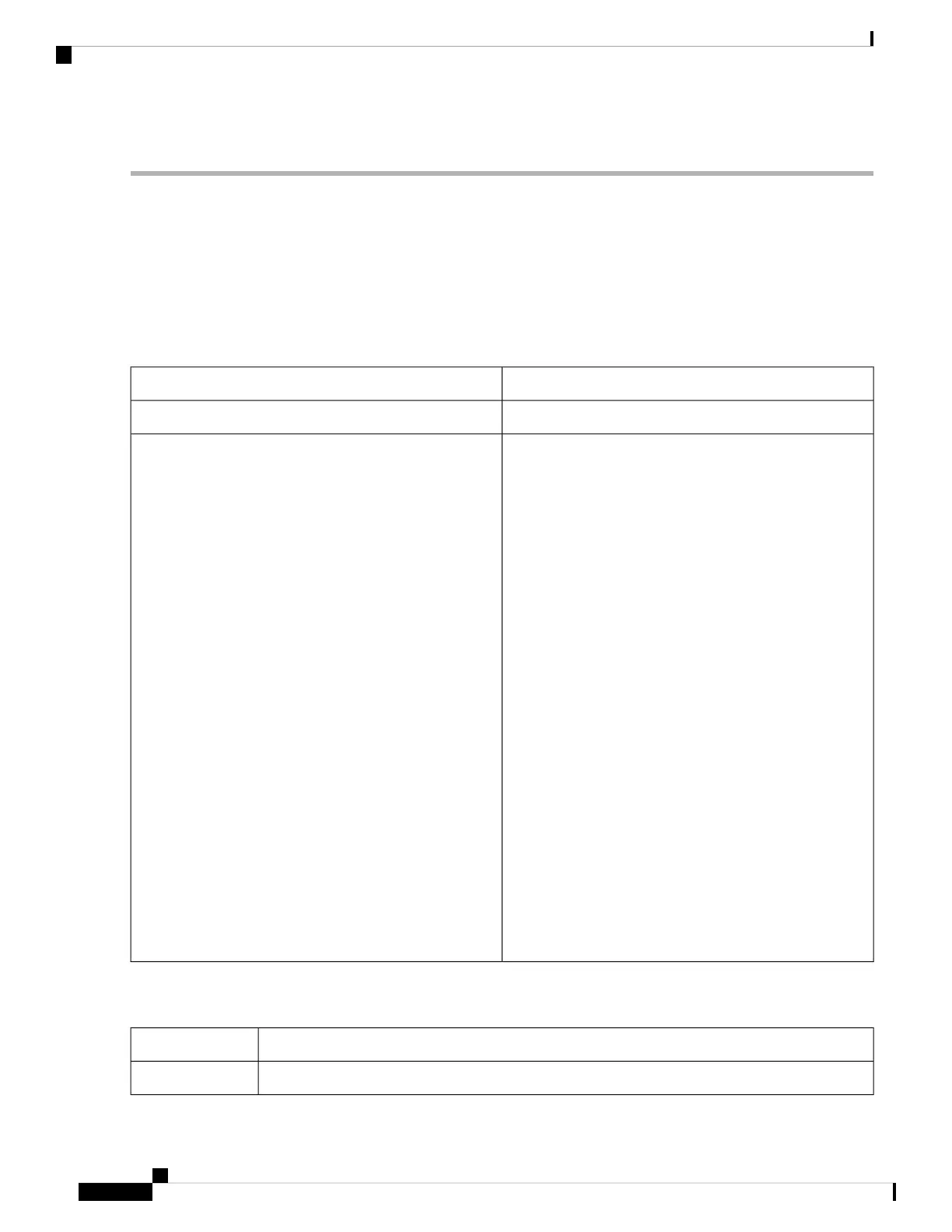To create new VLANs, follow these steps:
Step 1 Select LAN > VLAN Settings.
Step 2 Click Add to create a new VLAN.
Step 3 Enter the VLAN ID (Range is 1-4093) and a name.
Step 4 Check Enabled to enable both the Inter-VLAN routing and Device Management.
Step 5 Enter the following information for IPv4 or IPv6.
Configuring VLAN for IPv4
To configure the VLAN for IPv4, select the IPv4, and enter the following information.
Enter the IPv4 address.IP Address
Enter the subnet mask.Subnet Mask
• Disabled – Disables the DHCP IPv4 server on VLAN.
• Server
• Lease Time – Enter a time value of 5 to 43,200
minutes. Default is 1440 minutes (equal to 24
hours).
• Range Start and Range End – Enter the range
start and end of IP addresses that can be assigned
dynamically.
• DNS Server – Select to use DNS server as proxy,
or from ISP from the drop-down list.
• WINS Server – Enter the WINS server name.
• DHCP Options
• Option 66 – Enter the IP address of the
TFTP server.
• Option 150 – Enter the IP address of a list
of TFTP server.
• Option 67 – Enter the configuration
filename.
• Relay – Enter the remote DHCP server IPv4 address
to configure the DHCP relay agent.
DHCP Type
Configuring DHCP Type for IPv6
To configure the DHCP Mode for IPv6, enter the following:
Enter the IPv6 prefix.Prefix
Enter the IPv6 prefix length.Prefix Length
RV260x Administration Guide
58
LAN
VLAN Settings
