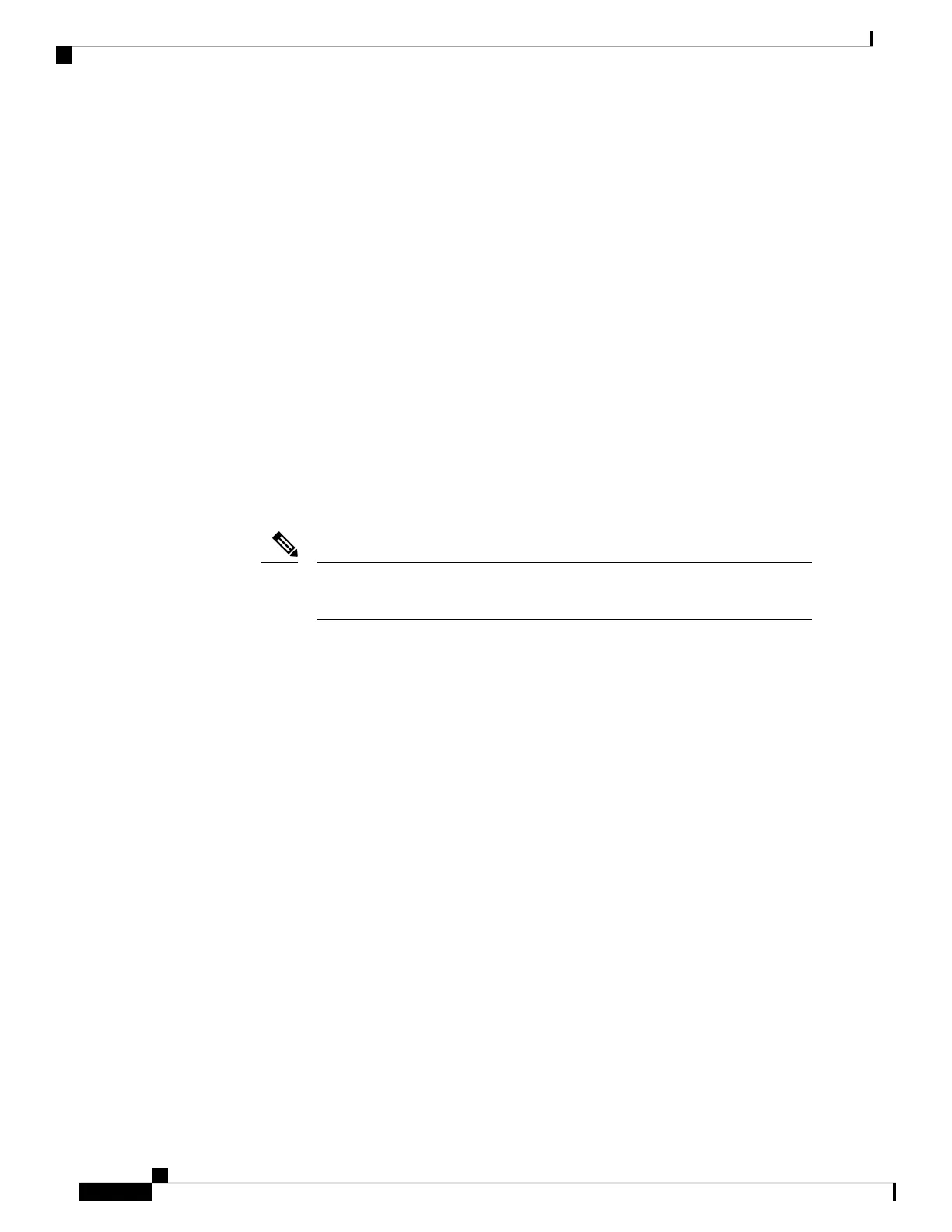Smart Access Serial
This server supports the Smart Access Serial feature. This feature allows you to switch between host serial
and Cisco IMC CLI.
• This feature has the following requirements:
• A serial cable connection, which can use either the RJ-45 serial connector on the server rear panel,
or a DB-9 connection when using the KVM cable (Cisco PID N20-BKVM) on the front-panel KVM
console connector.
• Console redirection must be enabled in the server BIOS.
• Terminal type must be set to VT100+ or VTUFT8.
• Serial-over-LAN (SOL) must be disabled (SOL is disabled by default).
• To switch from host serial to Cisco IMC CLI, press Esc+9.
You must enter your Cisco IMC credentials to authenticate the connection.
• To switch from Cisco IMC CLI to host serial, press Esc+8.
You cannot switch to Cisco IMC CLI if the serial-over-LAN (SOL) feature is
enabled.
Note
• After a session is created, it is shown in the CLI or web GUI by the name serial.
Cisco Application Services Engine Hardware Installation Guide
20
Installing the Server
Smart Access Serial