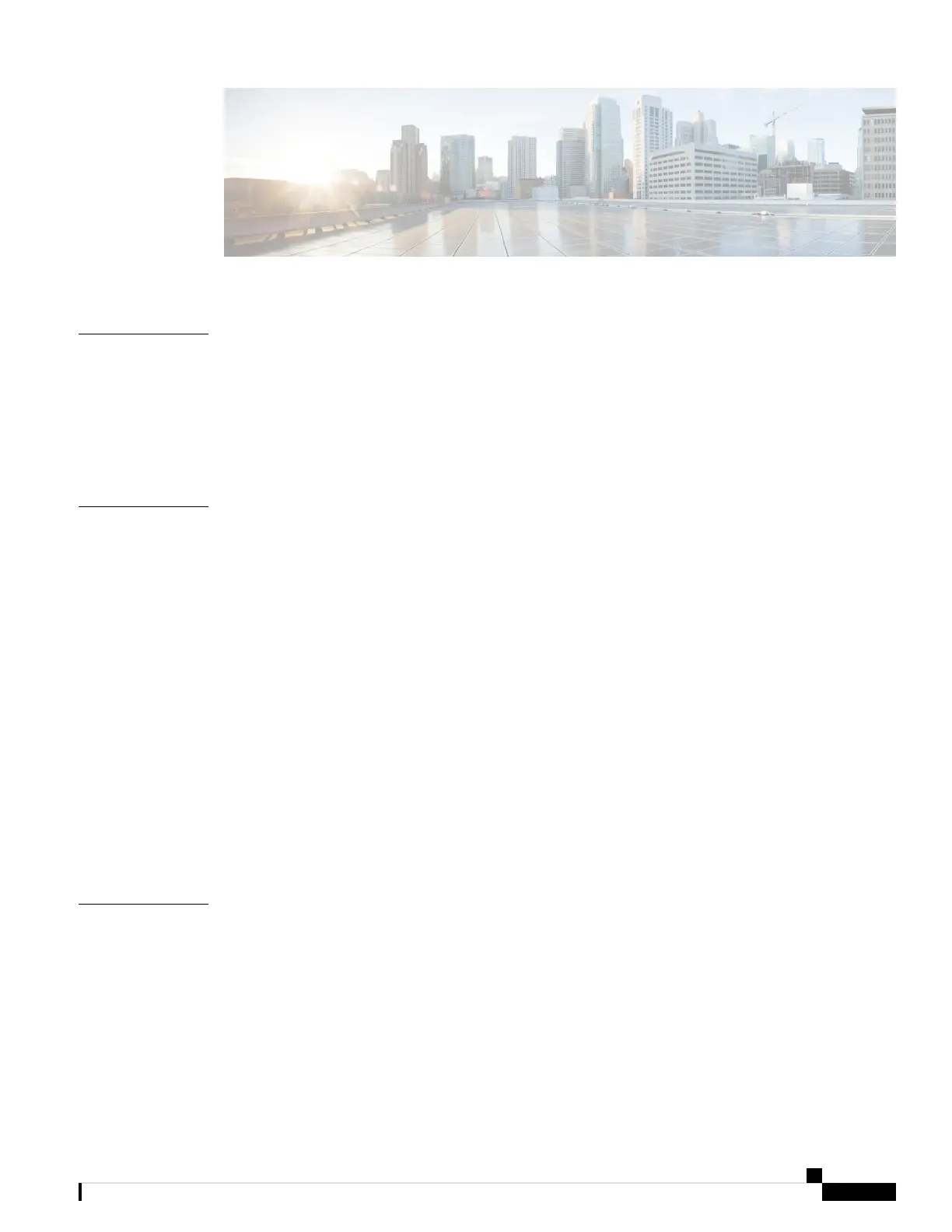CONTENTS
Overview 1
CHAPTER 1
Overview 1
External Features 1
Serviceable Component Locations 4
Summary of Server Features 6
Installing the Server 9
CHAPTER 2
Preparing for Installation 9
Installation Warnings and Guidelines 9
Rack Requirements 11
Installing the Server in a Rack 12
Installing the Cable Management Arm (Optional) 14
Reversing the Cable Management Arm (Optional) 15
Initial Server Setup 16
Connecting to the Server Locally For Setup 17
Connecting to the Server Remotely For Setup 18
Updating the BIOS and Cisco IMC Firmware 19
Accessing the System BIOS 19
Smart Access Serial 20
Maintaining the Server 21
CHAPTER 3
Status LEDs and Buttons 21
Front-Panel LEDs 21
Rear-Panel LEDs 24
Internal Diagnostic LEDs 25
Preparing For Component Installation 26
Cisco Application Services Engine Hardware Installation Guide
iii