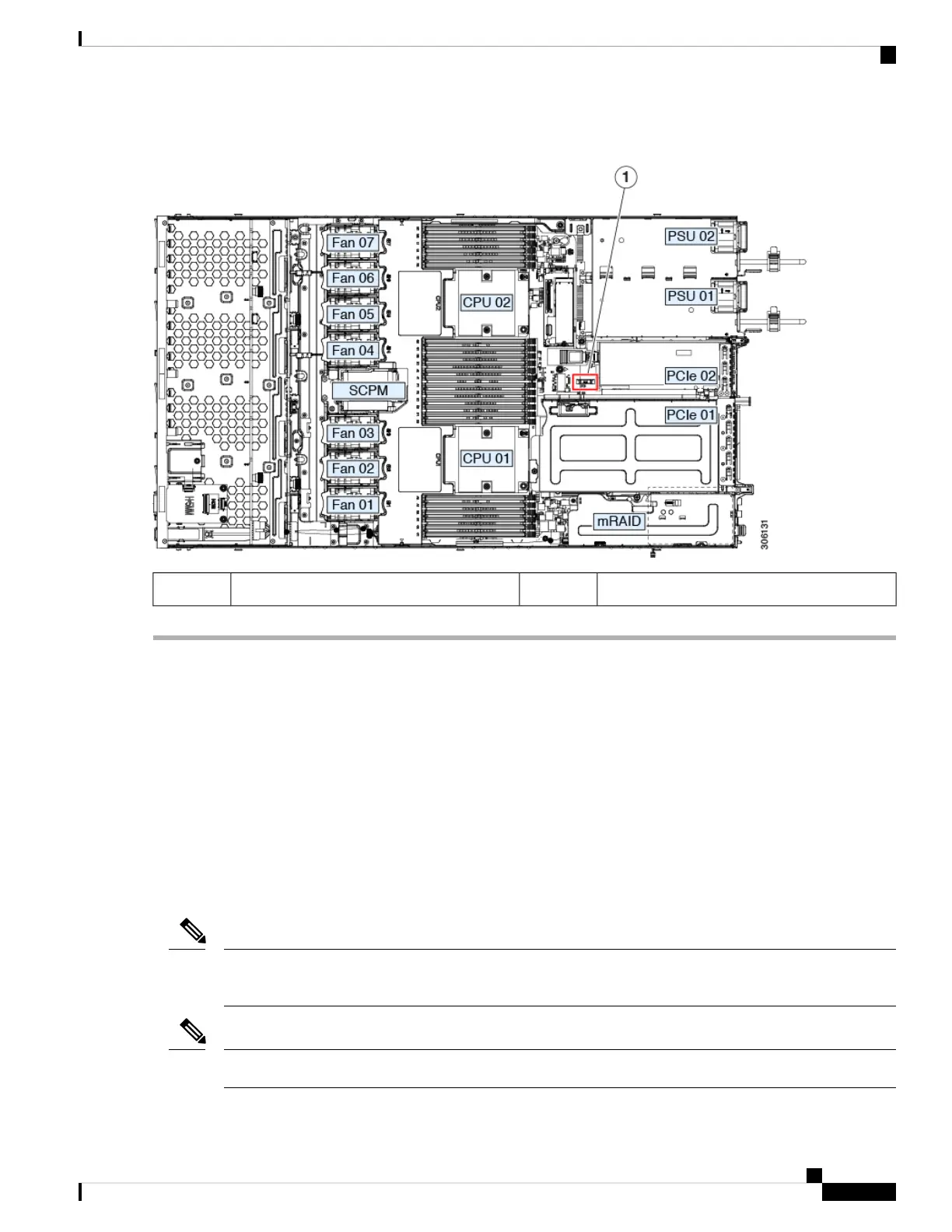Figure 32: RTC Battery Location on Motherboard
-RTC battery in vertical socket1
Replacing Power Supplies
The server has one power supply.
• See also Power Specifications, on page 86 for more information about the power supplies.
• See also Rear-Panel LEDs, on page 24 for information about the power supply LEDs.
This section includes procedures for replacing AC power supply units.
• Replacing AC Power Supplies, on page 59
Replacing AC Power Supplies
If you have ordered a server with power supply redundancy (two power supplies), you do not have to power
off the server to replace a power supply because they are redundant as 1+1.
Note
Do not mix power supply types or wattages in the server. Both power supplies must be identical.
Note
Cisco Application Services Engine Hardware Installation Guide
59
Maintaining the Server
Replacing Power Supplies