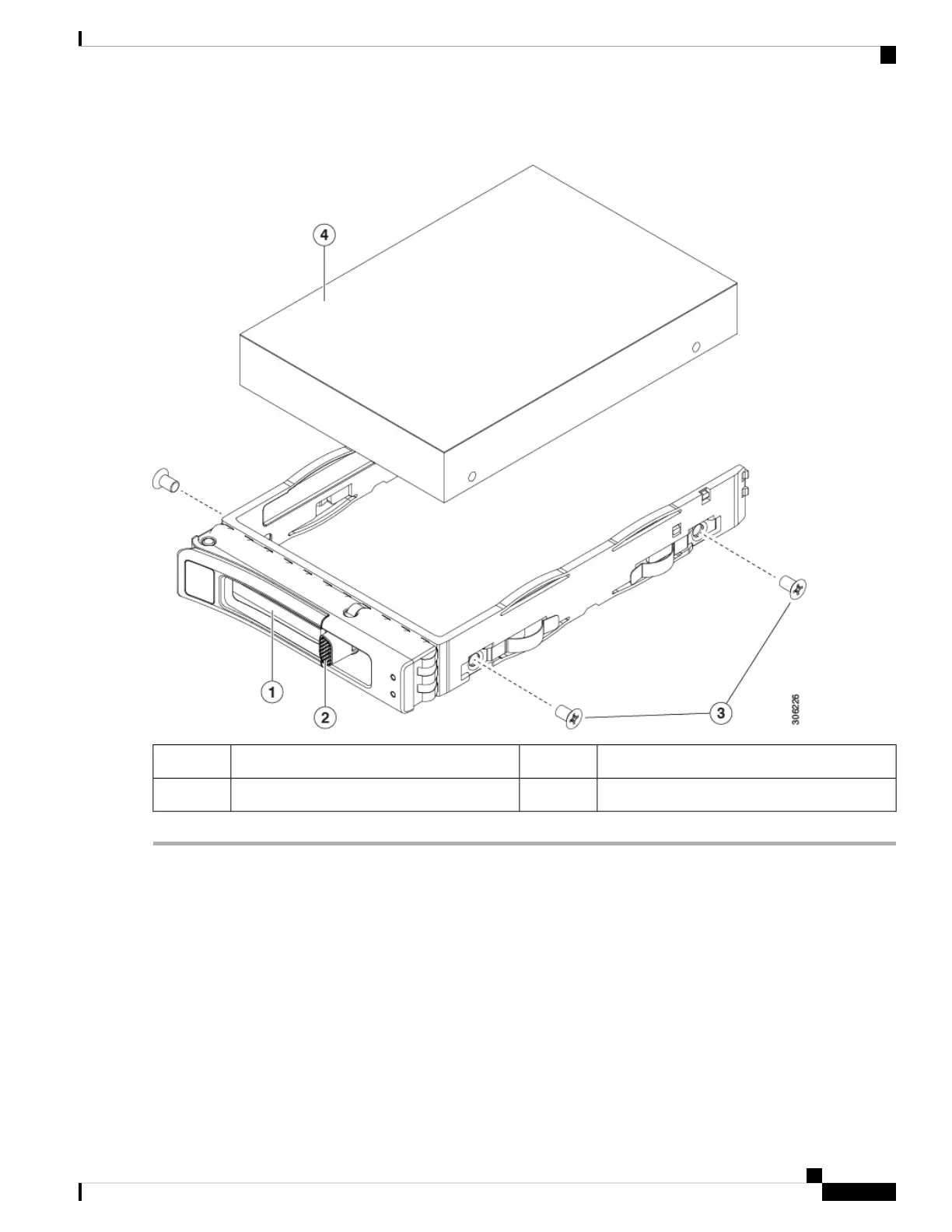Figure 18: Replacing a Drive in a Drive Tray
Drive tray screws (two on each side)3Ejector lever1
Drive removed from drive tray4Release button2
Installing a PCIe Cable For Front-Loading NVMe SSDs
The front-loading NVMe SSDs interface with the server via the PCIe bus. Cable CBL-NVME-C220FF
connects the front-panel drive backplane to the PCIe riser 2 board on the PCIe riser assembly.
• If the server was ordered with 2.5- or 3.5-inch form-factor NVMe SSDs, this cable was preinstalled at
the factory. No action is required.
• If you are adding 2.5- or 3.5-inch form-factor NVMe SSDs for the first time, you must order and install
the cable as described in the following procedure.
Cisco Application Services Engine Hardware Installation Guide
37
Maintaining the Server
Installing a PCIe Cable For Front-Loading NVMe SSDs