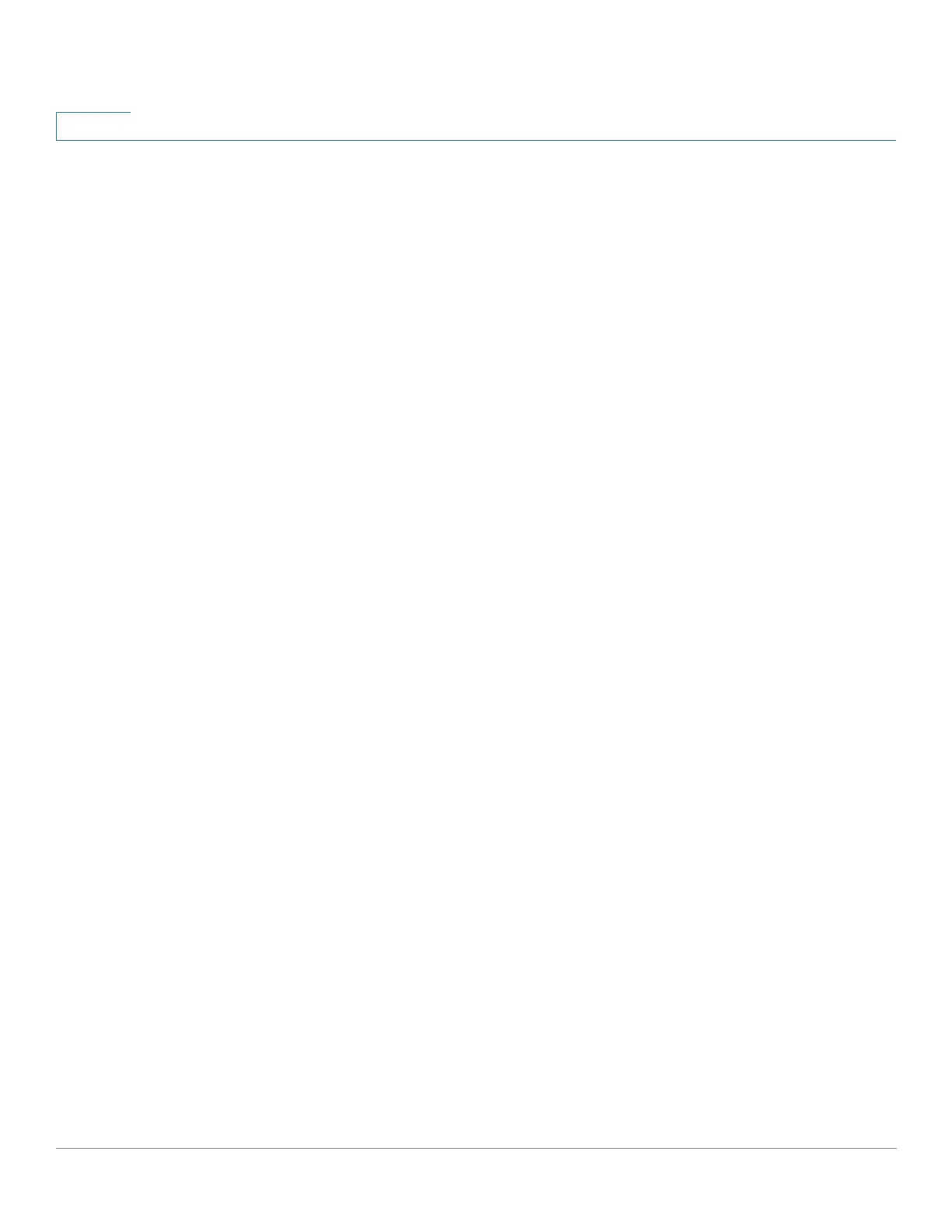Administration: Stack Management
Stack Changes
123 Cisco Sx350, SG350X, SG350XG, Sx550X & SG550XG Series Managed Switches, Firmware Release 2.2.5.x
7
NOTE For a stack to operate, it must have a master unit. A master unit is defined as the active unit that
assumes the master role. The stack must contain a unit 1 and/or unit 2 after the master selection
process. Otherwise, the stack and all its units are partially shut down, not as a complete power-
off, but with traffic-passing capabilities halted.
Stack Changes
This section describes various events that can cause a change to the stack. A stack topology
changes when one of the following occurs:
• One or more units are connecting and/or disconnecting to and from the stack.
• Any of its stack ports has a link up or down.
• The stack changes between ring and chain formation.
When units are added or removed to and from a stack, it triggers topology changes, master
election process, and/or unit ID assignment.
Connecting a New Unit
When a unit is inserted into the stack, a stack topology change is triggered. The unit ID is
assigned (in case of auto numbering), and the unit is configured by the master.
One of the following cases can occur when connecting a new unit to an existing stack:
• No duplicate unit IDs exist.
- Units with user-defined IDs retain their unit ID.
- Units with automatically-assigned IDs retain their unit ID.
- Factory default units receive unit IDs automatically, beginning from the lowest
available ID.
• One or more duplicate unit IDs exist. Auto numbering resolves conflicts and assigns
unit IDs. In case of manual numbering, only one unit retains its unit ID and the other(s)
are shutdown.
• The number of units in the stack exceeds the maximum number of units allowed. The
new units that joined the stack are shut down, and a SYSLOG message is generated
and appears on the master unit.