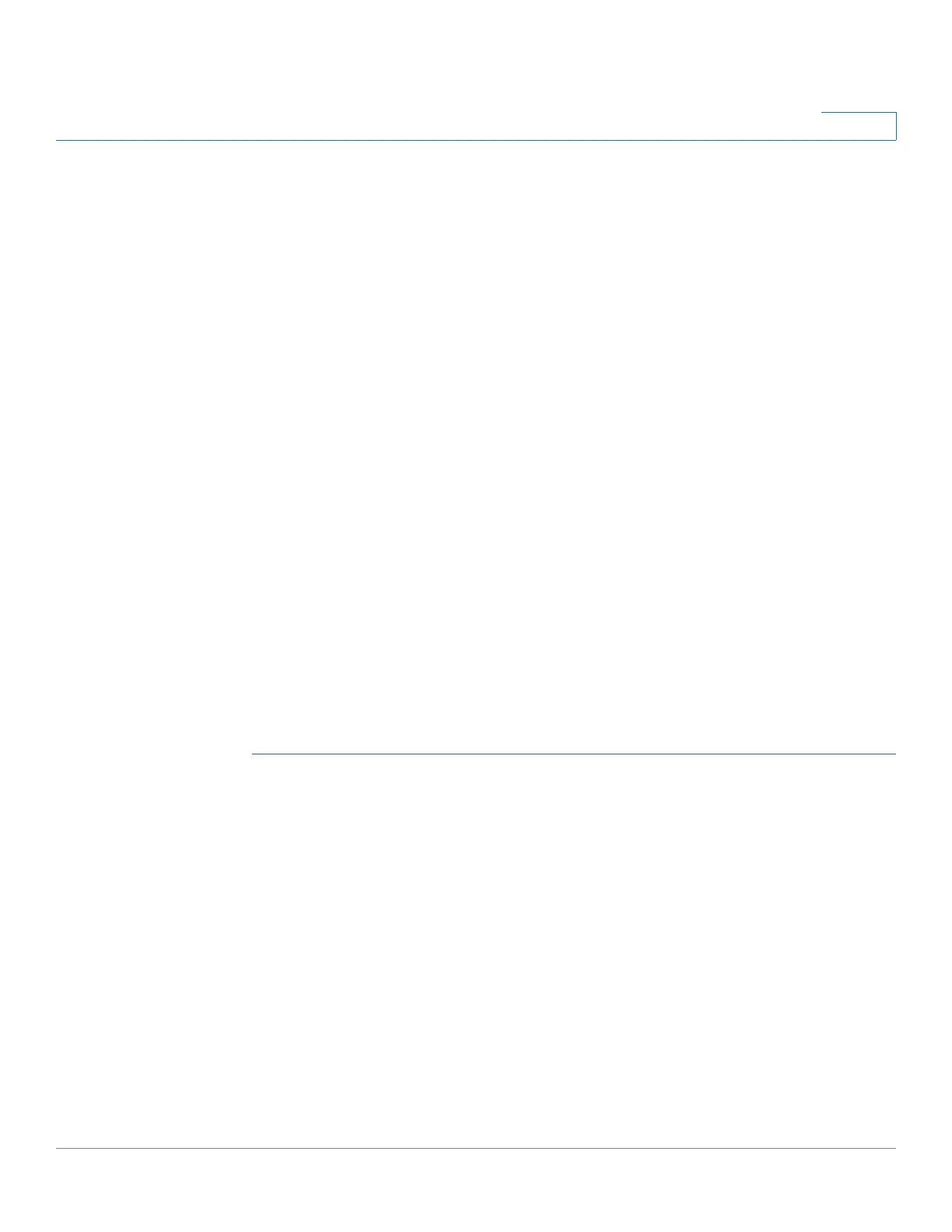SNMP
Groups
Cisco Sx350, SG350X, SG350XG, Sx550X & SG550XG Series Managed Switches, Firmware Release 2.2.5.x 366
21
Groups
In SNMPv1 and SNMPv2, a community string is sent along with the SNMP frames. The
community string acts as a password to gain access to an SNMP agent. However, neither the
frames nor the community string are encrypted. Therefore, SNMPv1 and SNMPv2 are not
secure.
In SNMPv3, the following security mechanisms can be configured.
• Authentication—The device checks that the SNMP user is an authorized system
administrator. This is done for each frame.
• Privacy—SNMP frames can carry encrypted data.
Thus, in SNMPv3, there are three levels of security:
• No security (No authentication and no privacy)
• Authentication (Authentication and no privacy)
• Authentication and privacy
SNMPv3 provides a means of controlling the content each user can read or write and the
notifications they receive. A group defines read/write privileges and a level of security. It
becomes operational when it is associated with an SNMP user or community.
NOTE To associate a non-default view with a group, first create the view in the Views page.
To create an SNMP group:
STEP 1 Click SNMP > Groups.
This page contains the existing SNMP groups and their security levels.
STEP 2 Click Add.
STEP 3 Enter the parameters.
• Group Name—Enter a new group name.
• Security Model—Select the SNMP version attached to the group, SNMPv1, v2, or v3.
Three types of views with various security levels can be defined. For each security level, select
the views for Read, Write and Notify by entering the following fields:
• Enable—Select this field to enable the Security Level.