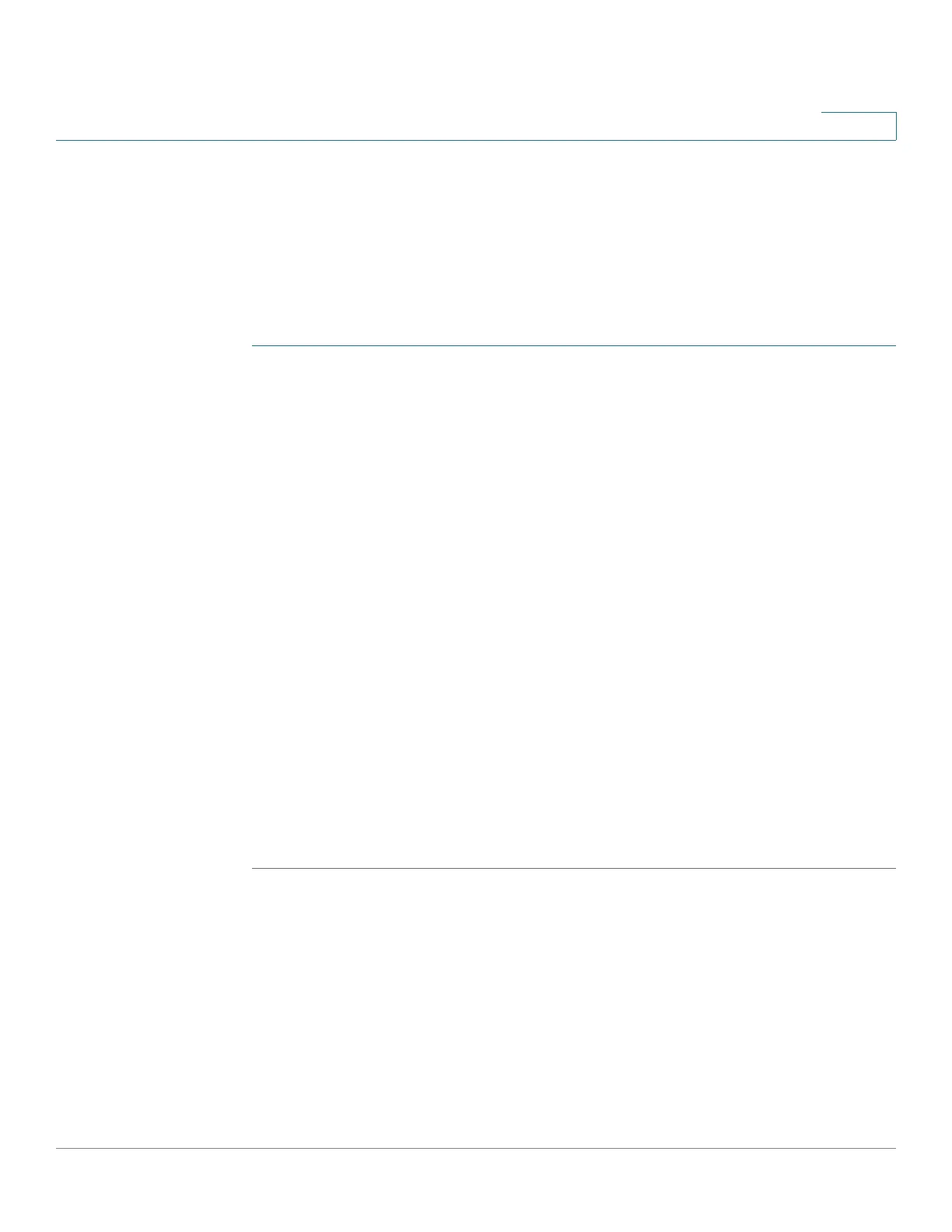Managing MAC Address Tables
Static Addresses
Cisco Sx350, SG350X, SG350XG, Sx550X & SG550XG Series Managed Switches, Firmware Release 2.2.5.x 236
13
Static Addresses
Static MAC addresses are assigned to a specific physical interface and VLAN on the device. If
that address is detected on another interface, it is ignored, and is not written to the address
table.
To define a static address:
STEP 1 Click MAC Address Tables > Static Addresses.
The Static Addresses page contains the currently defined static addresses.
STEP 2 Click Add.
STEP 3 Enter the parameters.
• VLAN ID—Select the VLAN ID for the port.
• MAC Address—Enter the interface MAC address.
• Interface—Select an interface (unit/slot, port, or LAG) for the entry.
• Status—Select how the entry is treated. The options are:
- Permanent—The system never removes this MAC address. If the static MAC
address is saved in the Startup Configuration, it is retained after rebooting.
- Delete on reset—The static MAC address is deleted when the device is reset.
- Delete on timeout—The MAC address is deleted when aging occurs.
- Secure—The MAC address is secure when the interface is in classic locked mode
(see Port Security).
STEP 4 Click Apply. A new entry appears in the table.