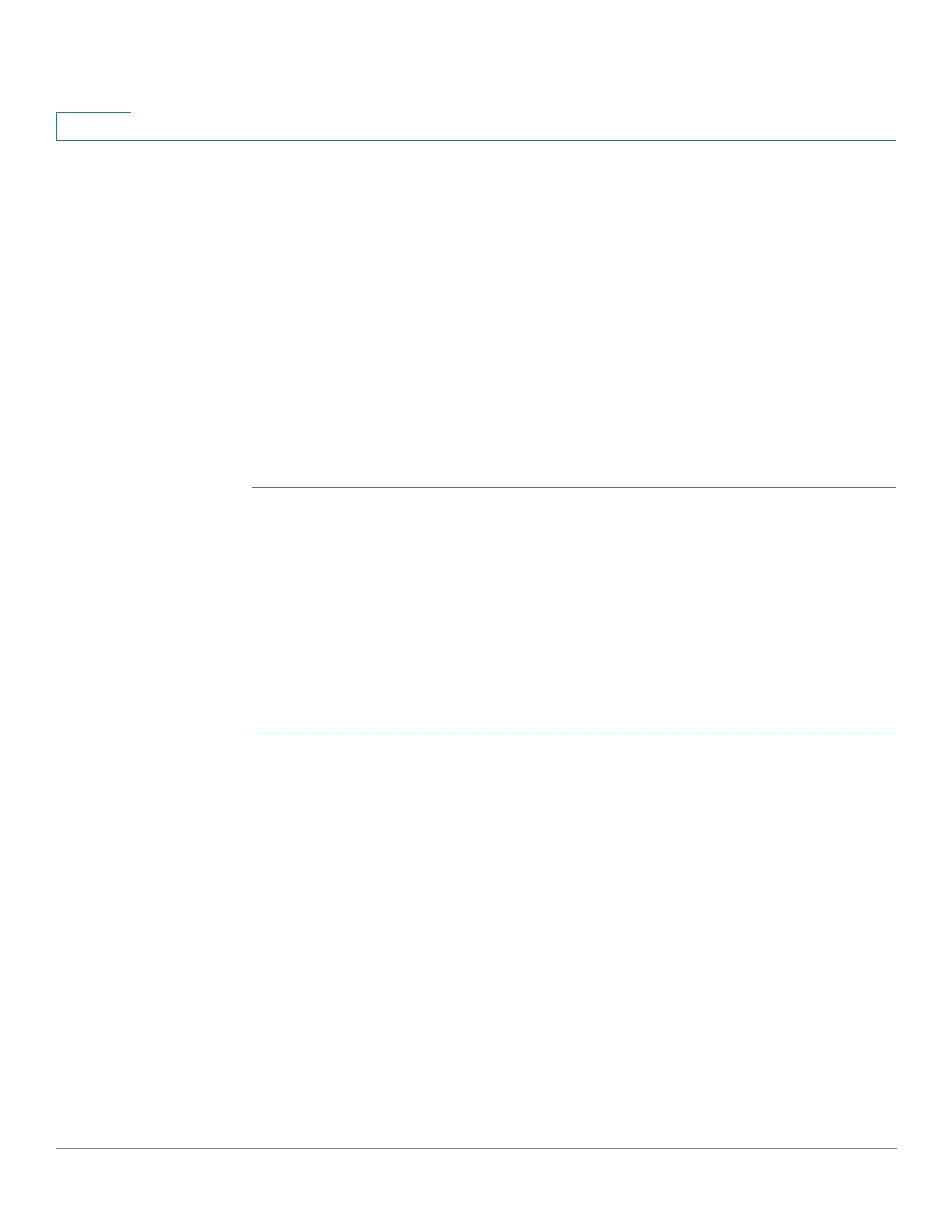Spanning Tree
MSTP Interface Settings
233 Cisco Sx350, SG350X, SG350XG, Sx550X & SG550XG Series Managed Switches, Firmware Release 2.2.5.x
12
• Bridge Priority—Set the priority of this bridge for the selected MST instance.
• Designated Root Bridge ID—Displays the priority and MAC address of the Root
Bridge for the MST instance.
• Root Port—Displays the root port of the selected instance.
• Root Path Cost—Displays the root path cost of the selected instance.
• Bridge ID—Displays the bridge priority and the MAC address of this device for the
selected instance.
• Remaining Hops—Displays the number of hops remaining to the next destination.
STEP 3 Click Apply. The MST Instance configuration is defined, and the Running Configuration file
is updated.
MSTP Interface Settings
The MSTP Interface Settings page enables you to configure the port MSTP settings for every
MST instance, and to view information that has currently been learned by the protocol, such as
the designated bridge per MST instance.
To configure the ports in an MST instance:
STEP 1 Click Spanning Tree > MSTP Interface Settings.
STEP 2 Enter the parameters.
• Instance equals To—Select the MSTP instance to be configured.
• Interface Type equals to—Select whether to display the list of ports or LAGs.
STEP 3 Click Go. The MSTP parameters for the interfaces on the instance are displayed.
STEP 4 Select an interface, and click Edit.
STEP 5 Enter the parameters.
• Instance ID—Select the MST instance to be configured.
• Interface—Select the interface for which the MSTI settings are to be defined.
• Interface Priority—Set the port priority for the specified interface and MST instance.