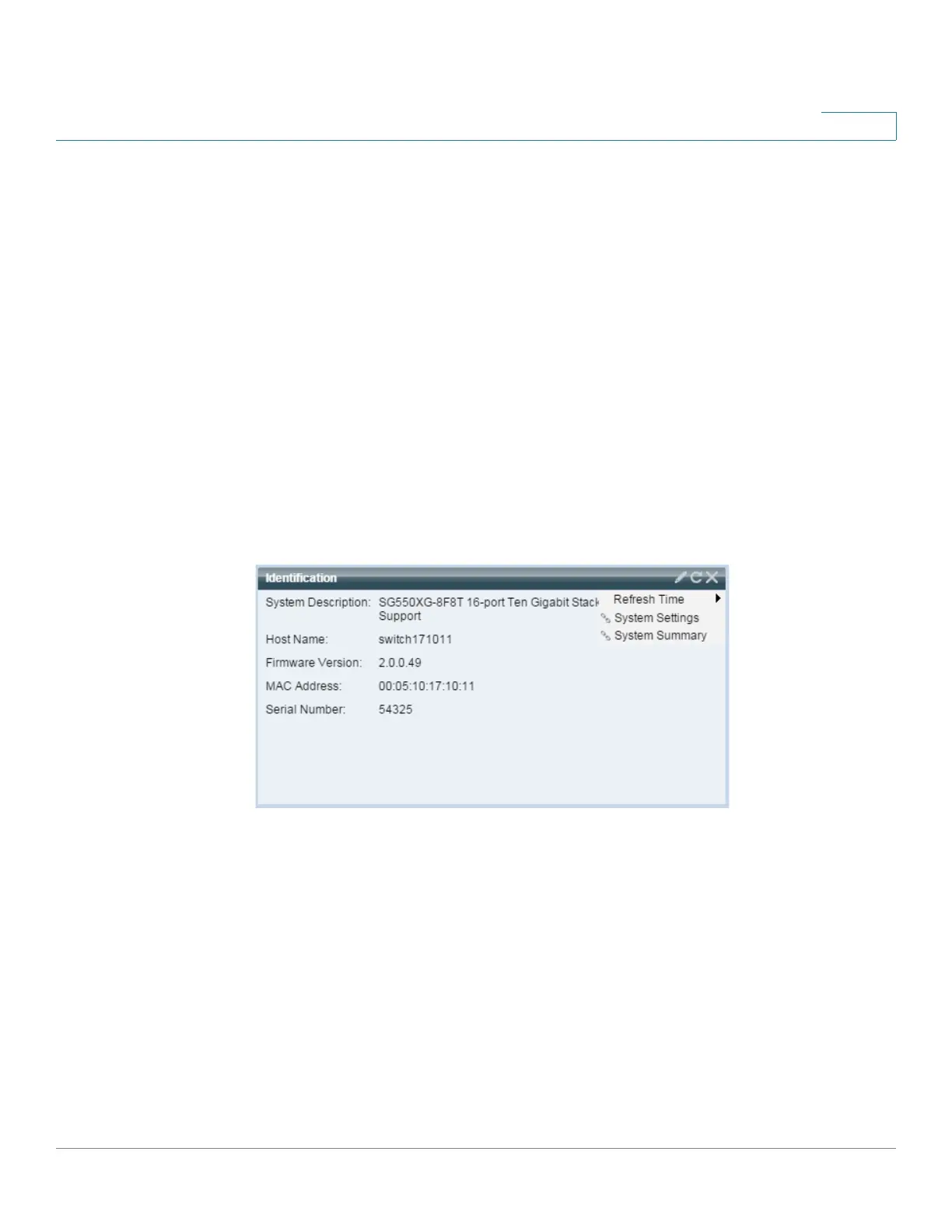Dashboard
Identification
Cisco Sx350, SG350X, SG350XG, Sx550X & SG550XG Series Managed Switches, Firmware Release 2.2.5.x 24
2
Hovering over a bar displays a tooltip displaying the numeric utilization information (used
resources/max available).
The following configuration options (right-hand corner) are available:
• Refresh Time—Select one of the options displayed.
• Multicast Groups—Click to open MAC Group Address
• MAC Address Table—Click to open Dynamic Addresses.
• TCAM Utilization Information—Click to open TCAM Utilization.
• CPU Utilization Information—Click to open CPU Utilization.
Identification
This module displays basic information regarding the device and stack, as shown below:
It displays the following fields:
• System Description—Displays description of the device.
• Host Name—Entered in the System Settings page or default is used. Also can be
added in the Getting Started Wizard.
• Firmware Version—Current firmware version running on device.
• MAC Address (master unit)—MAC address of the unit.
• Serial Number (master unit)—Serial number of the unit.
• System Location—Enter the physical location of the device.