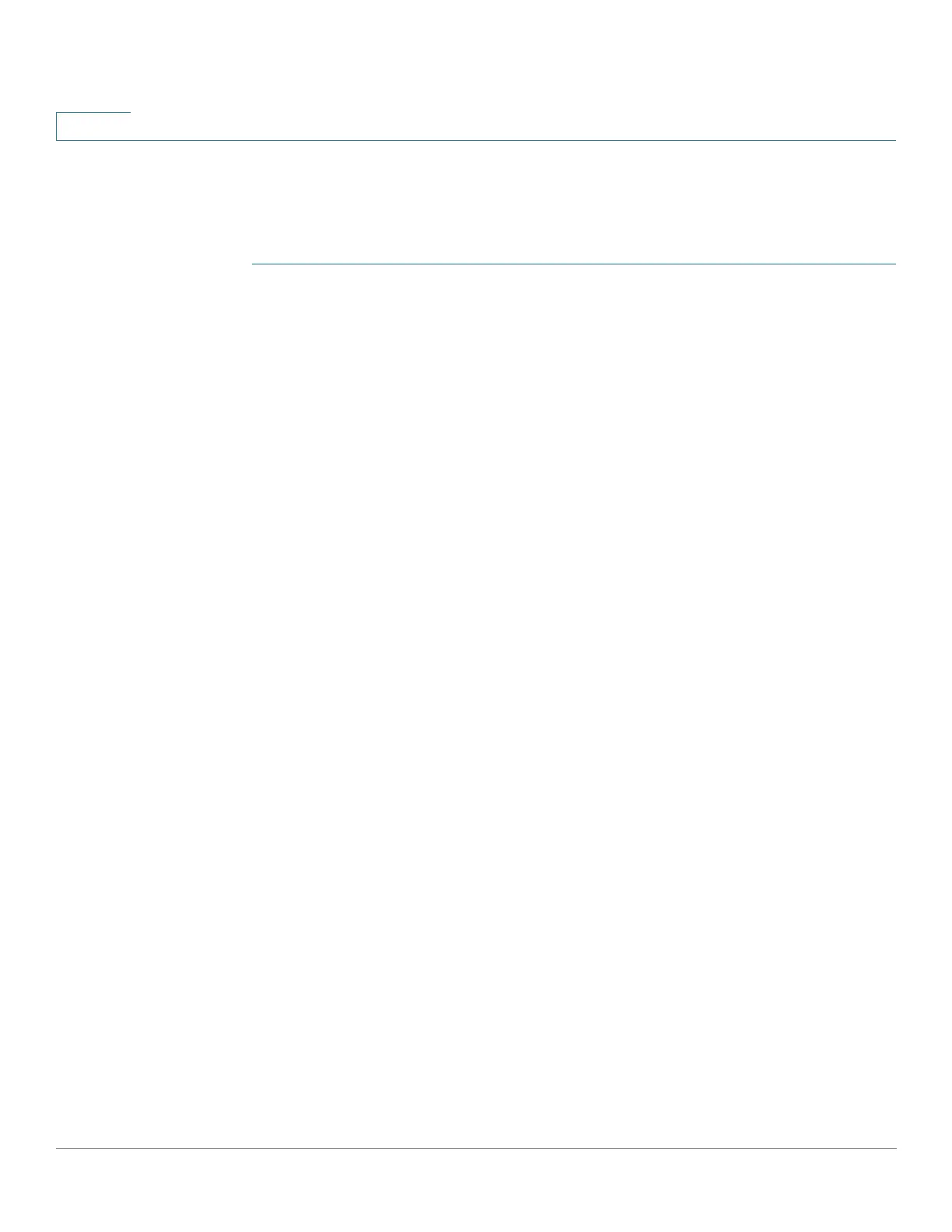IP Configuration
Policy-Based Routing
309 Cisco Sx350, SG350X, SG350XG, Sx550X & SG550XG Series Managed Switches, Firmware Release 2.2.5.x
15
Interface Settings
To enable the DHCPv6 Relay feature on an interface and to configure a list of DHCPv6
servers to which DHCPv6 packets are relayed when they are received on this interface.
STEP 1 Click IP Configuration > IPv6 Management and Interfaces > DHCPv6 Relay > Interface
Settings.
STEP 2 To enable DHCPv6 on an interface and optionally add a DHCPv6 server for an interface, click
Add.
Enter the fields:
• Source Interface—Select the interface (port, LAG, VLAN or tunnel) for which
DHCPv6 Relay is enabled.
• Use Global Destinations Only—Select to forward packets to the DHCPv6 global
destination servers only.
• IPv6 Address Type—Enter the type of the destination address to which client messages
are forwarded. The address type can be Link Local, Global or Multicast
(All_DHCP_Relay_Agents_and_Servers).
• DHCPv6 Server IP Address—Enter the address of the DHCPv6 server to which
packets are forwarded.
• Destination IPv6 Interface—Enter the interface on which packets are transmitted
when the address type of the DHCPv6 server is Link Local or Multicast.
STEP 3 Click Apply. The Running Configuration file is updated.
Policy-Based Routing
Policy-based Routing (PBR) provides a means for routing selected packets to a next hop
address based on packet fields, using ACLs for classification. PBR lessens reliance on routes
derived from routing protocols.
Route Maps
Route maps are the means used to configure PBR.