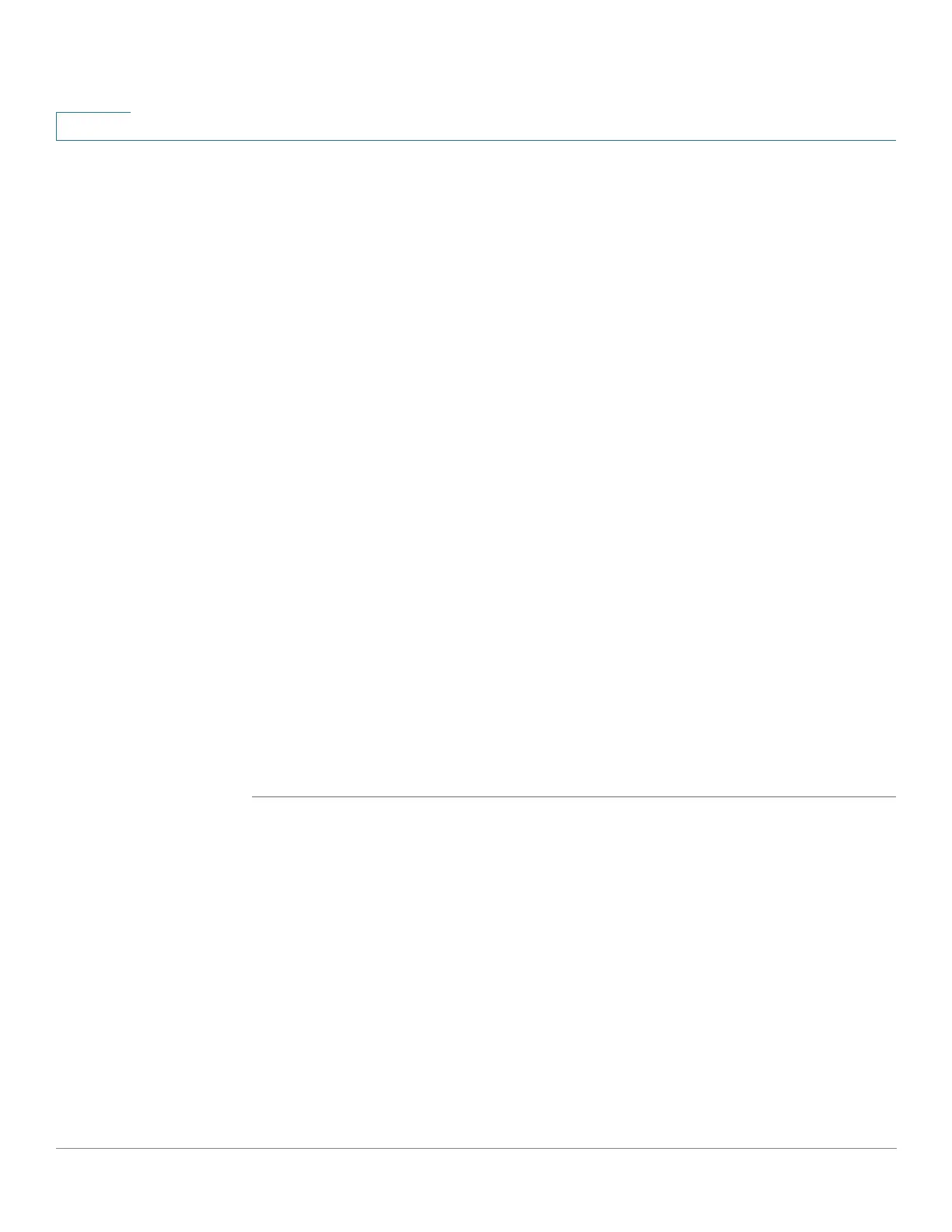Security
Password Strength
297 Cisco Sx350, SG350X, SG350XG, Sx550X & SG550XG Series Managed Switches, Firmware Release 2.2.5.x
16
• Incoming Authentication Packets of Unknown Type—Number of received incoming
authentication packets of unknown type.
• Incoming Packets on the Accounting Port—Number of incoming packets on the
accounting port.
• Incoming Authentication-Requests from Unknown Addresses—Number of
incoming authentication requests from unknown addresses.
• Incoming Duplicate Accounting-Requests—Number of incoming duplicate account
requests.
• Accounting-Responses Sent—Number of accounting responses sent.
• Incoming Malformed Accounting-Requests—Number of malformed accounting
requests.
• Incoming Accounting-Requests with Bad Authenticator—Number of incoming
accounting requests with bad authenticator.
• Incoming Accounting Packets with Other Mistakes—Number of incoming
accounting packets with other mistakes.
• Incoming Not Recorded Accounting-Requests—Number of incoming accounting
requests not recorded.
• Incoming Accounting Packets of Unknown Type—Number of incoming accounting
packets of unknown type.
To clear the counters, click Clear Counters.
To refresh the counters, click Refresh.
Password Strength
The default username/password is cisco/cisco. The first time that you log in with the default
username and password, you are required to enter a new password. Password complexity is
enabled by default. If the password that you choose is not complex enough (Password
Complexity Settings are enabled in the Password Strength page), you are prompted to create
another password.
See User Accounts on how to create a user account.