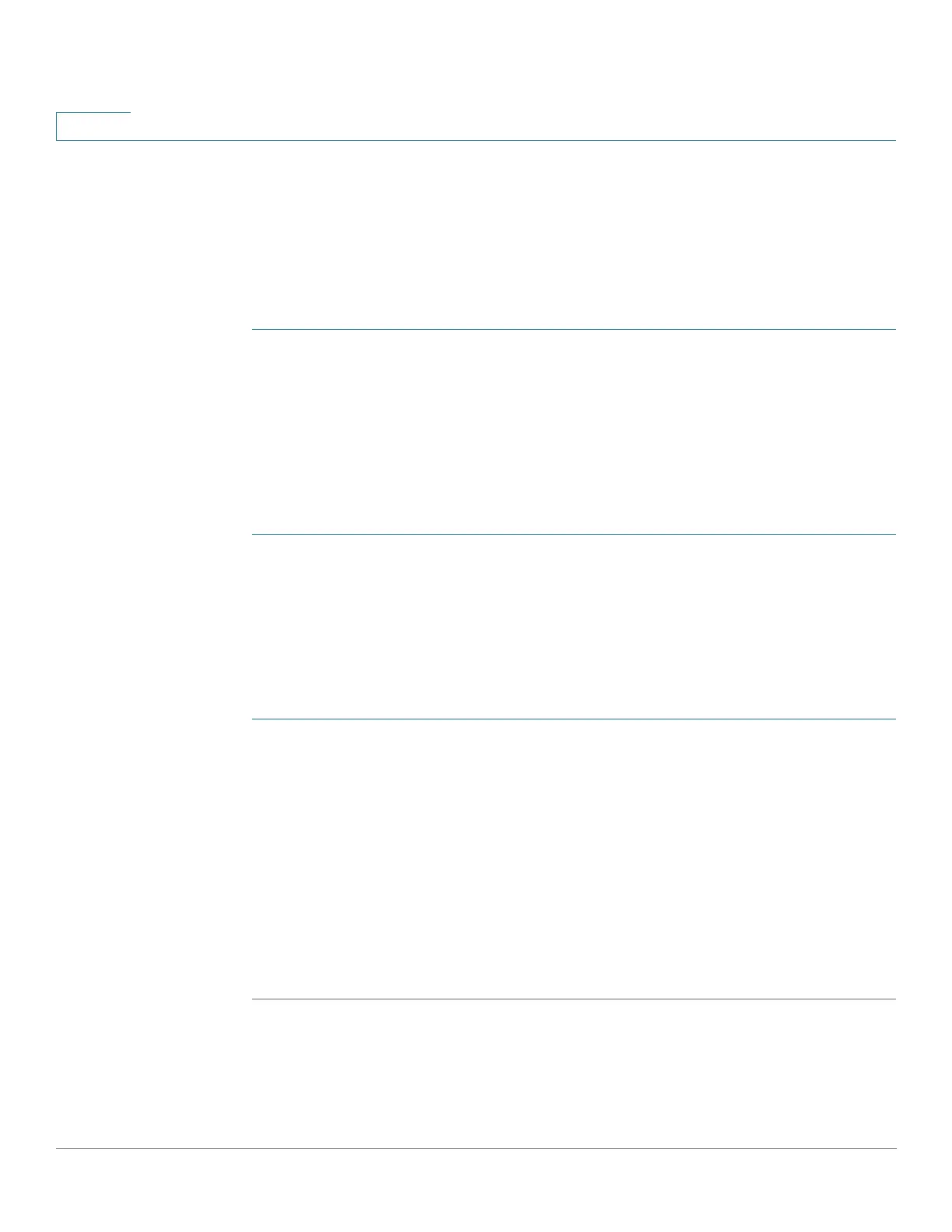Security: SSH Server
Common Tasks
523 Cisco Sx350, SG350X, SG350XG, Sx550X & SG550XG Series Managed Switches, Firmware Release 2.2.5.x
23
Common Tasks
This section describes some common tasks performed using the SSH Server feature.
Workflow1: Create an SSH session with no SSH user authentication, perform the
following:
STEP 1 Enable SSH server in the TCP/UDP Services page.
STEP 2 Disable SSH user authentication by password and by public key in the SSH User
Authentication page.
STEP 3 Establish SSH sessions to the device from a SSH client application such as PUTTY.
Workflow2: To create an SSH session with SSH user authentication by password,
perform the following steps:
STEP 1 Enable SSH server in the TCP/UDP Services page.
STEP 2 Enable SSH User authentication by password in the SSH User Authentication page.
STEP 3 Establish SSH sessions to the device from a SSH client application such as PUTTY.
Workflow3: Create an SSH session with SSH user authentication by public key with/
without bypassing management authentication, perform the following steps:
STEP 1 Enable SSH server in the TCP/UDP Services page.
STEP 2 Enable SSH User authentication by public key in the SSH User Authentication page. The
public key must have already been created at the SSH client and will be used by the SSH client
to establish a SSH session to the SSH server on the device.
STEP 3 Enable Automatic Login by passing management authentication if required in the SSH User
Authentication page.
STEP 4 Add the users and their public key into to SSH User Authentication Table in the SSH User
Authentication page.
STEP 5 Establish SSH sessions to the device from a SSH client application such as PUTTY.