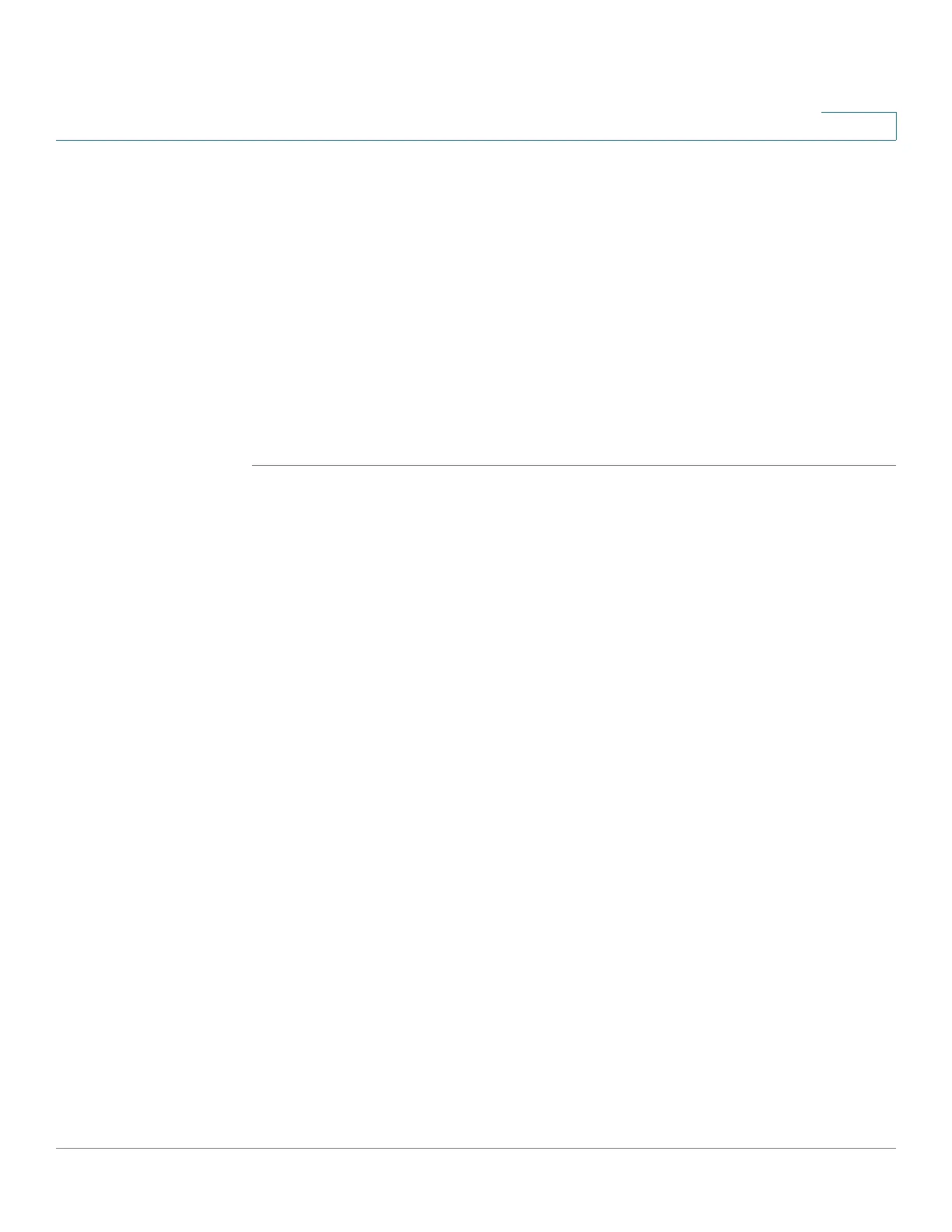Port Management
Link Aggregation
Cisco Sx350, SG350X, SG350XG, Sx550X & SG550XG Series Managed Switches, Firmware Release 2.2.5.x 148
9
The following fields are displayed for each interface, regarding the Loopback Detection
State:
• Administrative—Loopback detection is enabled.
• Operational—Loopback detection is enabled but not active on the interface.
STEP 5 Select whether to enable LBD on ports or LAGS in the Interface Type equals field in the
filter.
STEP 6 Select the ports or LAGs on which LBD is to be enabled and click Edit.
STEP 7 Select Enable in the Loopback Detection State field for the port or LAG selected.
STEP 8 Click Apply to save the configuration to the Running Configuration file.
Link Aggregation
This section describes how to configure LAGs. It covers the following topics:
• Link Aggregation Overview
• Default Settings and Configuration
• Static and Dynamic LAG Workflow
• LAG Management
• LAG Settings
•LACP
Link Aggregation Overview
Link Aggregation Control Protocol (LACP) is part of the IEEE specification (802.3az) that
enables you to bundle several physical ports together to form a single logical channel (LAG).
LAGs multiply the bandwidth, increase port flexibility, and provide link redundancy between
two devices.
Two types of LAGs are supported:
• Static—The ports in the LAG are manually configured. A LAG is static if LACP is
disabled on it. The group of ports assigned to a static LAG are always active
members. After a LAG is manually created, the LACP option cannot be added or