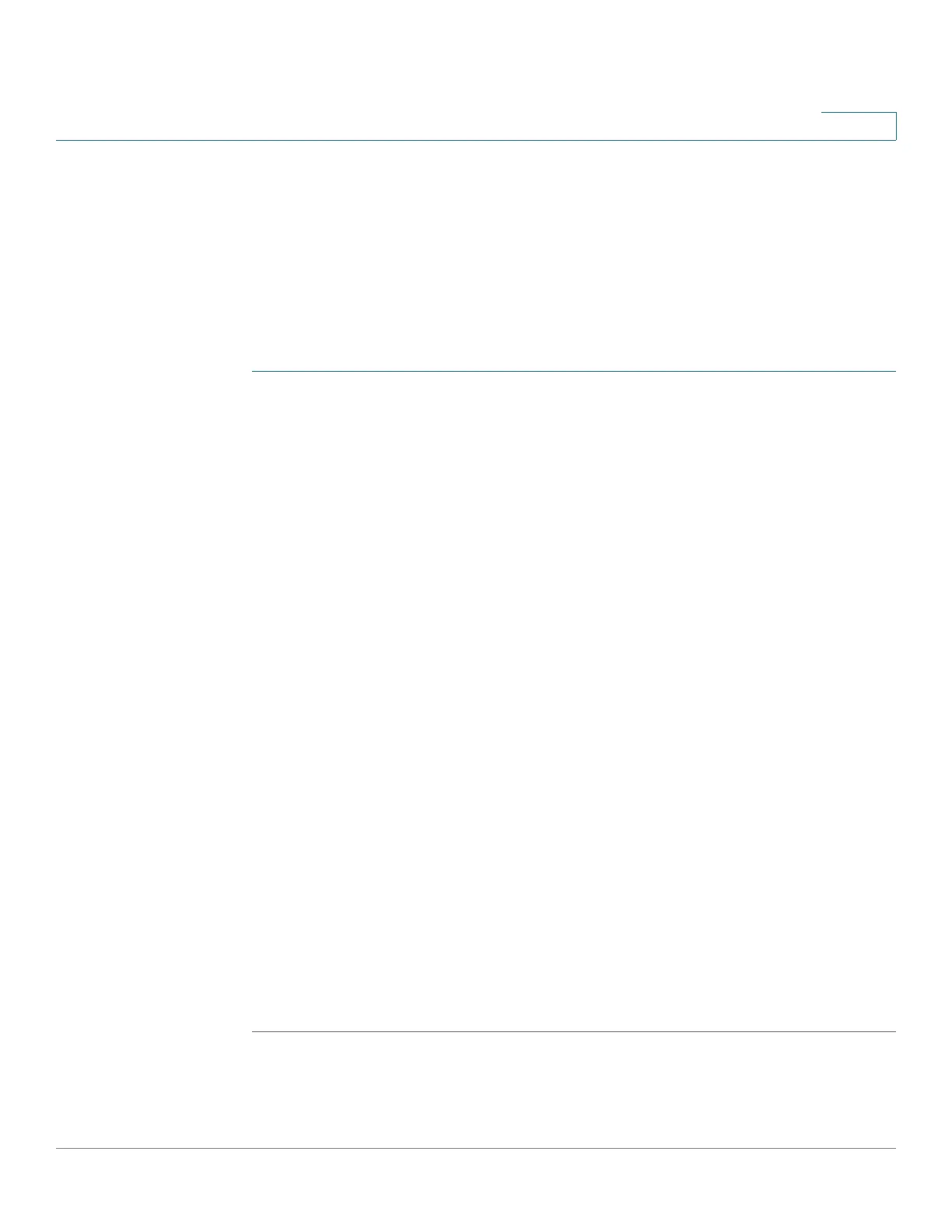Security: SSH Server
SSH Server Authentication
Cisco Sx350, SG350X, SG350XG, Sx550X & SG550XG Series Managed Switches, Firmware Release 2.2.5.x 526
23
The SSH Server Authentication Page generates/imports the private/public key for the device
as a SSH server. A user should copy the SSH server public key (or fingerprint) of this device to
the application if it is to perform SSH Server Authentication on its SSH sessions. A public and
private RSA and DSA key are automatically generated when the device is booted from factory
defaults. Each key is also automatically created when the appropriate user-configured key is
deleted by the user.
To regenerate an RSA or DSA key or to copy in an RSA/DSA key generated on another
device:
STEP 1 Click Security > SSH Server > SSH Server Authentication.
The following fields are displayed for each key:
• Key Type—RSA or DSA.
• Key Source—Auto Generated or User Defined.
• Fingerprint—Fingerprint generated from the key.
STEP 2 Select either an RSA or DSA key.
STEP 3 You can perform any of the following actions:
• Generate—Generates a key of the selected type.
• Edit—Enables you to copy in a key from another device. Enter the following fields:
- Key Type—As described above.
- Public Key—Enter the public key.
- Private Key—Select either Encrypted or Plaintext and enter the private key.
Clicking Display Sensitive Data as Encrypted or Display Sensitive Data as
Plaintext sets how sensitive data will be displayed.
• Delete—Enables you to delete a key.
• Details—Enables you to view the generated key. The Details window also enables you
to click Display Sensitive Data as Plaintext. If this is clicked, the keys are displayed
as plaintext and not in encrypted form. If the key is already being displayed as plaintext,
you can click Display Sensitive Data as Encrypted. to display the text in encrypted
form.