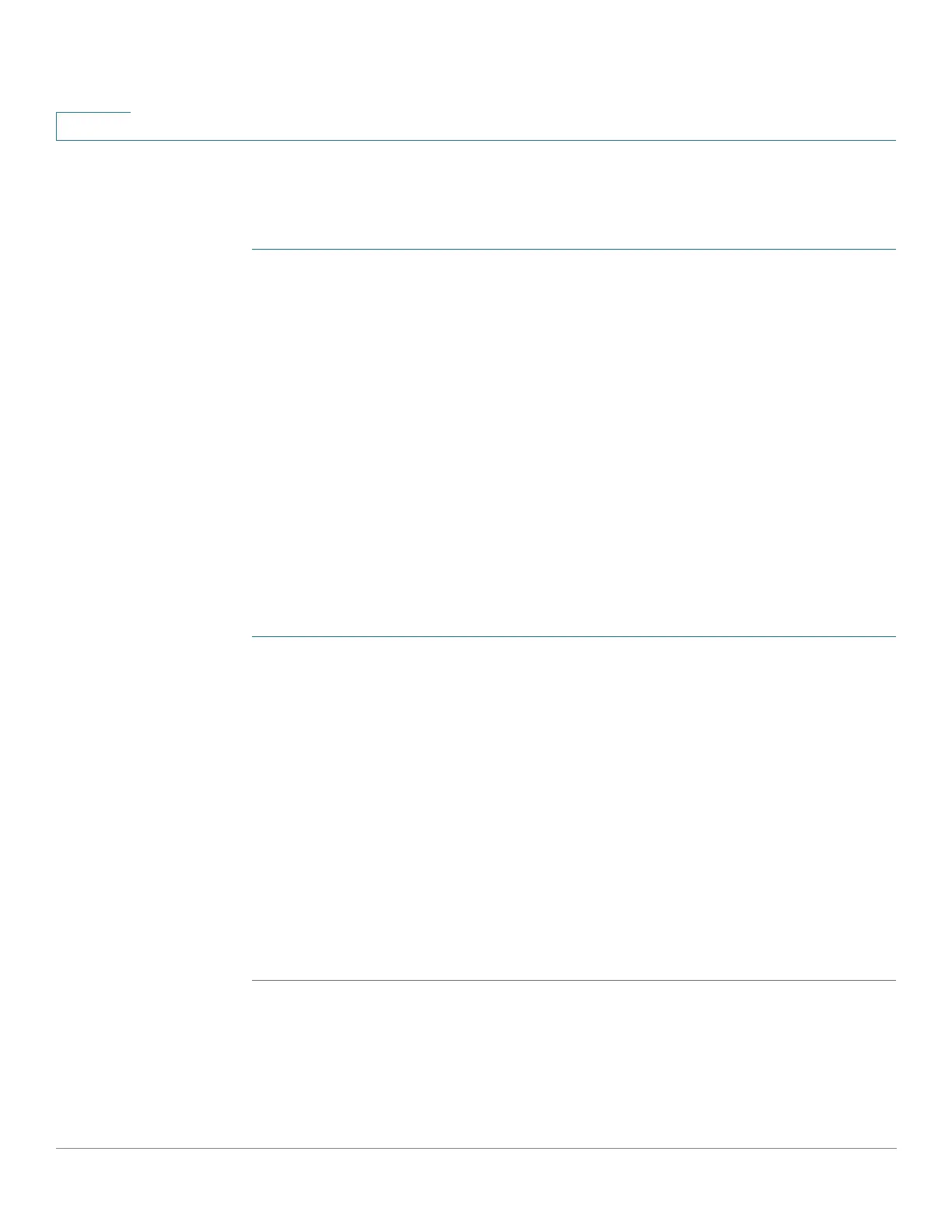Security: IPv6 First Hop Security
Configuring IPv6 First Hop Security through Web GUI
565 Cisco Sx350, SG350X, SG350XG, Sx550X & SG550XG Series Managed Switches, Firmware Release 2.2.5.x
25
Policy Attachment (VLAN)
To attach a policy to one or more VLANs:
STEP 1 Click Security > IPv6 First Hop Security > Policy Attachment (VLAN).
The list of policies that are already attached are displayed along with their Policy Type, Policy
Name and VLAN List.
STEP 2 To attach a policy to a VLAN, click Add and enter the following fields:
• Policy Type—Select the policy type to attach to the interface.
• Policy Name—Select the name of the policy to attach to the interface
• VLAN List—Select the VLANs to which the policy is attached.
STEP 3 Click Apply to add the settings to the Running Configuration file.
Policy Attachment (Port)
To attach a policy to one or more ports or LAGs:
STEP 1 Click Security > IPv6 First Hop Security > Policy Attachment (Port).
The list of policies that are already attached are displayed along with their Interface number,
Policy Type, Policy Name and VLAN List.
STEP 2 To attach a policy to a port or LAG, click Add and enter the following fields:
• Interface—Select the interface on which the policy will be attached.
• Policy Type—Select the policy type to attach to the interface. IPv6 First Hop Security
Overview.
• Policy Name—Select the name of the policy to attach to the interface
• VLAN List—Select the VLANs to which the policy is attached.
STEP 3 Click Apply to add the settings to the Running Configuration file.