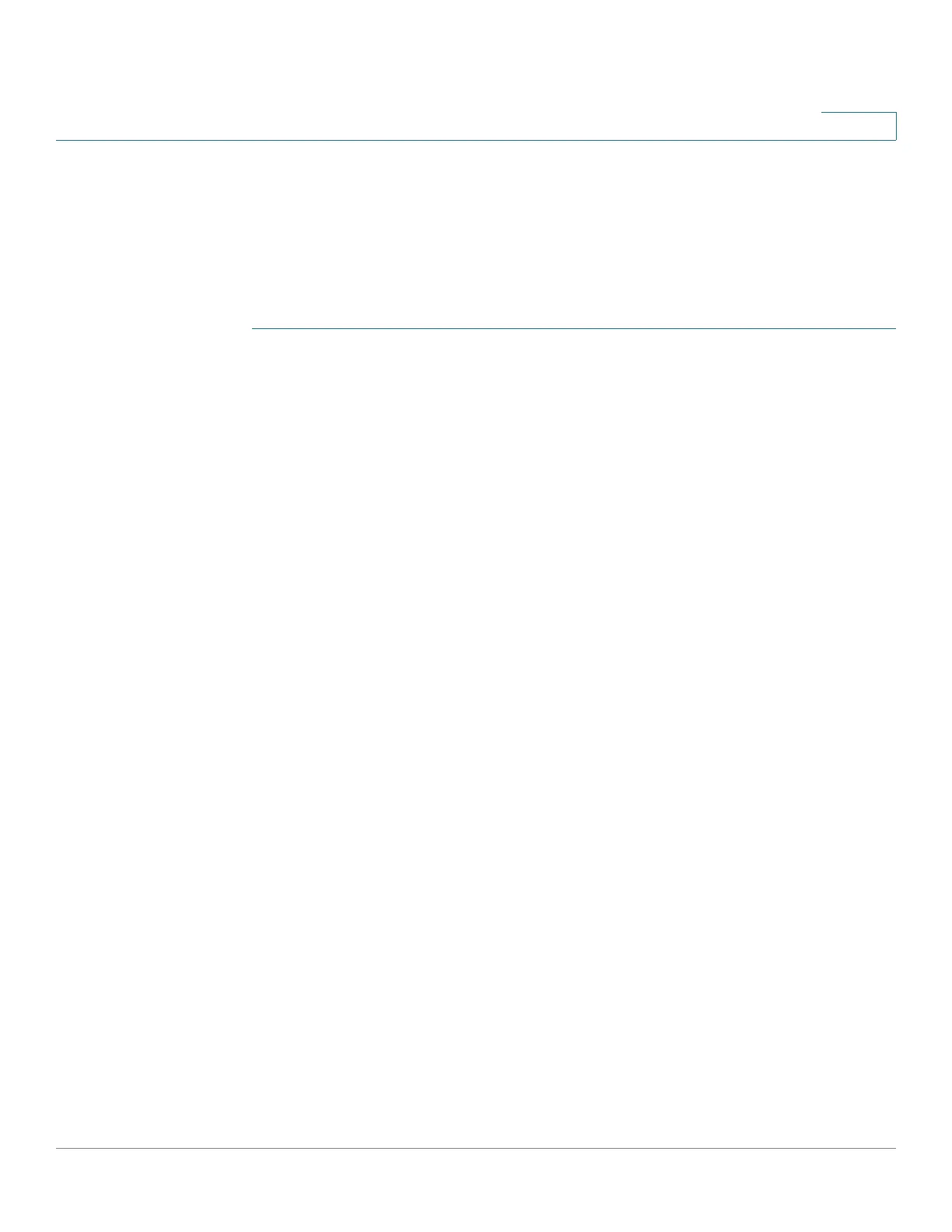Quality of Service
General
Cisco Sx350, SG350X, SG350XG, Sx550X & SG550XG Series Managed Switches, Firmware Release 2.2.5.x 360
20
iSCSI traffic is identified by the TCP port on which iSCSI targets listen to requests and
optionally also by the IPv4 address on which iSCSI targets listen to requests. Two iSCSI IPv4
flows with well-known TCP ports 3260 and 860 are defined by default on device. iSCSI flow
optimization is bi-directional, which means that it is applied to streams in both directions –
from and to targets.
To enable and configure the mechanism for prioritizing and, optionally, marking iSCSI traffic:
STEP 1 Click Quality of Service > General > iSCSI.
STEP 2 Enter the following fields:
• iSCSI Status—Select to enable processing iSCSI traffic on the device.
• VPT Assignment—Select either Unchanged to leave the original VLAN Priority Tag
(VPT) value in the packet or enter a new value in the Reassigned field.
• DSCP Assignment—Select either Unchanged to leave the original DSCP value in the
packet or enter a value in the Reassigned field.
• Queue Assignment—Enter the Queue assignment for iSCSI traffic. By default it is
assigned to Queue 7.
STEP 3 Click Apply to save the settings.
The iSCSI Flow Table displays the various iSCSI flows that have been defined. Two iSCSI
flows, with well-known TCP ports 3260 and 860, are displayed.
To add a new flow:
STEP 4 Click Add and enter the following fields:
• TCP Port—This is the TCP port number on which the iSCSI target listens to requests.
You can configure up to 8 target TCP ports on the switch.
• Target IP Address—Specifies the IP address of the iSCSI target (where data is stored).
This is also the source of the iSCSI traffic. You can select Any to define a flow
according to the TCP port parameter, or enter an IP address in User Defined field to
define a specific target address.
STEP 5 Click Apply to save the settings.
Click Restore Default Flows to restore the default flows.