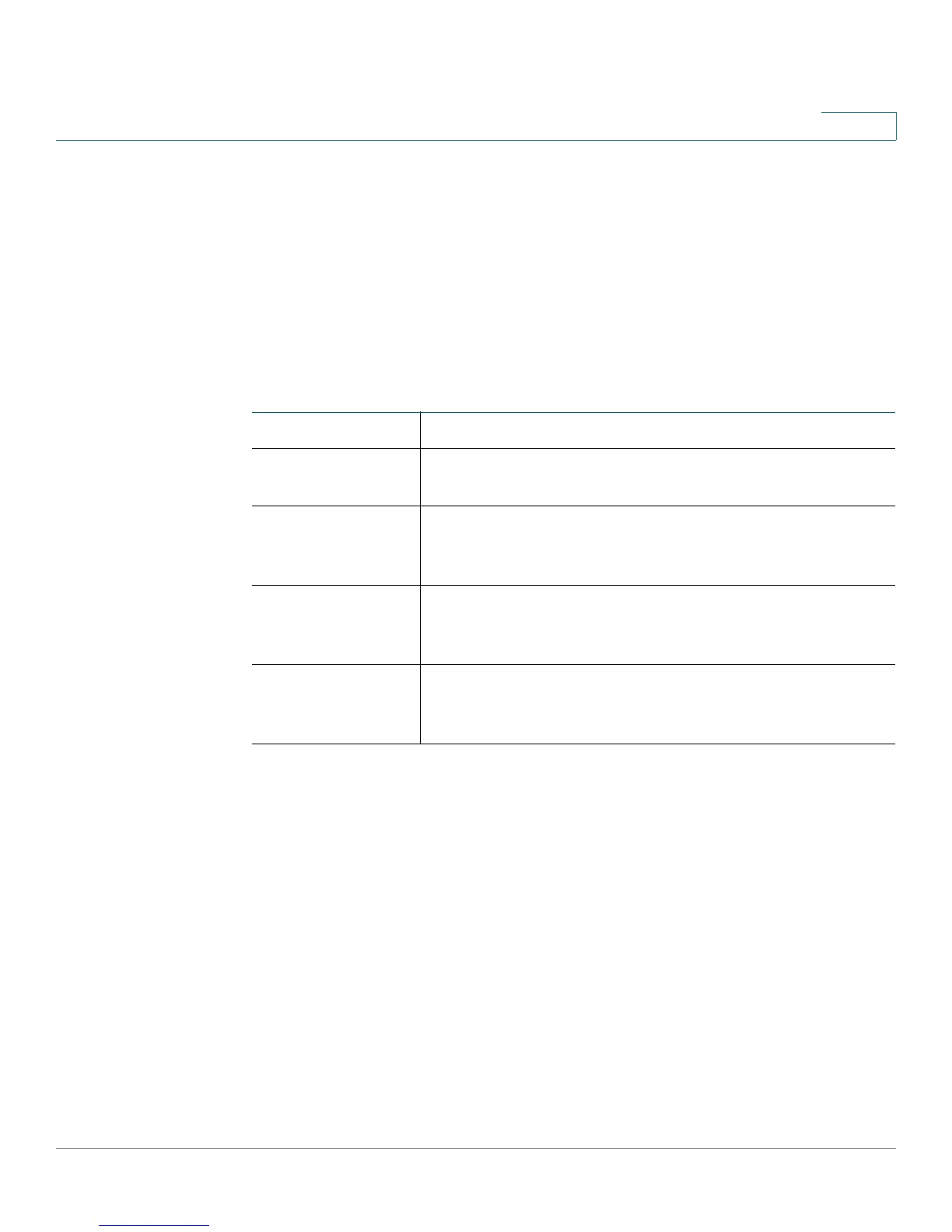Configuring the Voice Settings
User 1 and User 2
Cisco SPA100Series Administration Guide 100
4
User 1 and User 2
Use the Voice > User 1 page and Voice > User 2 pages to set the user
preferences for the calls through the PHONE port1 and PHONE2 ports.
or User 2 Enter the settings as described below. After making changes, click
Submit to save your settings, or click Cancel to redisplay the page with the saved
settings.
Call Forward Settings
Field Description
Cfwd All Dest Forward number for Call Forward All Service.
Default setting: blank
Cfwd Busy Dest Forward number for Call Forward Busy Service. Same as
Cfwd All Dest.
Default setting: blank
Cfwd No Ans Dest Forward number for Call Forward No Answer Service.
Same as Cfwd All Dest.
Default setting: blank
Cfwd No Ans
Delay
Delay in sec before Call Forward No Answer triggers.
Same as Cfwd All Dest.
Default setting: 20