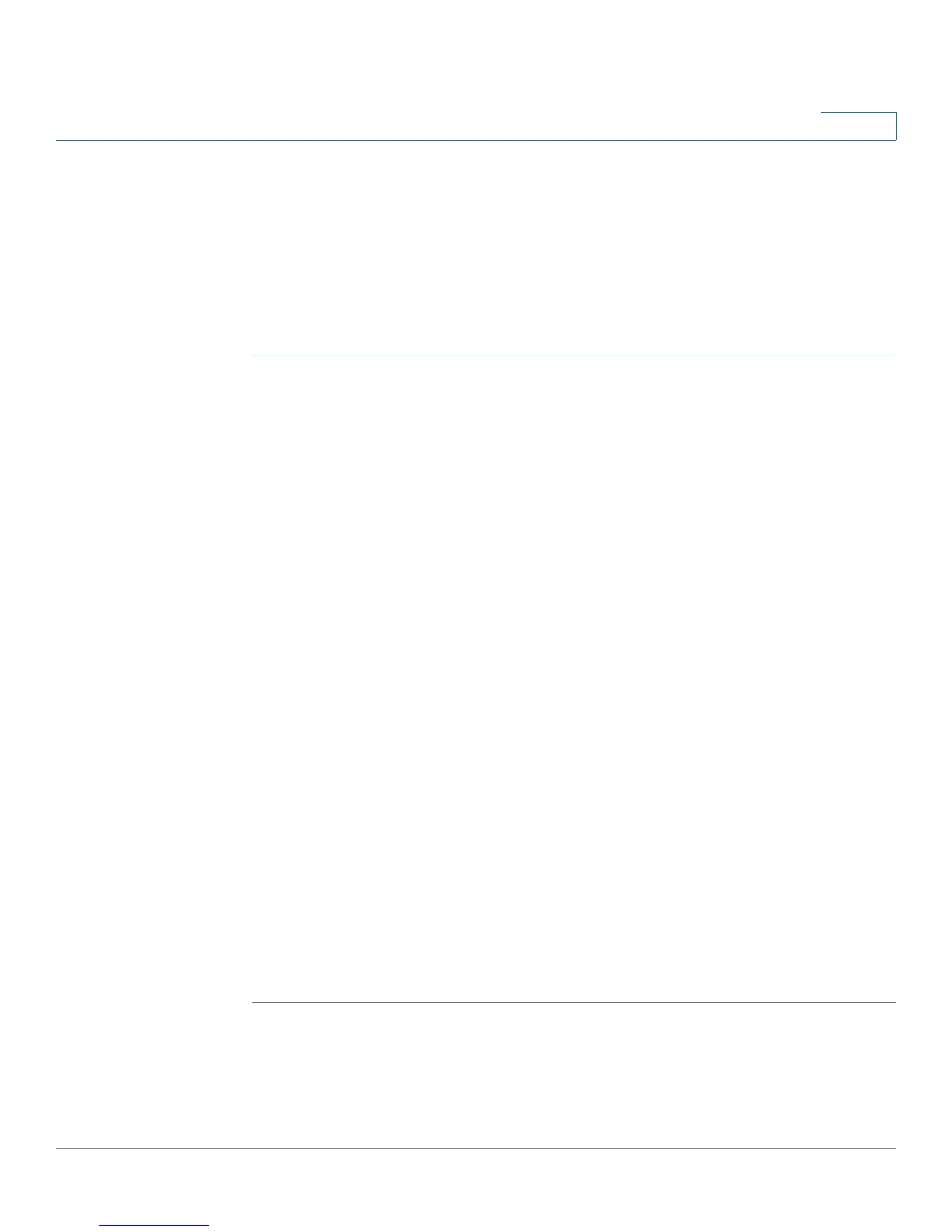Getting Started
Configuration and Management of the ATA
Cisco SPA100Series Administration Guide 14
1
Configuration and Management of the ATA
You can use the web-based configuration utility to set up your ATA. You also can
use the built-in Interactive Voice Response (IVR) system.
Using the Web-Based Configuration Utility
STEP 1 Connect your computer to the same subnet as the ATA. For example, if the ATA is
connected to a LAN port on your router, also connect your computer to a LAN port
on your router.
Note: On SPA122, you can connect your computer to the ETHERNET (Yellow) port
of the ATA.
STEP 2 Power on your computer.
NOTE: Make sure your computer’s Ethernet adapter is set to obtain an IP address
automatically. For more information, refer to the Help for your operating system.
STEP 3 Start a web browser on your computer.
STEP 4 In the Address bar, enter the IP address of the ATA.
• SPA112: Use the ATA’s IVR or your router’s configuration utility to find the
dynamically assigned IP address of the ATA. For information about the IVR,
see Using the IVR for Administration, page 15.
• SPA122: In the Address bar, enter: 192.168.15.1
Note: 192.168.15.1 is the default local IP address of the ATA.
STEP 5 To log in for the first time, enter the default username, admin, and the default
password, admin. The password is case sensitive.
STEP 6 Enter the Connection Type and settings required by your Internet Service
Provider. Types include DHCP (the default option), Static IP, and PPPoE (required
for most DSL service). After entering these settings, click Submit to establish your
Internet connection.
STEP 7 Use the menus to configure your settings, as needed.