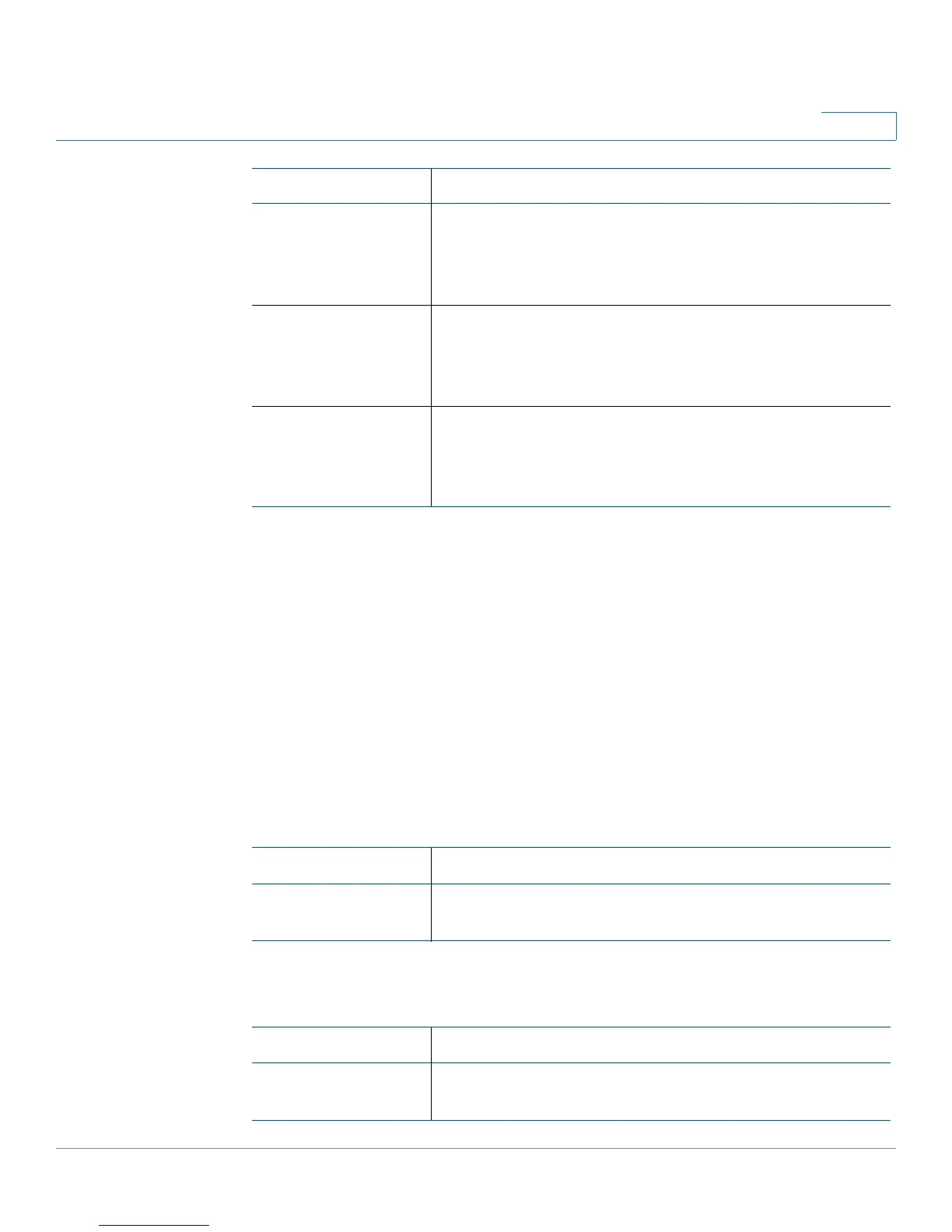Administration Settings
Logging
Cisco SPA100Series Administration Guide 116
5
Log Setting
If logging is enabled on the Administration > Log > Log Module page, the ATA can
periodically send the log file to a server or to an email address. Use the Log
Setting page to enter the information for your syslog server and email account.
NOTE For information about enabling and configuring logging, see Log Module,
page 114.
Enter the settings as described below. After making changes, click Submit to save
your settings, or click Cancel to redisplay the page with the saved settings.
Local
Syslog Server
Local Check the box in the heading row to include all services
in the local logs that can be viewed in the Log Viewer.
Alternatively, check the box for kernel or system to
include that service in the local log.
E-Mail Check the box in the heading row to include all services
in the emailed logs, if configured on the Log Setting
page. Alternatively, check the box for kernel or system to
include that service in the emailed log.
Syslog Server Check the box in the heading row to include all services
in the log file that is transmitted to the syslog server.
Alternatively, check the box for kernel or system to
include that service in the log file.
Field Description
Field Description
Log Size Enter the maximum size of the log file in kilobytes. Valid
values are from 128 to 1024.
Field Description
IP Address Enter the IP address of the syslog server where the
messages will be sent.