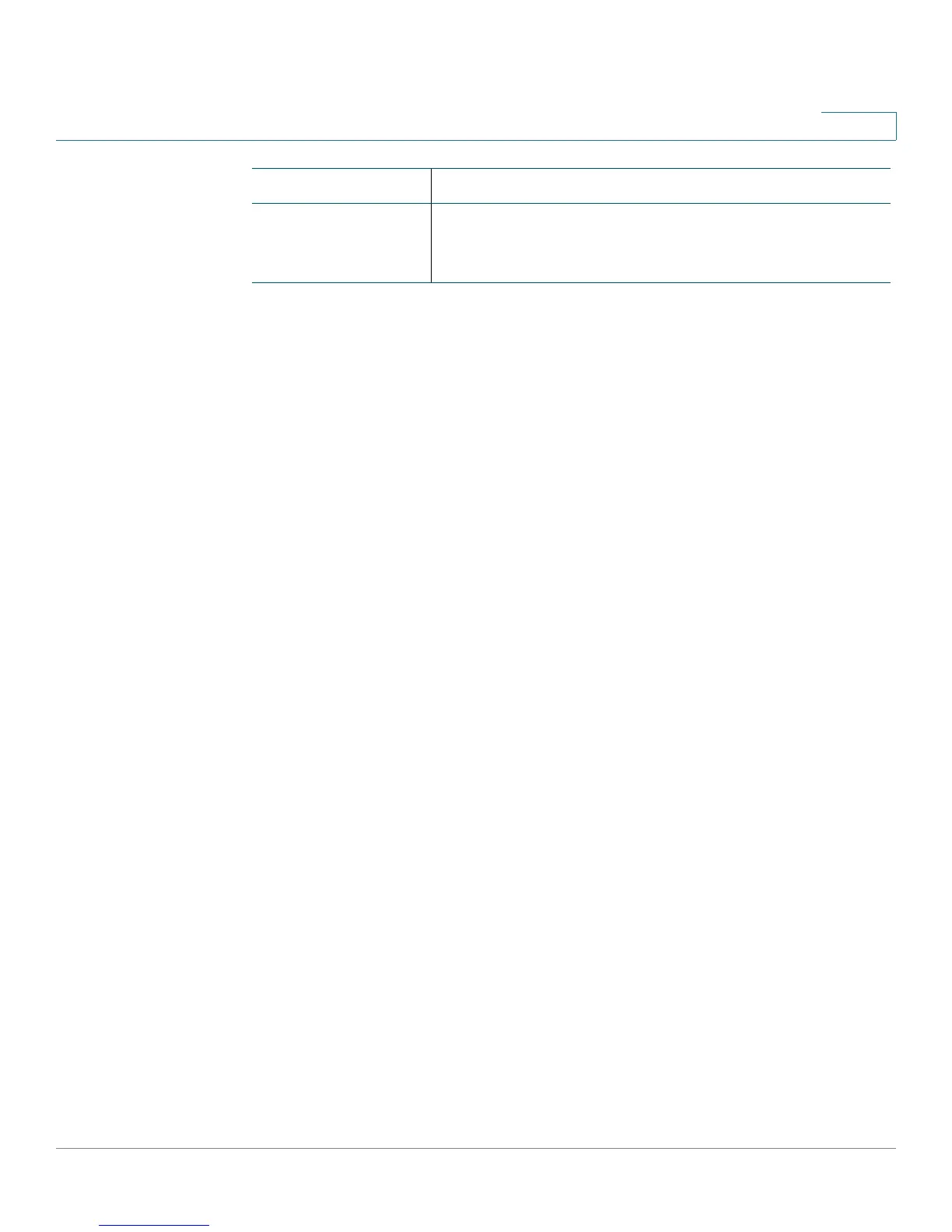Configuring the Network
Advanced Settings
Cisco SPA100Series Administration Guide 34
3
Advanced Settings
Use the Network Setup > Advanced Settings pages to configure features
including port flow control, MAC address cloning, VPN passthrough, and VLAN.
• Port Setting (SPA122 Only)
• MAC Address Clone (SPA122 Only)
• VPN Passthrough (SPA122 Only)
• VLAN
• CDP & LLDP
Port Setting (SPA122 Only)
Use the Network Setup > Advanced Settings > Port Setting page to set the
ETHERNET (LAN) port attributes.
After making changes, click Submit to save your settings, or click Cancel to
redisplay the page with the saved settings.
Auto Recovery After
Reboot
Choose this option to allow the ATA to automatically
reconnect to the time server after a system reboot.
Default setting: Disabled
Field Description