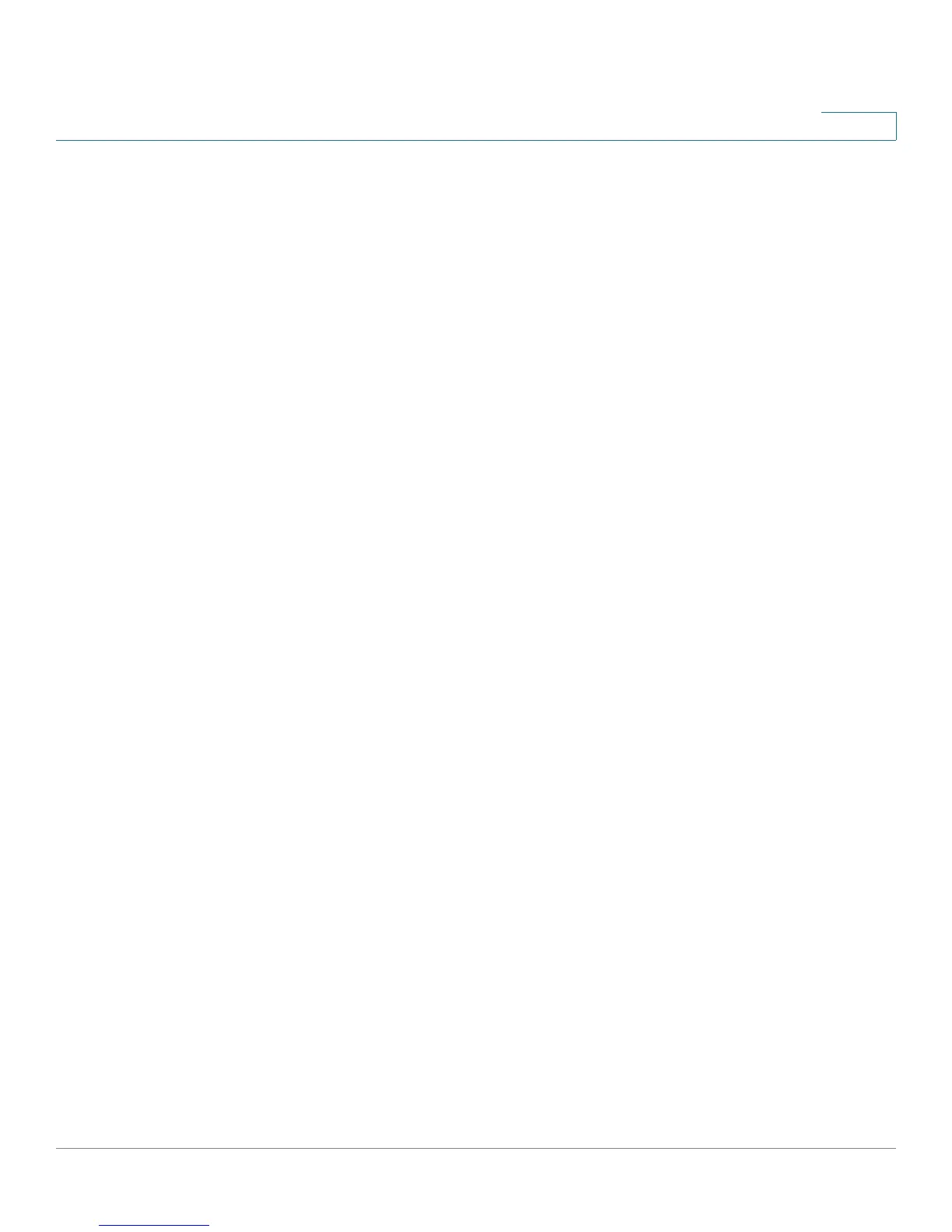Administration Settings
Logging
Cisco SPA100Series Administration Guide 114
5
Reset Button
Click Enabled to enable the reset button, or click Disabled to disable it. The
default setting is Enabled. After making changes, click Submit to save your
settings, or click Cancel to redisplay the page with the saved settings.
Logging
The ATA allows you to record incoming, outgoing, and DHCP lists for various
events that occur on your network.The Incoming Log displays a temporary list of
the source IP addresses and destination port numbers for the incoming Internet
traffic. The Outgoing Log displays a temporary list of the local IP addresses,
destination URLs/IP addresses, and service/port numbers for the outgoing
Internet traffic.
See these topics:
• Log Module
• Log Setting
• Log Viewer
Log Module
Use the Administration > Log > Log Module page to enable and configure
logging.
NOTE
• As a best practice, Cisco recommends that you enable logging only when
needed, and disable logging when you finish the investigation. Logging
consumes resources and can impact system performance.
• If you want to enable email or syslog server logging, first specify the email
or syslog server settings on the Log Setting page.