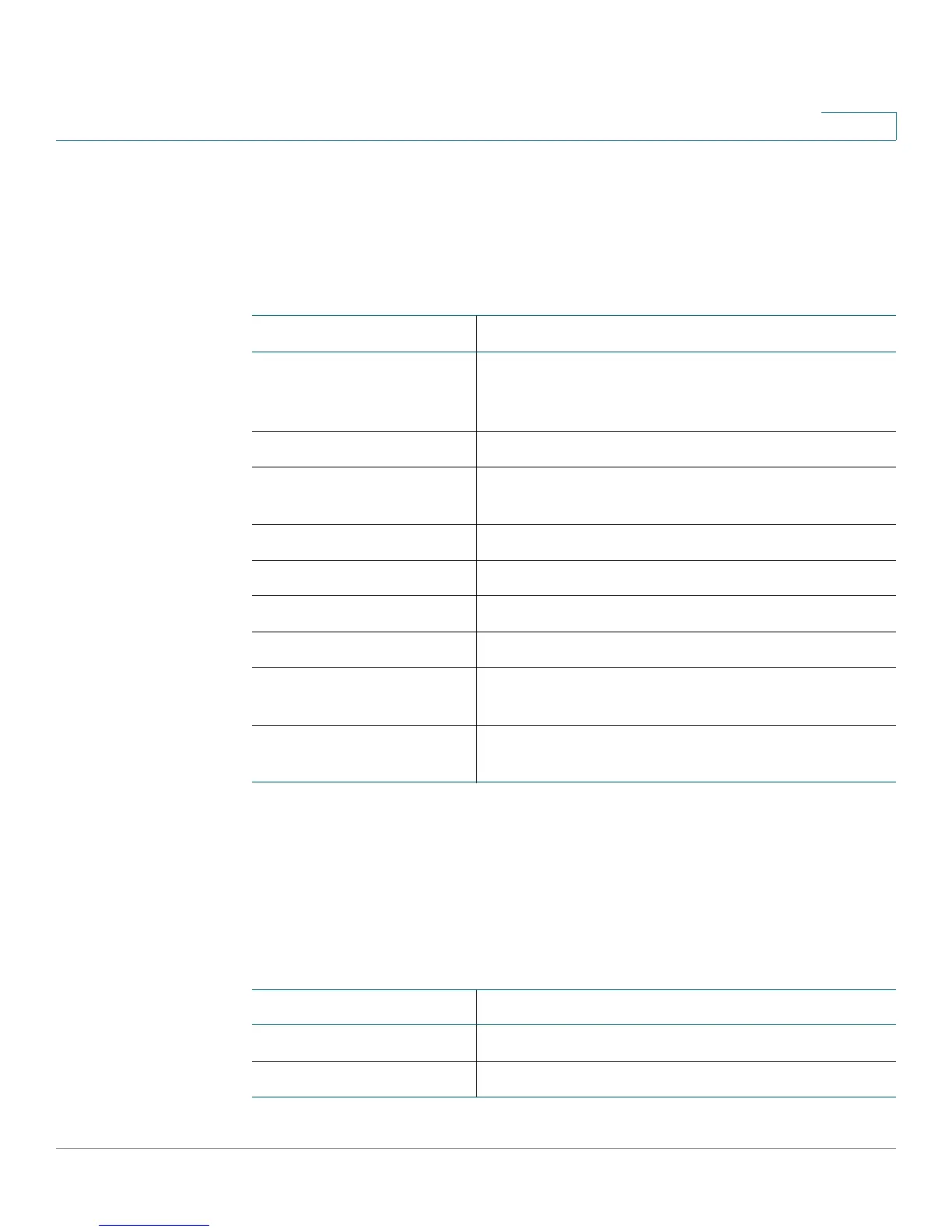Viewing the Status and Statistics
Internet Status
Cisco SPA100Series Administration Guide 125
6
Internet Status
Use the Status > Internet Status page to view information about the WAN interface
(INTERNET port).
Port Statistics (SPA122 only)
Use the Status > Port Statistics page to view information about the port activity on
the WAN interface (INTERNET port) and the LAN interface (ETHERNET port).
Field Description
Link Status The status of the INTERNET (WAN) interface,
showing whether the port is connected or
disconnected.
IP Address The IP address of the INTERNET (WAN) interface.
Netmask The subnet mask for the INTERNET (WAN)
interface.
Gateway The IP address of the default gateway.
Host Name The host name of the ATA.
Domain Name The domain name of the ATA.
MTU Type The method for setting the MTU: Auto or Manual.
MTU Size The largest protocol data unit (in bytes) permitted
for network transmission.
DNS 1-3 (if applicable) IP addresses for up to three DNS servers that are
used for name resolution.
Field Description
Input (pkts) The number of packets received by the port.
Output (pkts) The number of packets transmitted by the port.