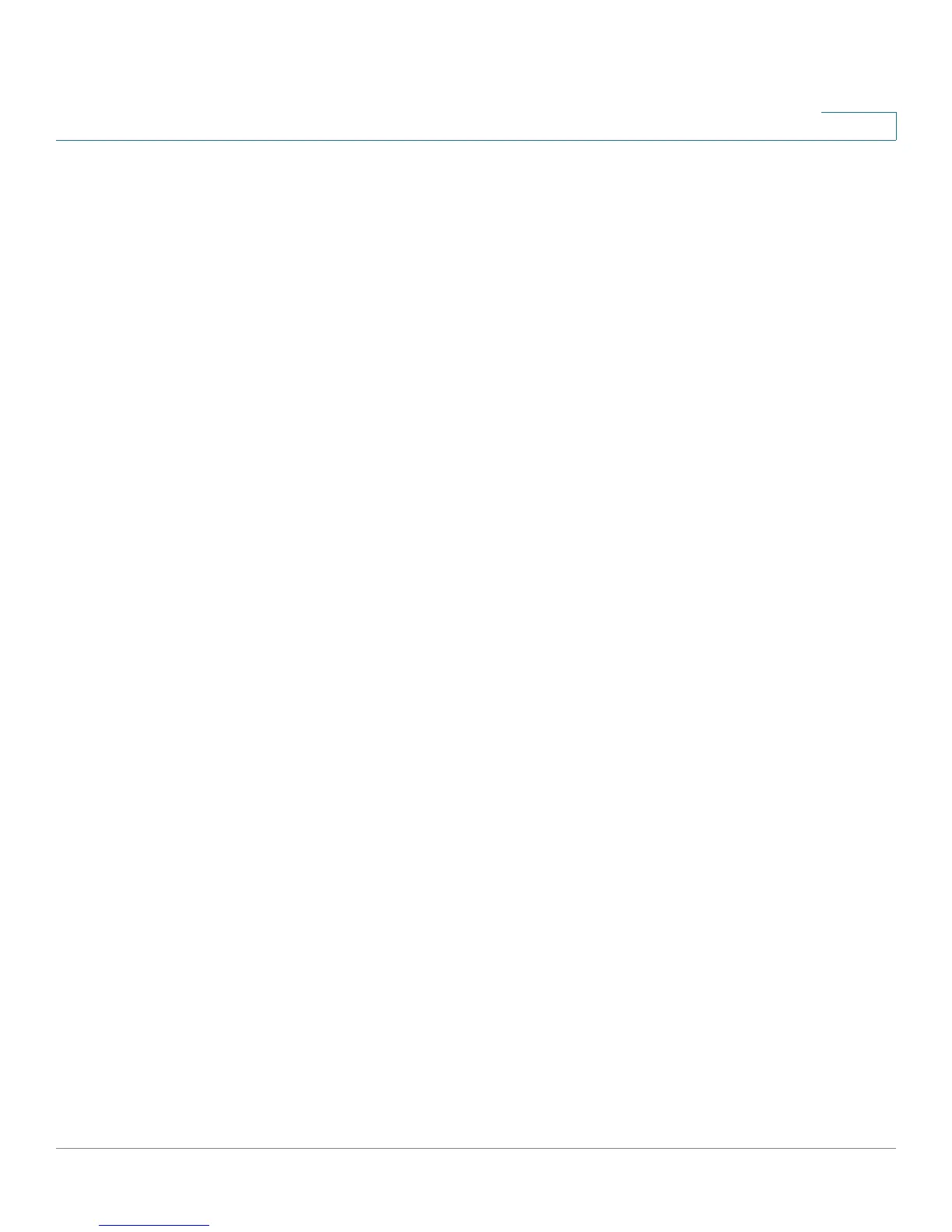Advanced Options for Voice Services
Configuring Dial Plans
Administration Guide 145
9
allowing 0 or more digits. This setting will produce unwanted results
especially if you are deploying timers.
• Create a hotline for all sequences on the System Dial Plan
(P9<:23> | (9,8<:1408>[2-9]xxxxxx | 9,8,1[2-9]xxxxxxxxx | 9,8,011xx. |
9,8,xx.|[1-8]xx)
P9<:23> After taking the phone off hook, a user has 9 seconds to begin
dialing. If no digits are pressed within 9 seconds, the call is transmitted
automatically to extension 23.
• Create a hotline on a line button for an extension
(P0 <:1000>)
With the timer set to 0 seconds, the call is transmitted automatically to the
specified extension when the phone goes off hook.
Interdigit Long Timer (Incomplete Entry Timer)
You can think of this timer as the “incomplete entry” timer. This timer measures the
interval between dialed digits. It applies as long as the dialed digits do not match
any digit sequences in the dial plan. Unless the user enters another digit within the
specified number of seconds, the entry is evaluated as incomplete, and the call is
rejected. Default setting: 10 seconds
NOTE This section explains how to edit a timer as part of a dial plan. Alternatively, you can
modify the Control Timer that controls the default interdigit timers for all calls. See
Resetting the Control Timers, page 146.
Syntax for the Interdigit Long Timer
L:s, (
dial plan
)
s: The number of seconds; if no number is entered after L:, the default timer of 5
seconds applies. The timer sequence appears to the left of the initial parenthesis
for the dial plan.
Example for the Interdigit Long Timer
L:15, (9,8<:1408>[2-9]xxxxxx | 9,8,1[2-9]xxxxxxxxx | 9,8,011xx. | 9,8,xx.|[1-8]xx)
L:15, This dial plan allows the user to pause for up to 15 seconds between digits
before the Interdigit Long Timer expires.