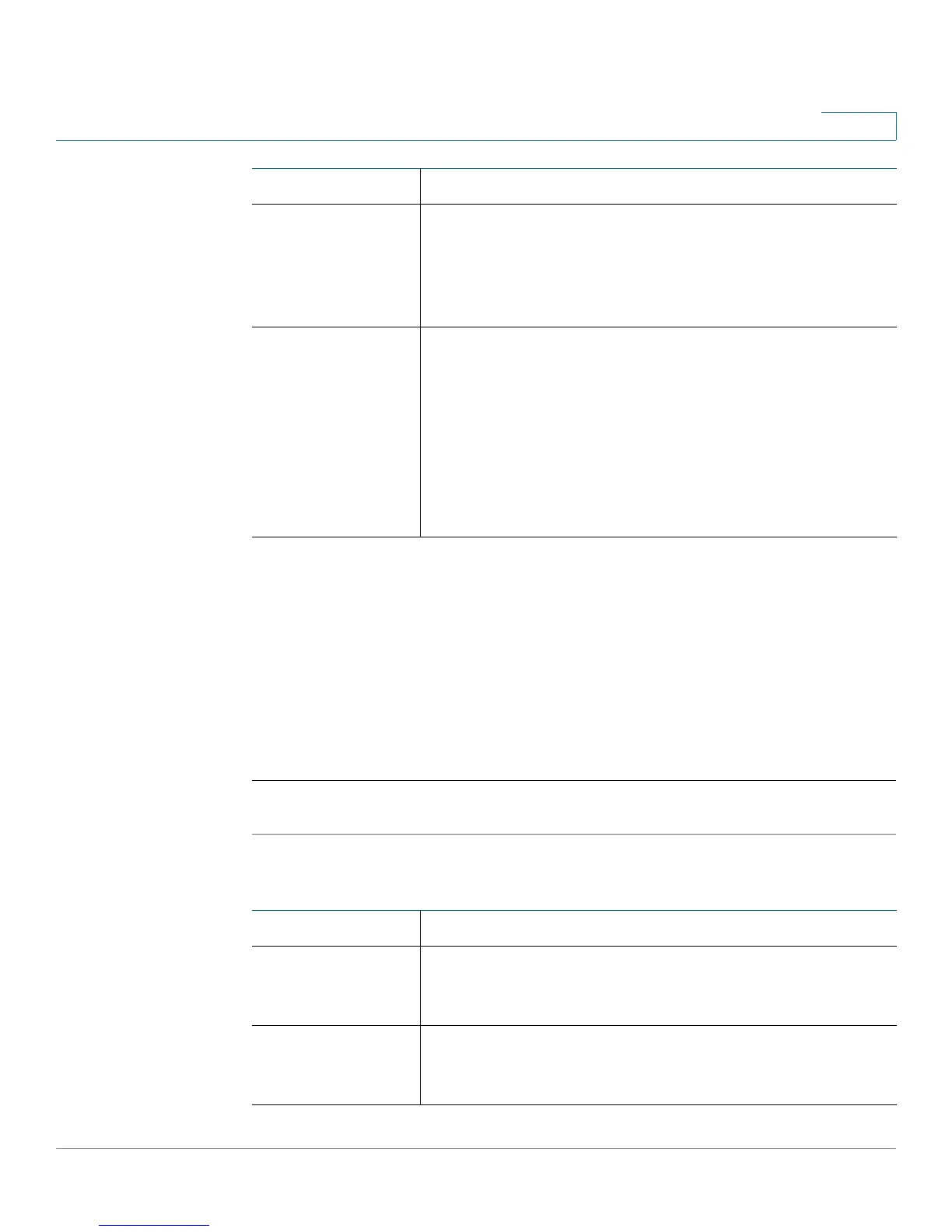Configuring the Voice Settings
SIP
Cisco SPA100Series Administration Guide 50
4
SIP
Use the Voice > SIP page to configure SIP parameters and values.
Enter the settings as described below. After making changes, click Submit to
save your settings, or click Cancel to redisplay the page with the saved settings.
NOTE For a deeper understanding of these fields, refer to Request for Comments (RFC)
3261.
SIP Parameters
Debug Server The debug server name and port. This feature specifies
the server for logging debug information. The level of
detailed output depends on the debug level parameter
setting.
Default setting: blank
Debug Level Determines the level of debug information that will be
generated. Select 0, 1, 2, 3 or 3+Router from the drop-
down list. The higher the debug level, the more debug
information will be generated. Level 0 means that no
information will be collected. Levels 1, 2 & 3 generate
messages related to the voice ports only. Level 3+Router
generates debug content for both voice and router
components.
Default setting: 3
Field Description
Field Description
Max Forward The maximum times a call can be forwarded. The valid
range is from 1 to 255.
Default setting: 70
Max Redirection Number of times an invite can be redirected to avoid an
infinite loop.
Default setting: 5.