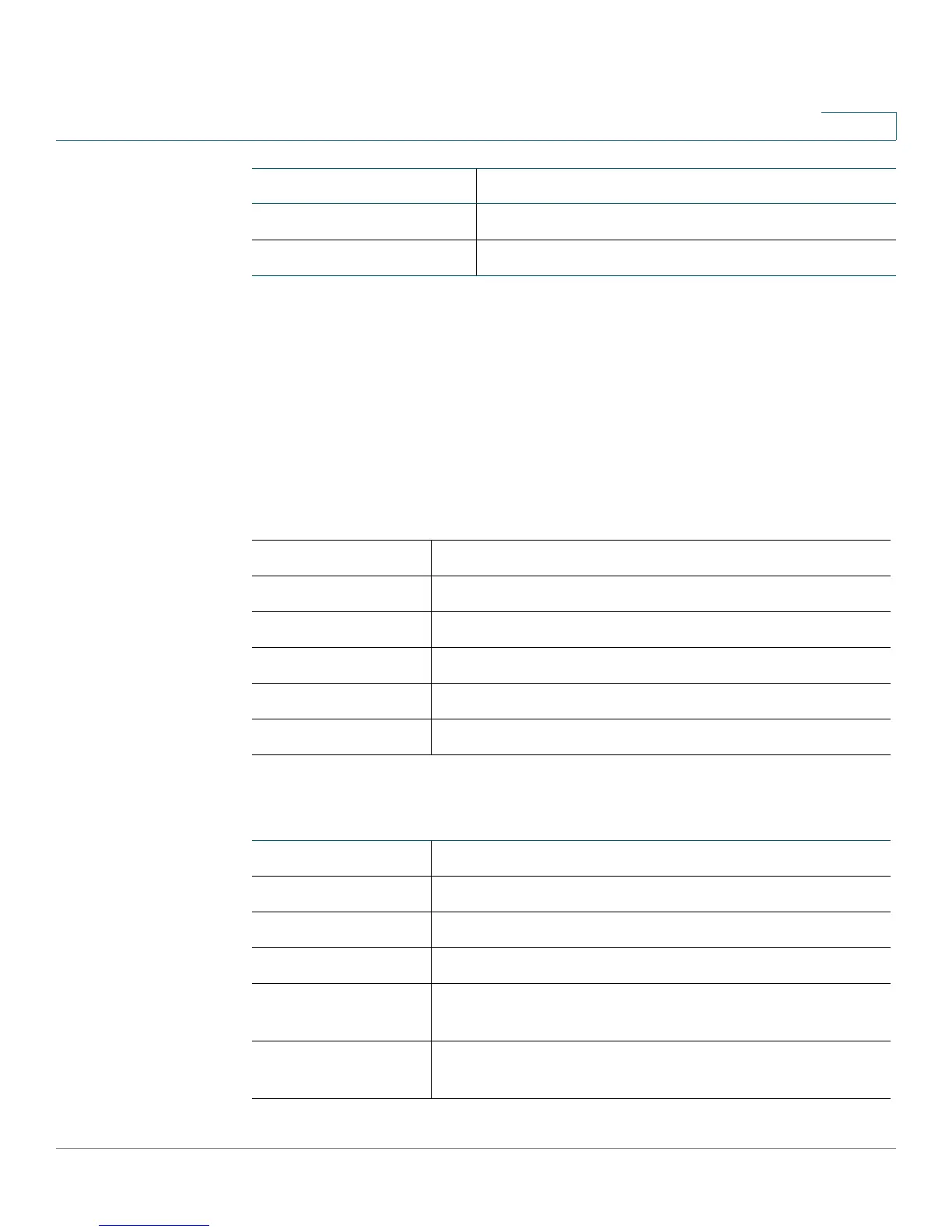Viewing the Status and Statistics
Interface Information
Cisco SPA100Series Administration Guide 124
6
Interface Information
Use the Status > Interface Information page to view information for the WAN
interface (INTERNET port) and on SPA122 only, the LAN interface (ETHERNET
port).
Interface List
Port List (SPA122 only)
Serial Number The serial number of the ATA.
Current Time Time that is set on the ATA.
Field Description
Field Description
Interface The name of the interface: WAN or LAN (SPA122 only).
Connect Type The type of connection configured for the interface.
IP Address The IP address of the interface.
Subnet Mask The subnet mask of the interface.
MAC Address The MAC address of the interface.
Field Description
Interface The name of the interface: WAN or LAN.
TX (pkts) The number of packets transmitted from this port.
RX (pkts) The number of packets received by this port.
Status The status of the port, showing whether the port is
connected to a device or disconnected.
Clear TX & RX Click this button to reset to 0 the count of TX and RX
packets.