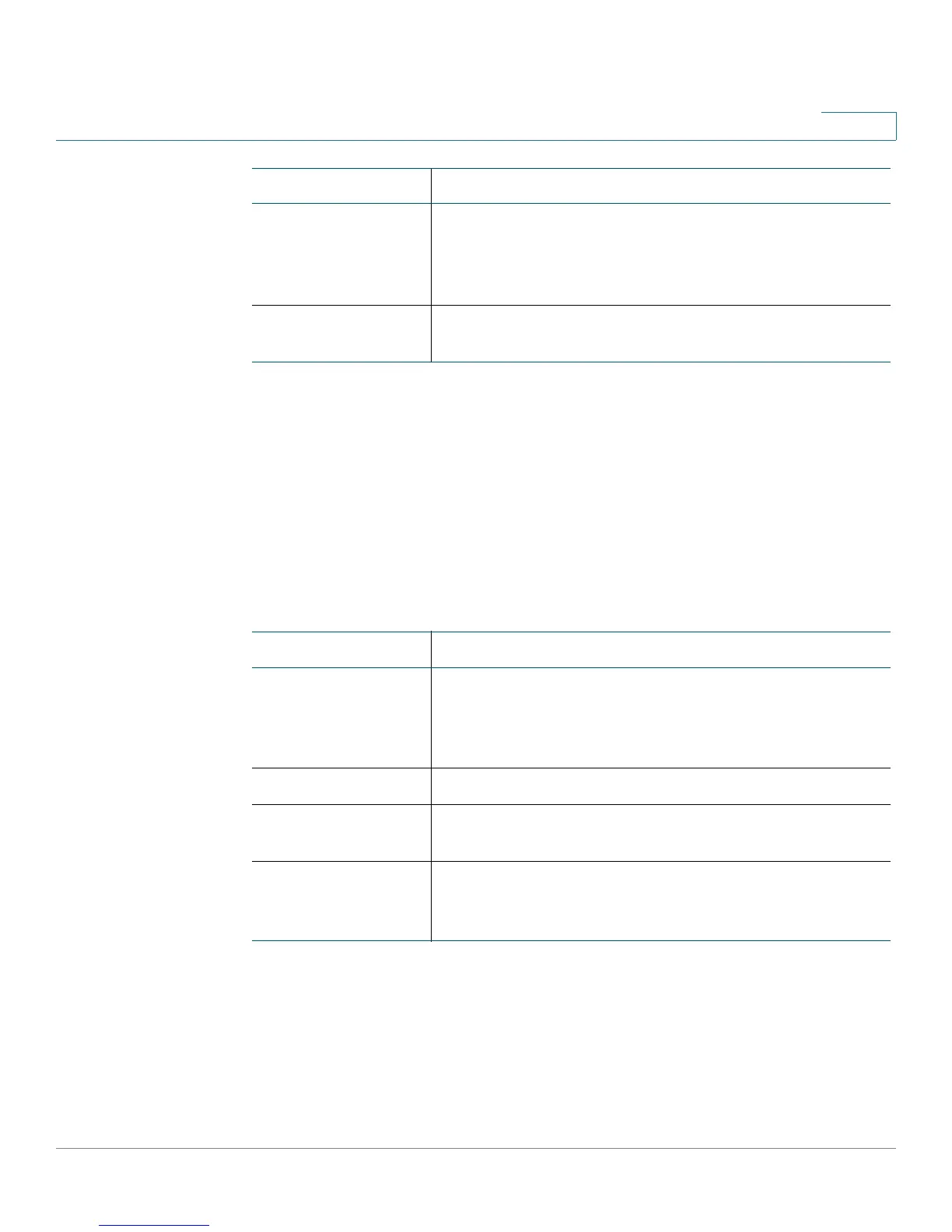Administration Settings
Logging
Cisco SPA100Series Administration Guide 118
5
Log Viewer
If logging is enabled on the Administration > Log > Log Module page, you can use
the Log Viewer page view the logs online and to download the system log file to
your computer. You can limit the contents of the log by choosing the types of
entries to include and by specifying keywords.
NOTE For information about enabling and configuring logging, see Log Module,
page 114.
Username Enter the username for the email account that will be
used to send these emails. Use the format required by
your service provider. Usually it is the full email address.
Example: user1@company.com.
Password Enter the password for the email account that will be
used to send these emails.
Field Description
Field Description
Download Log Click this button to download the contents of the log as
a file on your computer. In the dialog box, you can open
the file or save it. The file can be opened in a text editor
such as Notepad.
Clear Log Click this button to remove all entries from the log.
Display Choose the type of content to display: All, kernel, or
system.
Filter Enter a keyword to filter the log entries that appear in
the viewer. The page will display only the entries that
include the keyword.