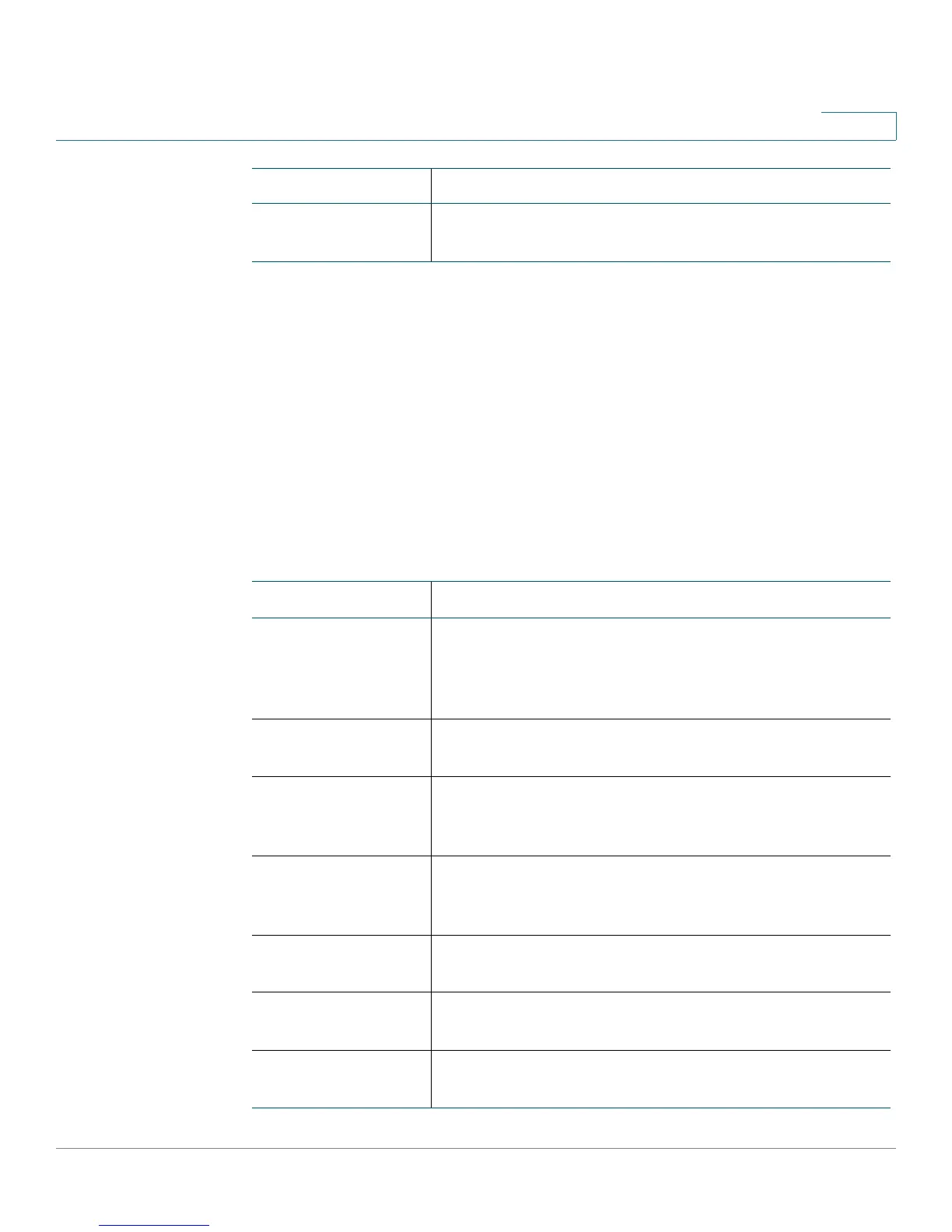Administration Settings
Logging
Cisco SPA100Series Administration Guide 117
5
NOTE TLS 1.2 is supported on the ATA. The new openssl library is compatible with the old
version (supports TLS1.0 and older.) The actual protocol version used in a session
is negotiated between the server and the client in the handshake phase.
E-Mail
When logging is enabled, you can send logs to an email address by using SMTP.
NOTE Service providers’ requirements vary. Be aware that some providers do not allow
SMTP email from a free account. Other providers may require a user to log on to a
new mailbox before sending emails. For accurate information, read the support
documentation from your provider. In your provider's support or help system,
search for information about SMTP server settings.
Port Enter the port to use on the server. Valid values are from
1 to 65535.
Field Description
Field Description
Sender If you wish to send log entries to an email account,
complete all of the fields in this section. Enter a valid
email address to identify the sender of the email.
Example: user1@company.com
Receiver Enter a valid email address where the email will be sent.
Example: user2@company.com
SMTP Server Enter the IP address or domain name of the mail server
that you will use to send this email. Example:
smtp.gmail.com
SMTP Port Enter the port to use on the SMTP server. The default
value is 25. Use the port specified by your email server
administrator or service provider.
Subject Enter a brief description for the subject line of the email.
Example: Log from My ATA
Number of Logs Enter the number of log entries to include in the email.
The valid range is 10 to 200.
Interval Enter the interval, in minutes, at which to send emails.
The valid range is 1 to 1440 (24 hours).