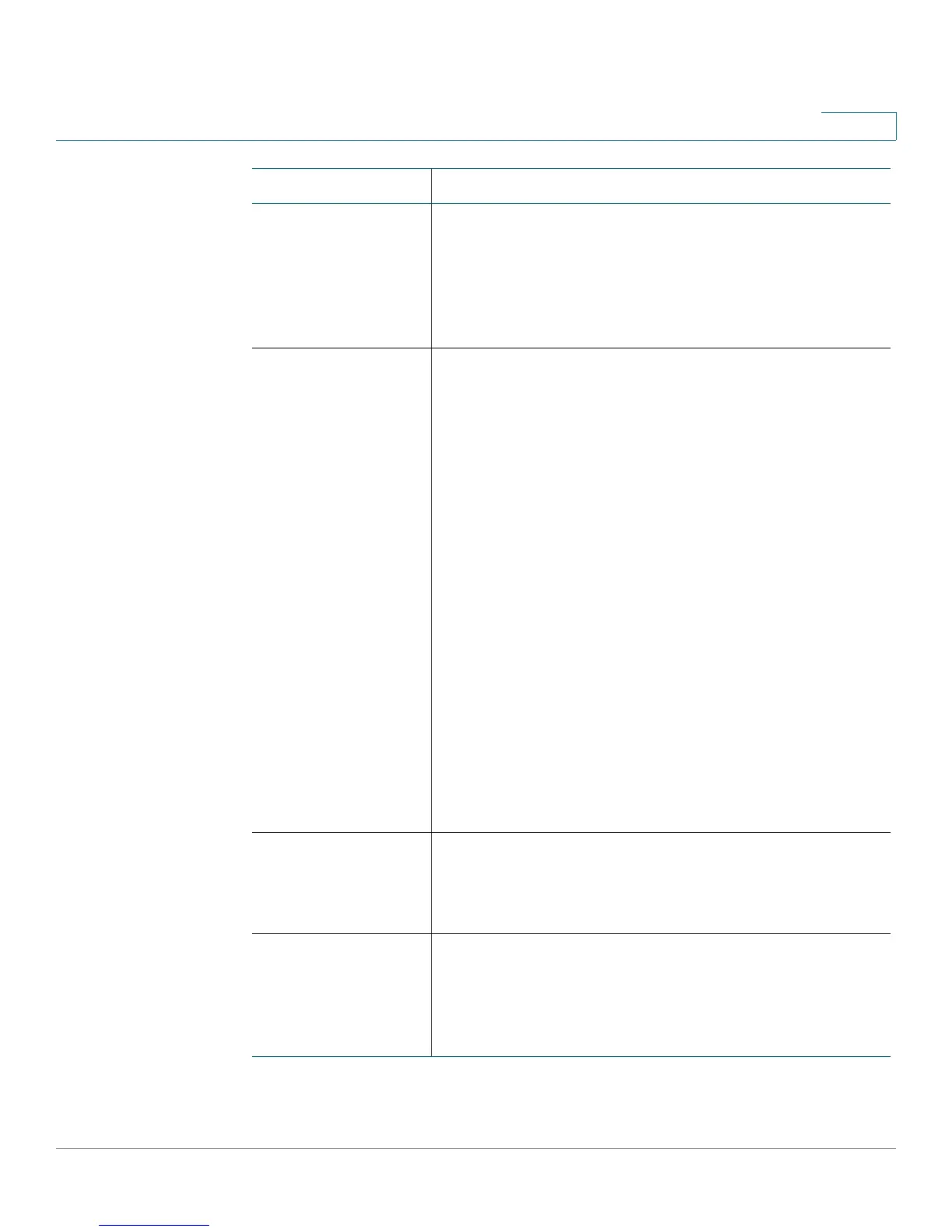Configuring the Network
Basic Setup
Cisco SPA100Series Administration Guide 31
3
Client Lease Time Enter the number of minutes that a dynamically
assigned IP address can be in use, or “leased.” After this
time elapses, a client device has to request a DHCP
lease renewal. Use 0 to represent 1 day, 9999 never
expire.
Default setting: 0
Option 66 Provides provisioning server address information to
hosts that request this option. Server information can be
defined in one of three ways:
• None: The ATA uses its own TFTP server to
source provisioning files, so it returns its own
local IP address to the client.
• Remote TFTP Server: The ATA was configured
by using this method, and received server
information through Option 66 on its WAN
interface. In response to client requests, it
provides the remote TFTP server information.
• Manual TFTP Server: Allows the manual
configuration of a configuration server address.
While this option is typically used to provide
either an IP address or a fully qualified hostname,
the ATA will also accept and offer a full URL
including protocol, path and filename to meet to
requirements of specific clients.
Default setting: None
TFTP Server If you chose Manual TFTP Server for Option 66, enter
the IP address, hostname, or URL of the TFTP server
that is used to configure the ATA.
Default setting: blank
Option 67 Provides a configuration/bootstrap filename to hosts
that request this option. This option is used in
conjunction with option 66 to allow a client to form an
appropriate TFTP request for the file.
Default setting: blank
Field Description