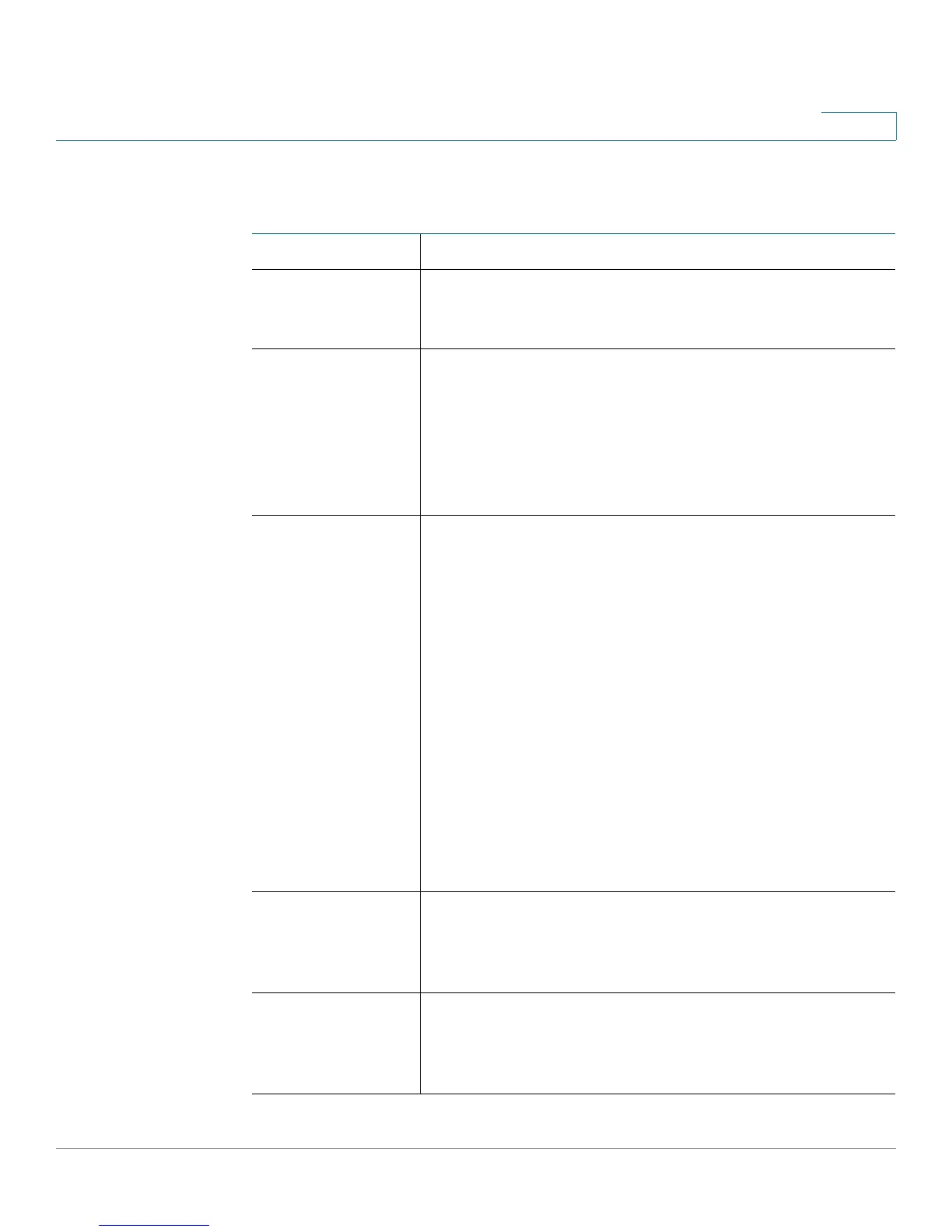Configuring the Voice Settings
Provisioning
Cisco SPA100Series Administration Guide 65
4
Firmware Upgrade
NOTE:
Field Description
Upgrade Enable Determines whether or not firmware upgrade operations
can occur independently of resync actions.
Default setting: yes
Upgrade Error
Retry Delay
The upgrade retry interval (in seconds) applied in case of
upgrade failure. The ATA has a firmware upgrade error
timer that activates after a failed firmware upgrade
attempt. The timer is initialized with the value in this
parameter. The next firmware upgrade attempt occurs
when this timer counts down to zero.
Default setting: 3600 seconds
Downgrade Rev
Limit
Enforces a lower limit on the acceptable version number
during a firmware upgrade or downgrade. The ATA does
not complete a firmware upgrade operation unless the
firmware version is greater than or equal to this parameter.
Default setting: blank
NOTE: The devices with the following PID and TAN
numbers (or later numbers) cannot be downgraded to a
version older than 1.3.3:
• PID—SPA112-BR TAN—74-11115-01 G0
• PID—SPA122-BR TAN—74-11116-01 F0
• PID—SPA112 TAN—74-9317-02 G0
• PID—SPA122 TAN—74-9318-02 G0
• PID—SPA122-RC TAN—74-9319-02 G0
Upgrade Rule This parameter is a firmware upgrade script with the
same syntax as Profile_Rule. Defines upgrade conditions
and associated firmware URLs.
Default setting: blank
Log Upgrade
Request Msg
Syslog message issued at the start of a firmware upgrade
attempt.
Default setting: $PN $MAC -- Requesting upgrade
$SCHEME://$SERVIP:$PORT$PATH