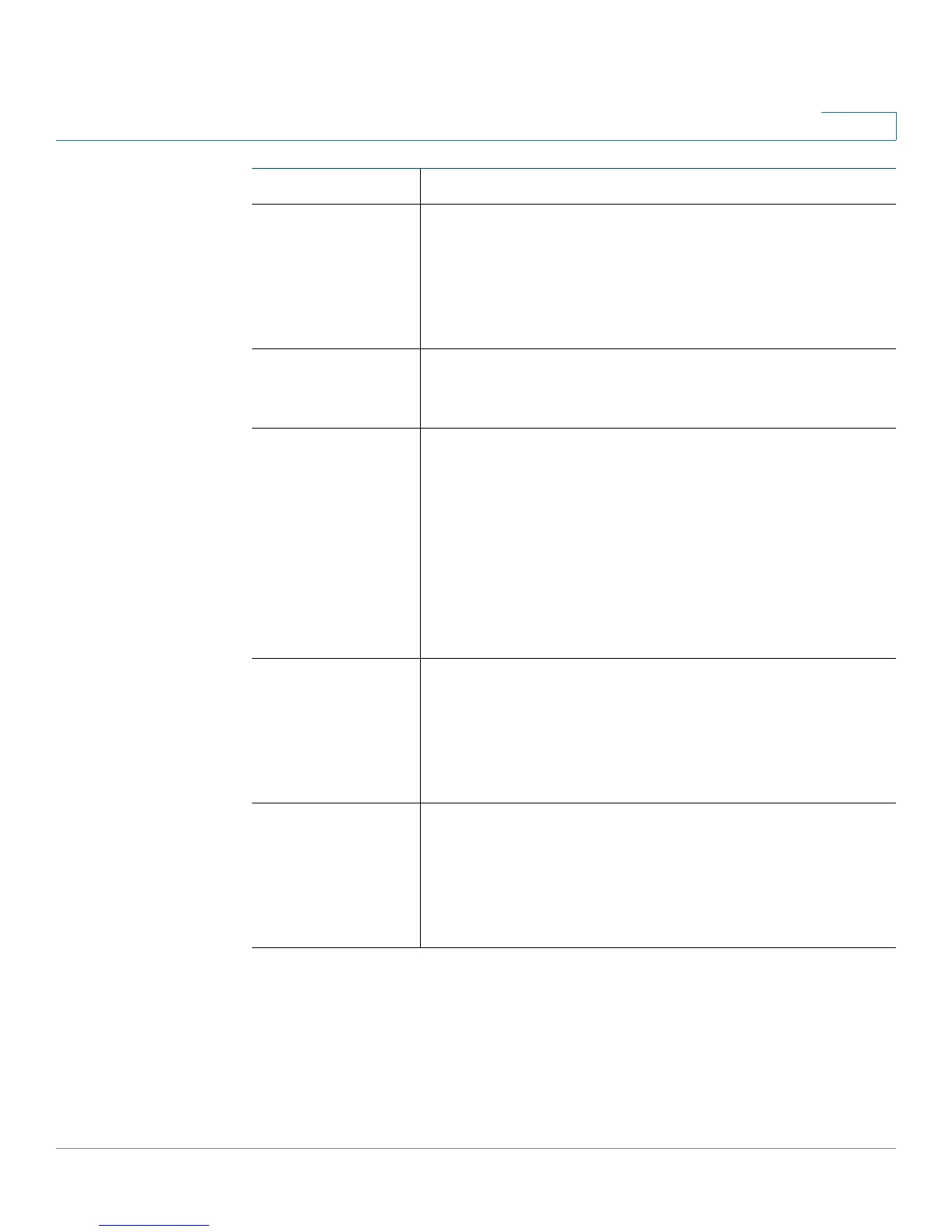Configuring the Voice Settings
Line1 and Line 2 Settings (PHONE Port1 and PHONE2)
Cisco SPA100Series Administration Guide 98
4
Dial Plan
The default dial plan script for the line is as follows: (*xx|[3469]11|0|00|[2-
9]xxxxxx|1xxx[2-9]xxxxxx|xxxxxxxxxxxx.)
Each parameter is separated by a semi-colon (;)
Example 1:
FA X T38
Redundancy
Select the appropriate number to indicate the number of
previous packet payloads to repeat with each packet.
Choose 0 for no payload redundancy. The higher the
number, the larger the packet size and the more
bandwidth consumed.
Default setting: 1
FA X T38 ECM
Enable
Select yes to enable T.38 Error Correction Mode.
Otherwise select no.
Default setting: yes
FA X Tone Detect
Mode
This parameter has three possible values:
• caller or callee: The ATA will detect FAX tone
whether it is callee or caller
• caller only: The ATA will detect FAX tone only if it is
the caller
• callee only: The ATA will detect FAX tone only if it is
the callee
Default setting: caller or callee.
Symmetric RTP Enable symmetric RTP operation. If enabled, the ATA
sends RTP packets to the source address and port of the
last received valid inbound RTP packet. If disabled (or
before the first RTP packet arrives) the ATA sends RTP to
the destination as indicated in the inbound SDP.
Default setting: no
Fax T38 Return to
Voice
When this feature is enabled, upon completion of the fax
image transfer, the connection remains established and
reverts to a voice call using the previously designated
codec. Select yes to enable this feature, or select no to
disable it.
Default setting: no
Field Description