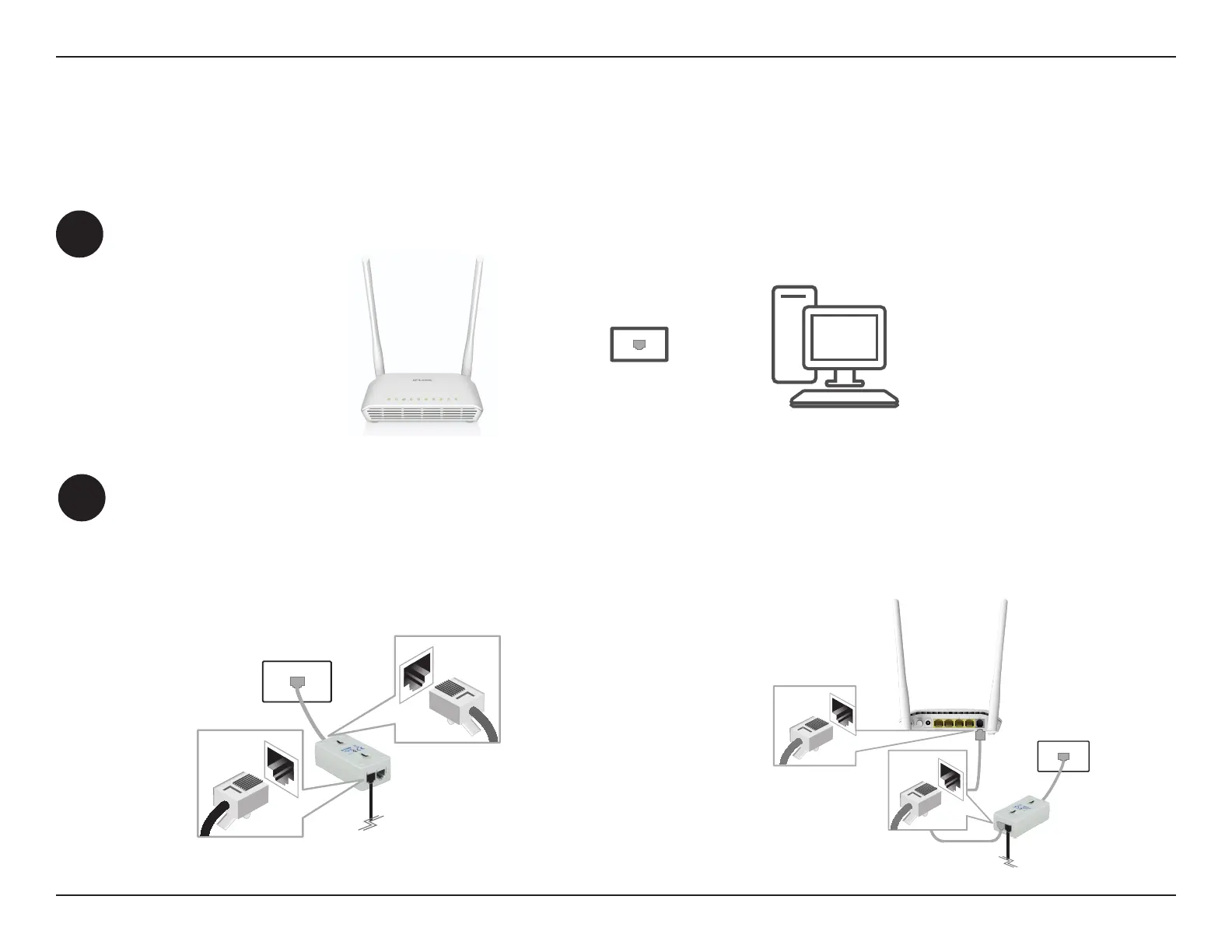11D-Link DSL-226 User Manual
Section 2 - Installation
Manual Setup
1
Position your DSL-226 near your PC and a telephone wall jack that provides DSL service. Keep the router in an open
area for better wireless coverage.
Note: Power o your network devices, including your existing connection box/modem and PC.
PC
WALL JACK
DSL-226
2-1
Use the DSL-226 as both a modem and router. Plug one end of the supplied DSL phone cable into the DSL port on
the back of the router and the other end into the telephone wall jack with the supplied microlter installed in between.
a. Connect the supplied microlter to your telephone wall jack with the
cable labelled WALL SOCKET.
b. Connect the supplied phone cable from the MODEM port on the
microlter to the DSL port of the router.
WALL JACK
Microlter
