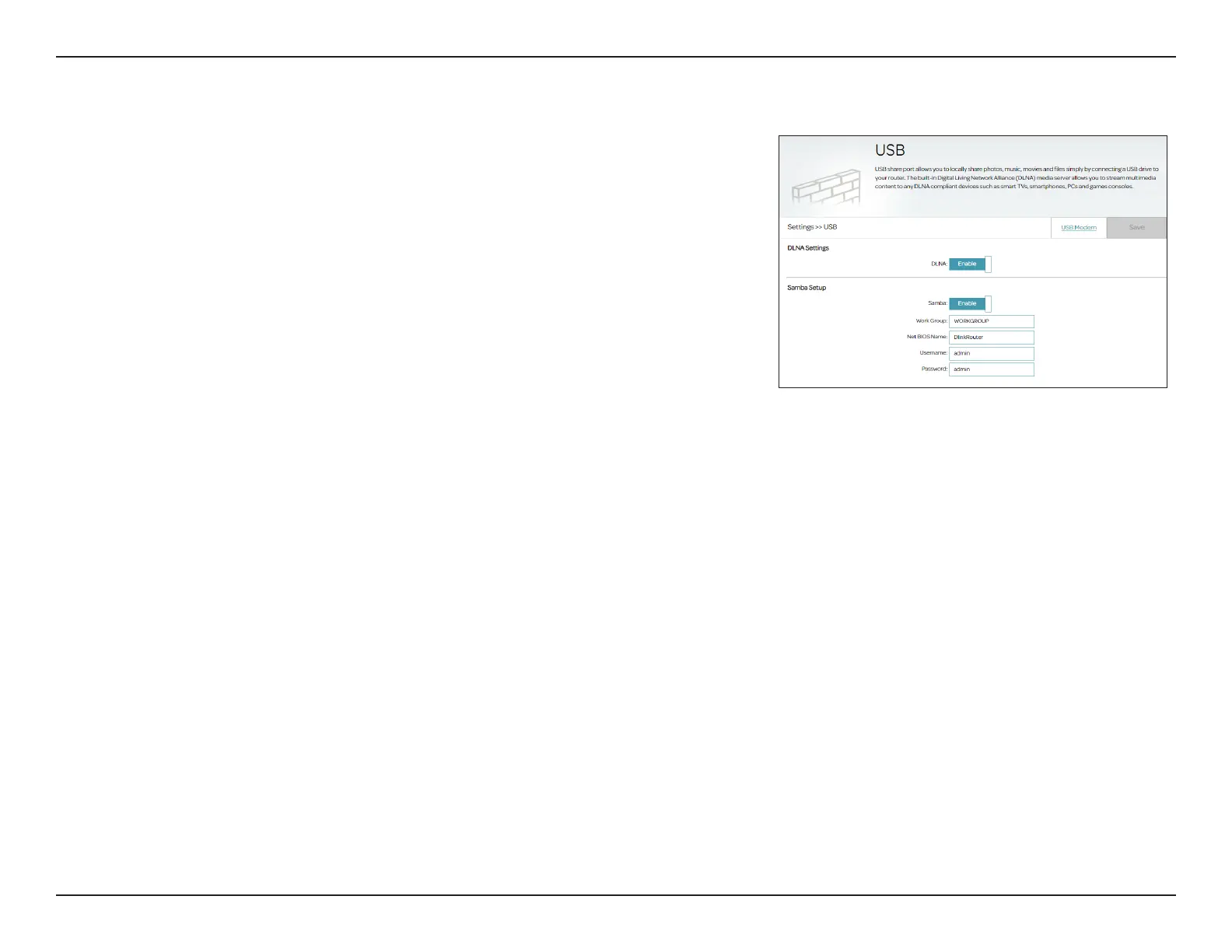59D-Link DSL-226 User Manual
Section 4 - Conguration
USB
This page allows you to set up access to les on an external USB device
plugged into the router. Then you can perform le sharing through local
network. To access this page, go to Settings > USB.
DLNA Settings
DLNA:
Enable or disable the DLNA media server functions, allowing
connected DLNA clients access to media les over the network. The
default is disabled.
Samba Setup
Samba:
Enable or disable Windows File Sharing or Samba. Computers and
devices which support Samba will be able to access the les on the
USB device connected to this router. The default is disabled.
Work Group:
Enter the Windows workgroup name.
Net BIOS Name:
Enter the name for this device as you wish it to appear on your
network.
Username:
Enter a username for authentication for access.
Password:
Enter a password for authentication for access.
Click Save when you are done.
For information on how to access your USB drive from a Windows-based PC
refer to Connect and Share a USB Storage Device on page 84.
