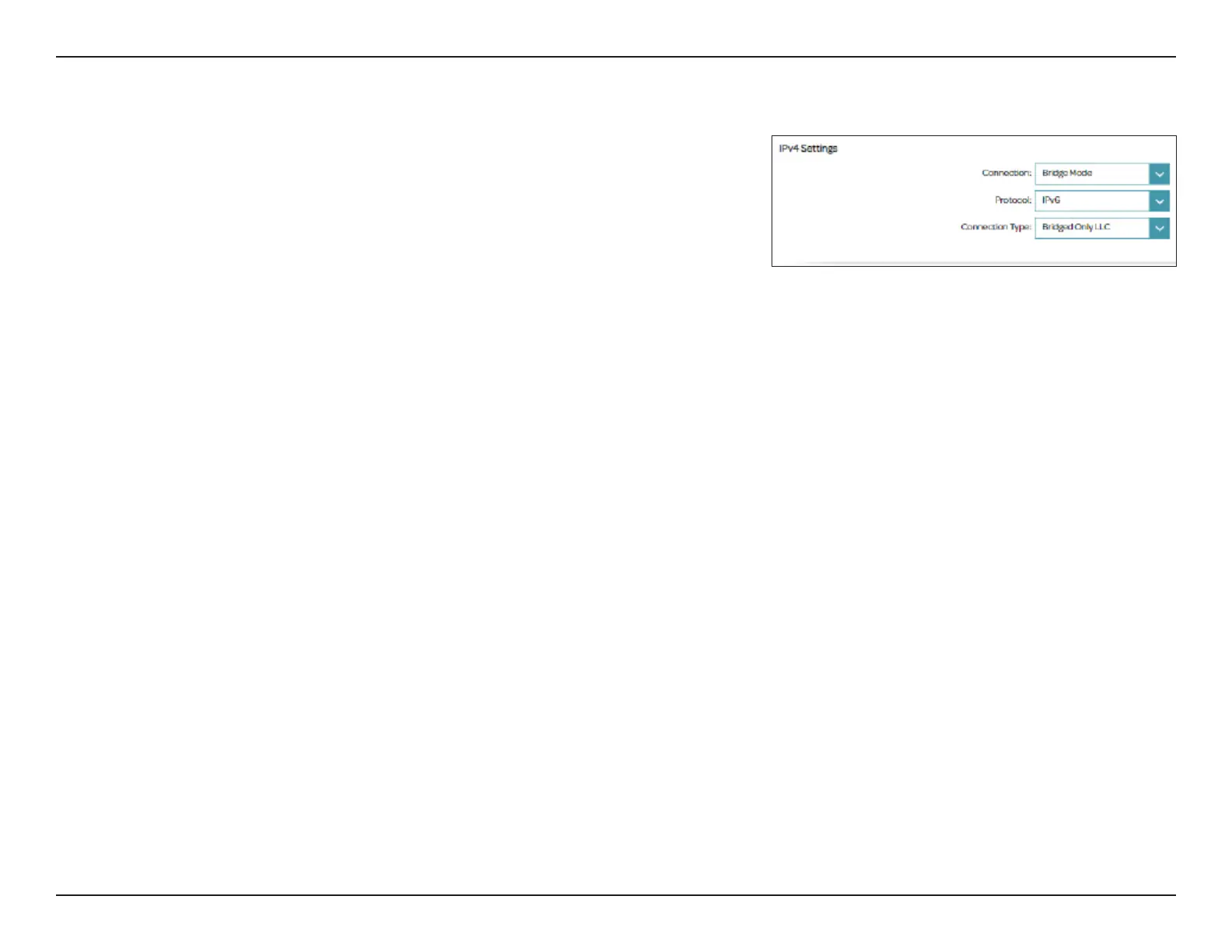43D-Link DSL-226 User Manual
Section 4 - Conguration
Connection Type: Bridge Mode
Select Bridge Mode to use the DSL-226 as a network bridge to extend an
existing network.
IPv4 Settings
Connection:
Select Bridge Mode.
Protocol
Select IPv4, IPv6 or IPv4/IPv6 for both IPv4 and IPv6 addressing
mechanism.
Connection Type:
Select Bridged Only LLC or Bridged Only VC-Mux as the
encapsulation method. This is only available for ADSL and Ethernet
WAN Connection Type.
Enable
Large Packet
Passthrough:
Enable this option to allow large packets (greater than 9000 bytes).
This option is only available for VDSL and ADSL types.
G.Vector
This option raises VDSL2 connection's data date and cover range by
eliminating cross-talk in copper infrastructure. This is only available
for VDSL.
Click Save when you are done. Or click Delete to delete the conguration
prole for the interface.
