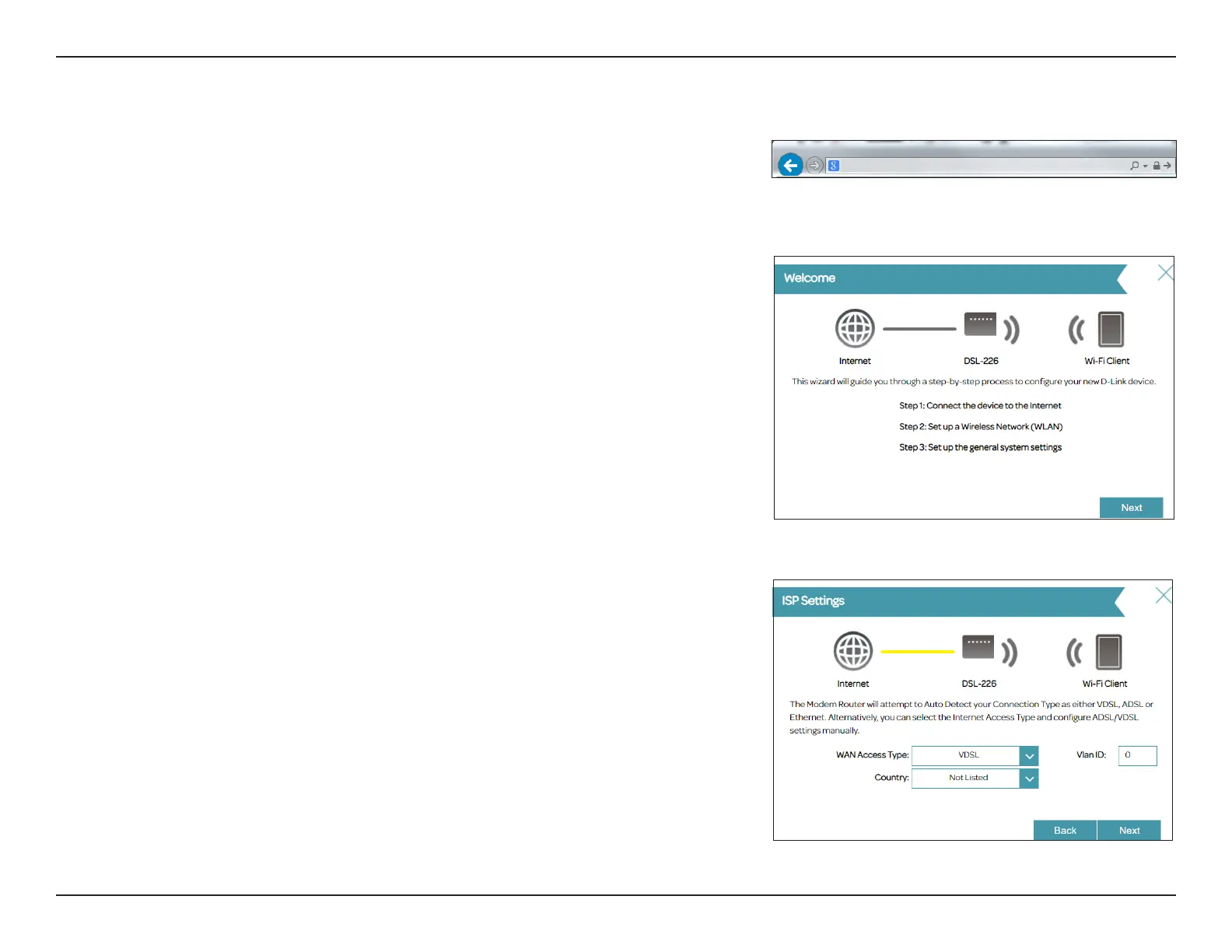15D-Link DSL-226 User Manual
Section 3 - Getting Started
Setup Wizard
If this is your rst time using the router, open your web browser and enter the
IP address of the router (default: http://192.168.1.1). The default password for
admin is printed on the bottom of the device.
The wizard is designed to guide you through a step-by-step process to
congure your new D-Link router and connect to the Internet. Depending on
your Internet service and network environment, ensure that your DSL port is
connected to the wall jack or the Ethernet WAN port is connected to an active
Internet connection.
Click Next to continue.
WAN Access Type would attempt to detect your connection type as VDSL, ADSL
or Ethernet automatically. You may also select the WAN connection method
and enter the related settings manually.
Click Next to continue.
192.168.1.1
