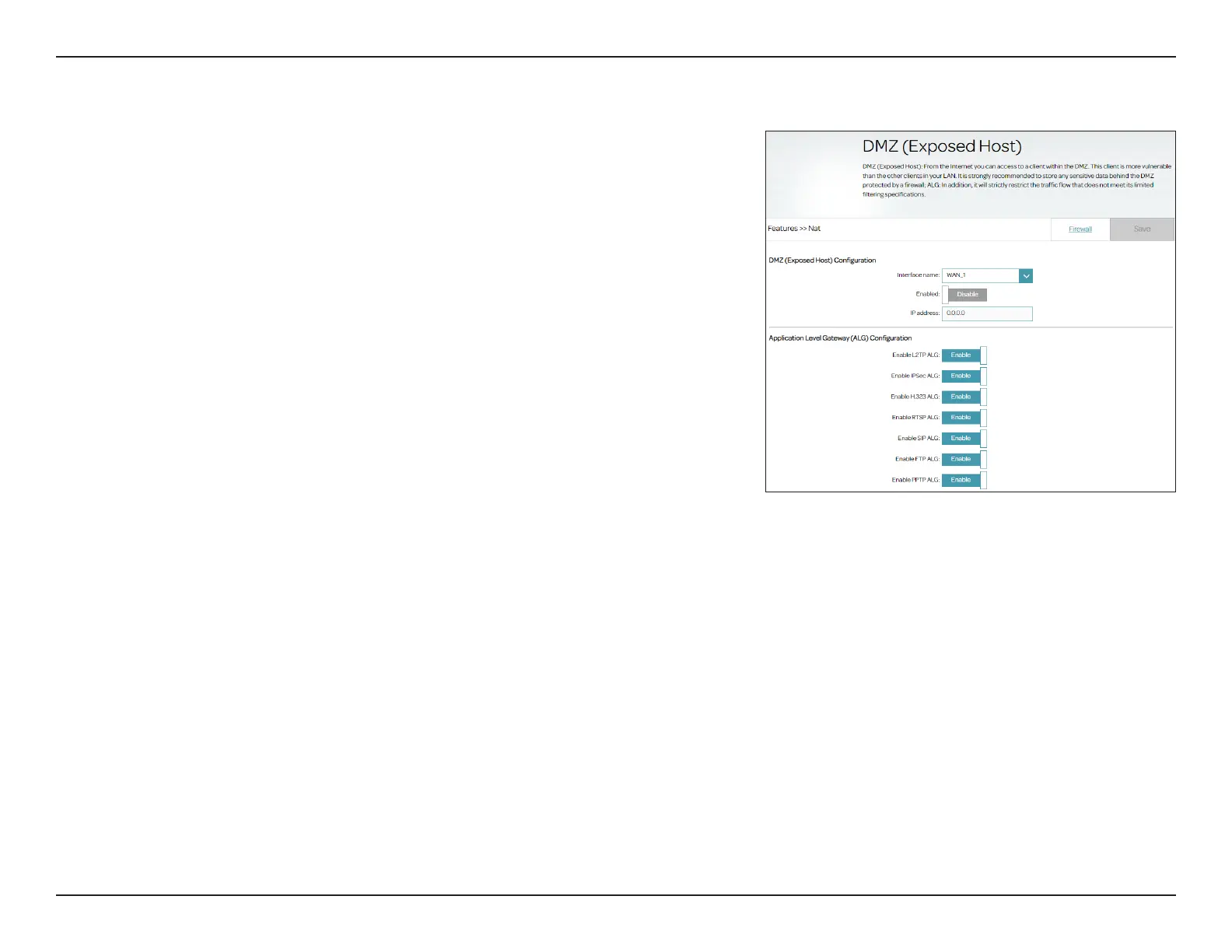62D-Link DSL-226 User Manual
Section 4 - Conguration
NAT
Go to Features > Firewall and click the NAT tab to congure the router’s
advanced rewall settings such as DMZ and Application Level Gateway (ALG).
Interface Name: Select the interface where the packets coming into the WAN port
will be redirected to a specic IP address in DMZ. PVC denotes the
WAN port congured with ADSL service and PTM denotes the WAN
port congured with VDSL service.
Enable DMZ Enable or disable Demilitarized Zone (DMZ). Devices in this zone
are completely exposed to threats over the Internet. This is not
recommended unless they are servers that must be exposed to the
public network.
DMZ IP Address If you enable DMZ, enter the IP address of the client to be placed in
this zone.
Application Level Gateway (ALG) Conguration
Dierent ALGs provide special handling for specic protocols or applications to allow data
of these applications to pass through an NAT-enabled router. For each protocol type, click
Enable
to activate the ALG. A number of ALGs for common applications are enabled by
Enable L2TP
ALG:
Allows multiple machines on the LAN to connect to their corporate
network using the Layer 2 Tunneling Protocol (L2TP).
