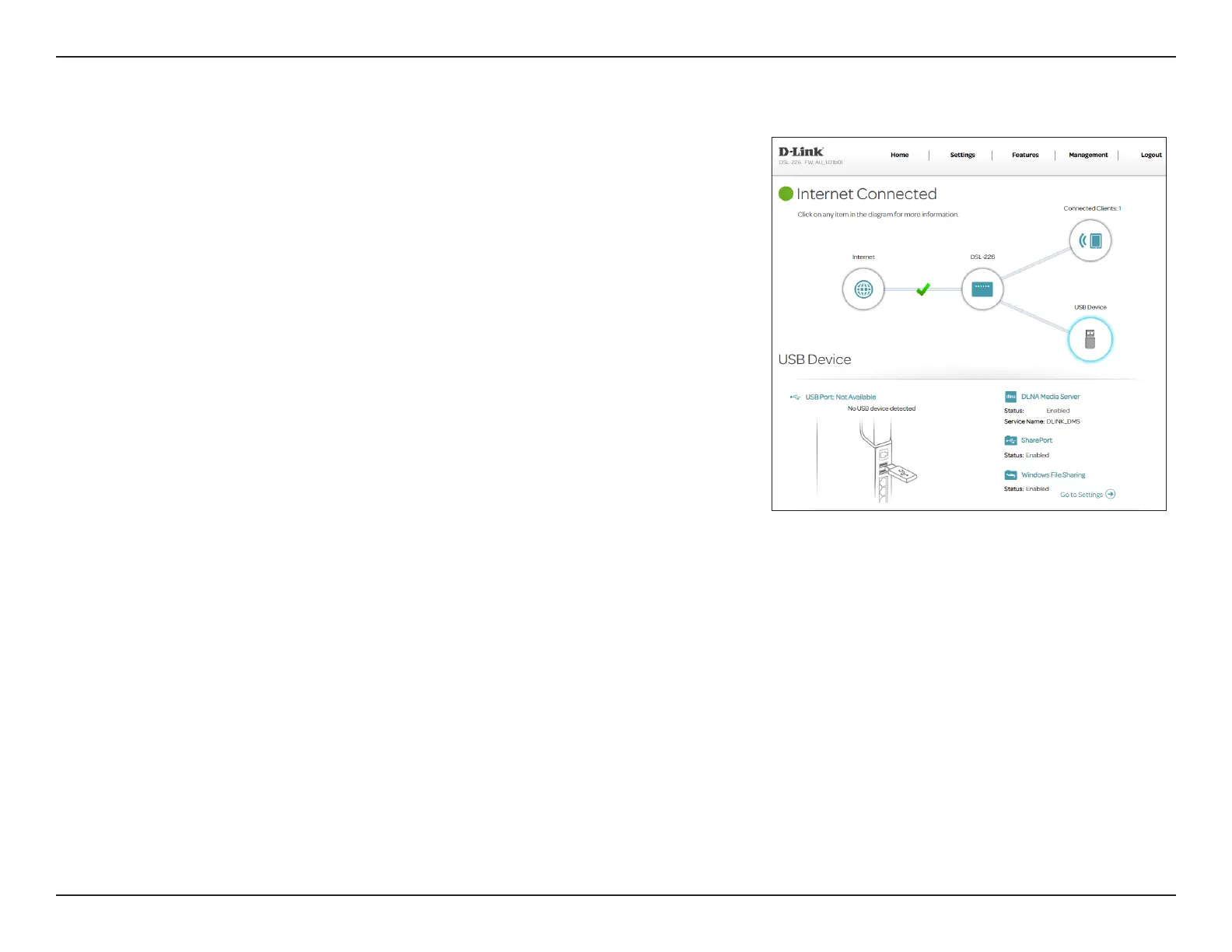29D-Link DSL-226 User Manual
Section 4 - Conguration
USB Device
Click on the USB Device icon to view details about the currently connected
USB device as well as the SharePort and Windows File Sharing settings.
If you have a USB device connected, you can see its name and how much free
space it has.
To congure your USB settings, click Go to Settings or click Settings > USB to
obtain more information on USB conguration.
For information on how to access your USB drive from a Windows-based PC
refer to Connect and Share a USB Storage Device on page 84.
