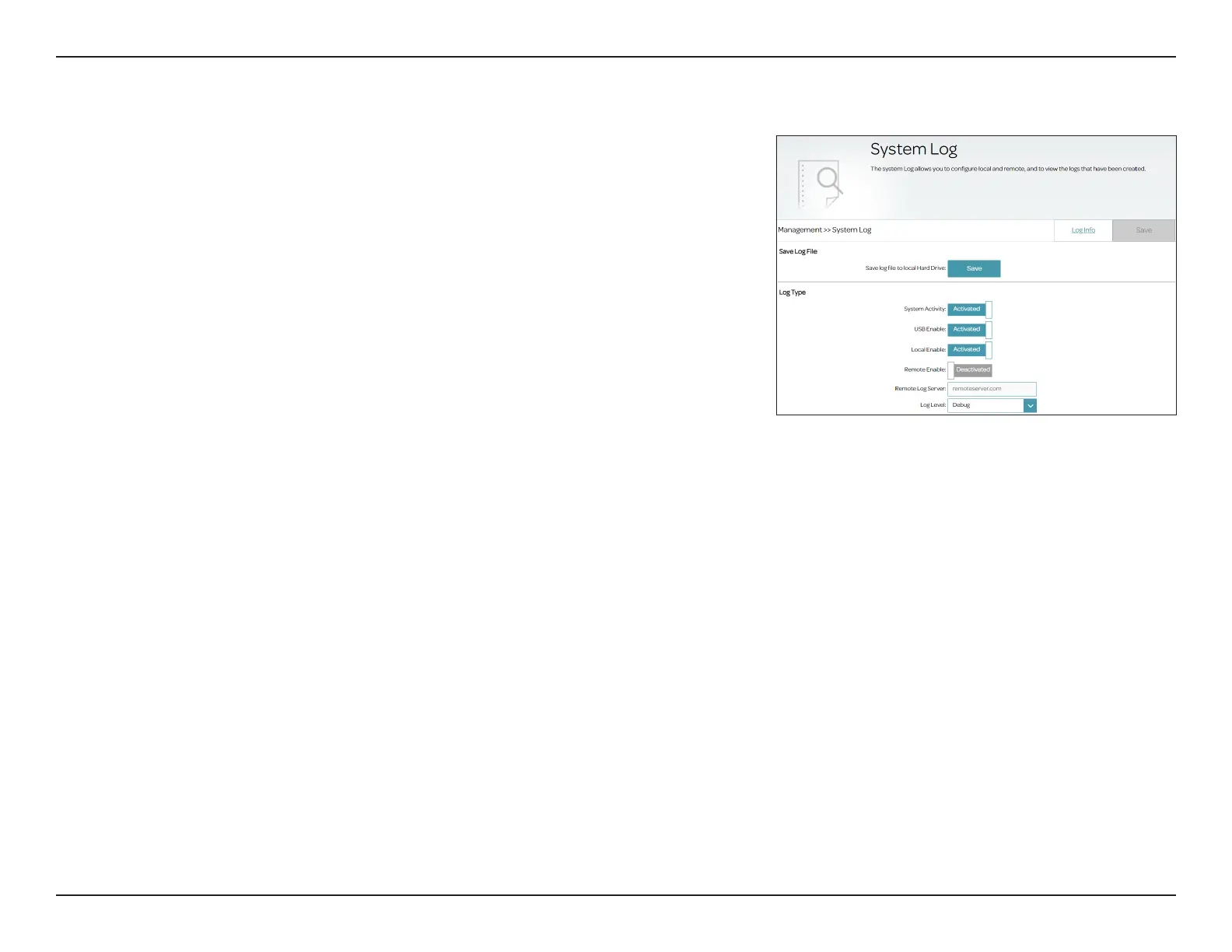77D-Link DSL-226 User Manual
Section 4 - Conguration
System Log
This page controls how the System Log operates. System Log can be used to
analyze connectivity problems and troubleshoot a network. This log can be
sent to a syslog server or saved to your local hard drive. To access this page, go
to Management > Log Info and click the System Log tab.
Save Log File
Save Log File to
Local Hard Drive:
Click this button to save a copy of the log le to your local hard drive. It
will be saved according to your browser's default download directory.
You can view the log entries by opening the log le with any text editing
applications such as WordPad on Windows.
Log Type
System Activity:
Activate or deactivate logging for system activities. Enable this to start
the system log server.
USB Enable:
Activate or deactivate logging on the USB storage.
Local Enable:
Activate or deactivate logging on the system's ash of the router.
Remote Enable:
Activate or deactivate remote logging. If enabled, enter the remote
log server below.
Remote Log
Server:
Enter the IP address or URL address for the Syslog server.
