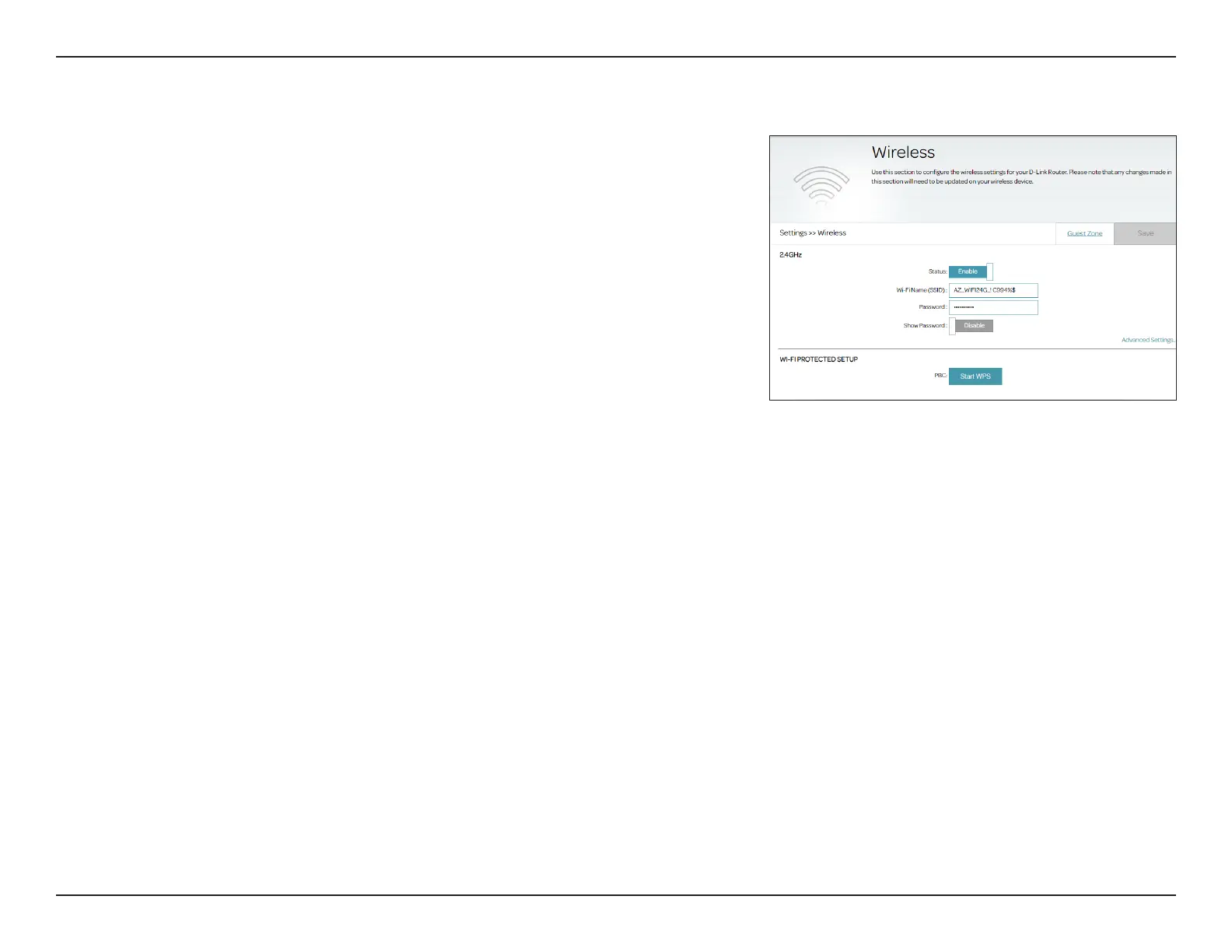48D-Link DSL-226 User Manual
Section 4 - Conguration
You can congure your wireless LAN (WLAN) on this page. To access this page,
go to Settings > Wireless.
Status:
Enable or disable the 2.4 GHz wireless network. The default is enabled.
Wi-Fi Name (SSID):
Create a name for your wireless network.
Password:
Create a password to use for wireless security. The password rule
should conform with the below security selected. Refer to the
following wireless security sections. The available security types are
None, WEP-64Bit, WEP-128Bit, WPA, WPA2, and WPA/WPA2.
Show Password:
Enable this option to display the entered password.
Wi-Fi Protected Setup
Start WPS:
This triggers the WPS pairing process. The WPS LED on the front
panel will start to ash. Refer to WPS Button on page 91 for more
information about WPS.
Click Save when you are done. The following pages describe the Advanced
Settings conguration options in detail.
Wireless
