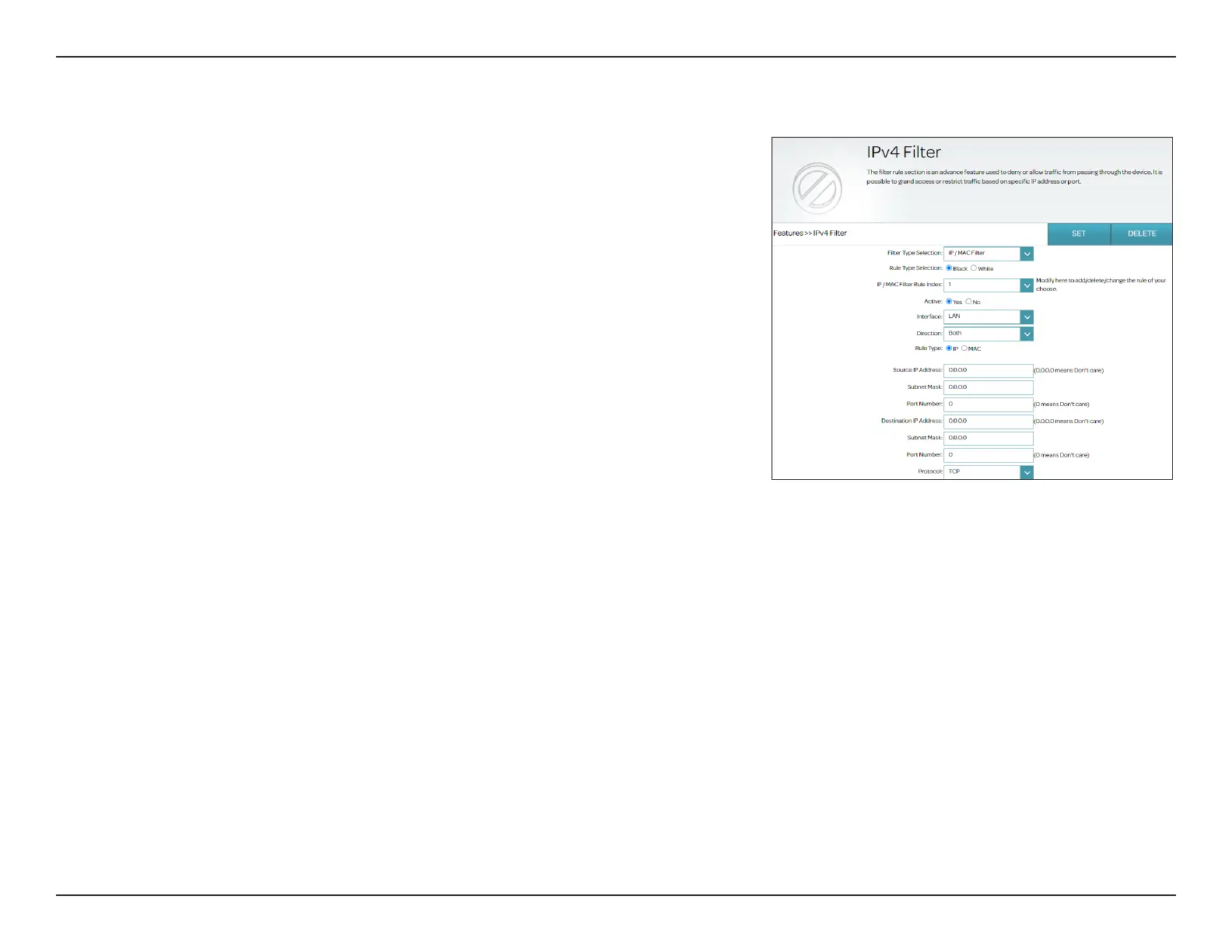67D-Link DSL-226 User Manual
Section 4 - Conguration
IP/MAC/Website Filtering
The system contains ltering functions to lter trac based on the network
protocols and source and destination IP addresses or MAC addresses. It also
allows you to block access to certain websites. Go to Features > IP/MAC/
Website Filtering to congure ltering rules.
Congure the following settings for IP/MAC ltering
:
Filter Type
Selection:
Select IP/MAC Filter.
Rule Type
Selection:
Select either Blacklist or Whitelist to deny or permit the following
ltering list.
IP / MAC Filter
Rule Index:
Select the rule number for conguration (1-16).
Active: Select Yes or No to activate or deactivate this rule.
Interface: Select the LAN or WAN interface to which the rule should apply.
Direction: Select Incoming or Outgoing for trac that is received by the router
from an external network (from WAN to LAN) or trac that is sent out
of the router (from LAN to WAN) respectively. Select both to apply
both directions to this type of trac.
Rule Type: Select either IP or MAC. If MAC is selected, enter a MAC address to
be ltered. If IP is selected, enter the below IP address information.
Source IP
Address/Subnet
Mask/Port:
Enter the source IP address (and subnet mask) and port that the
rule will apply to. Enter 0.0.0.0 for any IP address and 0 for any port
number.
