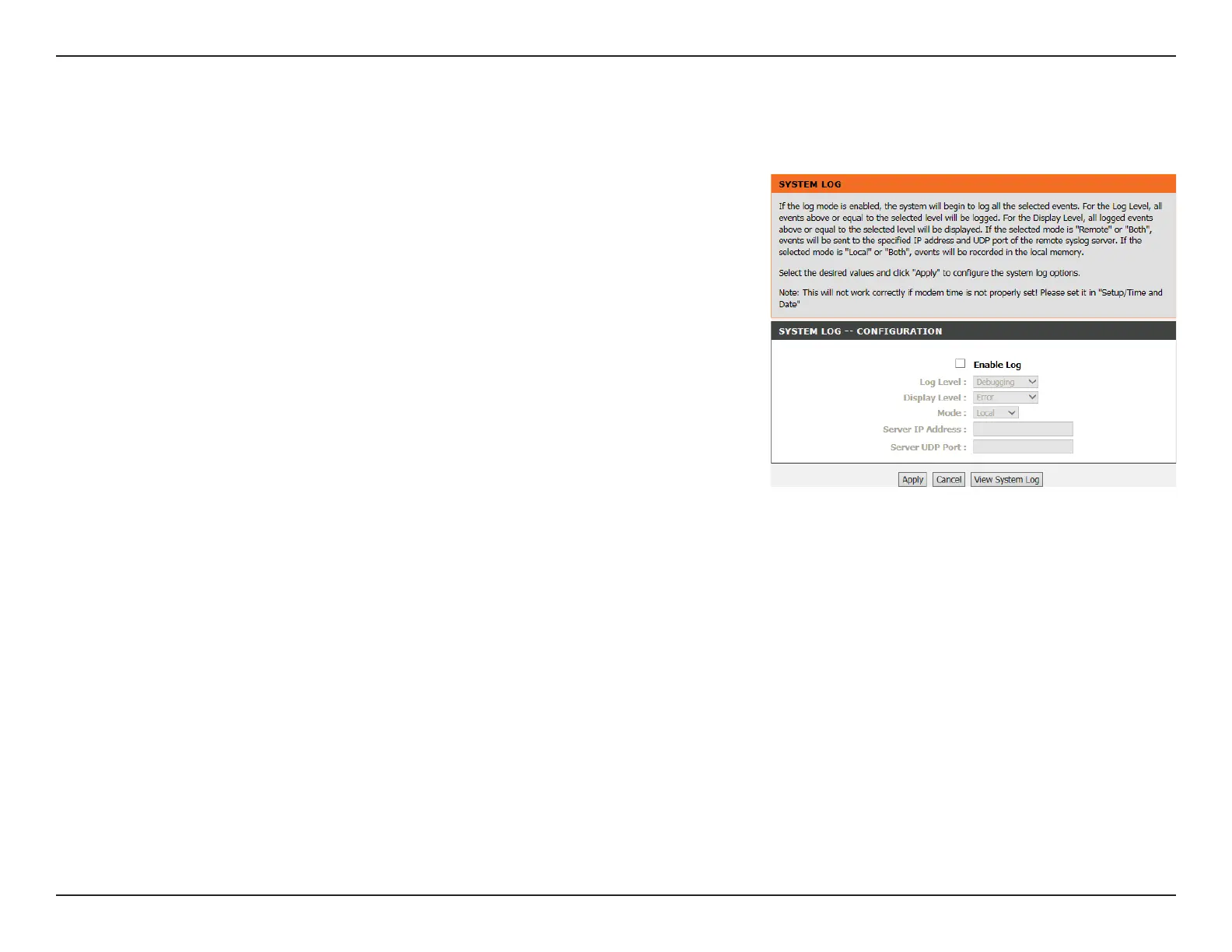99D-Link DSL-G225 Wireless N300 ADSL2+/VDSL2 Modem Router User Manual
Section 4 - Conguration
System Log
You can set the levels to log and display by choosing a Log Level and Display Level from
the respective drop-down menus. All events above or equal to the selected level will be
logged/displayed.
By default, the router saves the logs locally. If you want to send the logs to a remote server,
under Mode select Remote and enter the Server IP Address and Server UDP Port below.
Click Apply when you are done, or Cancel to discard your changes. Click View System Log
to view the log.
This table shows the system log for the device. Select Enable Log to switch on the router’s logging function.
