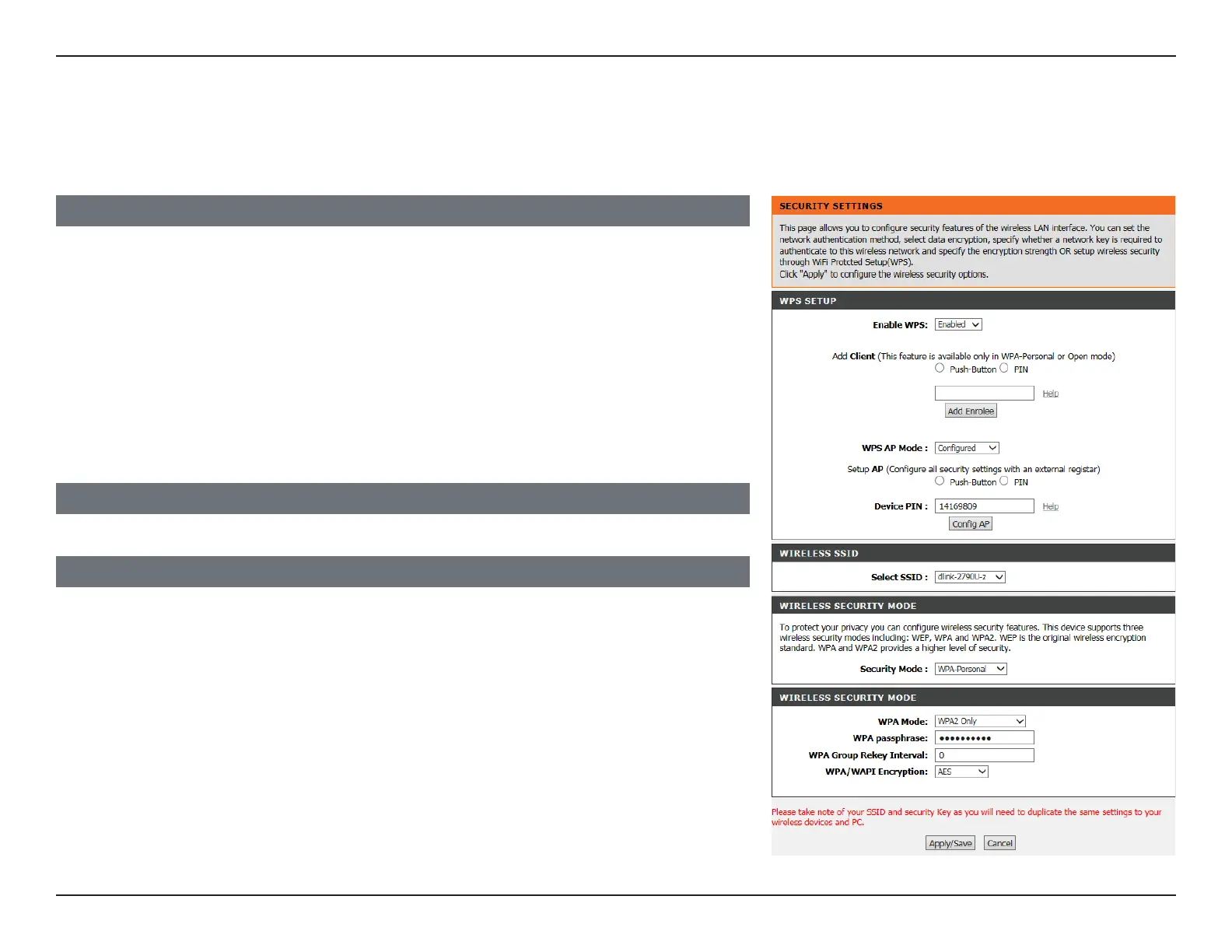55D-Link DSL-G225 Wireless N300 ADSL2+/VDSL2 Modem Router User Manual
Section 4 - Conguration
Security Settings
This page allows you to manually congure the router’s wireless security settings. The page will change depending on the
selected authentication type.
WIRELESS SSID
WIRELESS SECURITY MODE
Network
Authentication:
Select the desired security type. The remaining settings on the page will
change depending on the type you select. Fill out these settings as required.
Select SSID: Select your wireless SSID.
WPS SETUP
Enable WPS: If you want to enable Wi-Fi Protected Setup (WPS), select Enable from the
drop-down menu.
Add Client: Select the desired WPS connection method, and click Add Enrollee to add
a new device using WPS. See Add Wireless Device with WPS on page 55
for more details.
Set WPS
AP Mode:
Select the desired WPS AP mode.
Device PIN: If applicable, enter the WPS PIN.
Click Apply when you are done.
