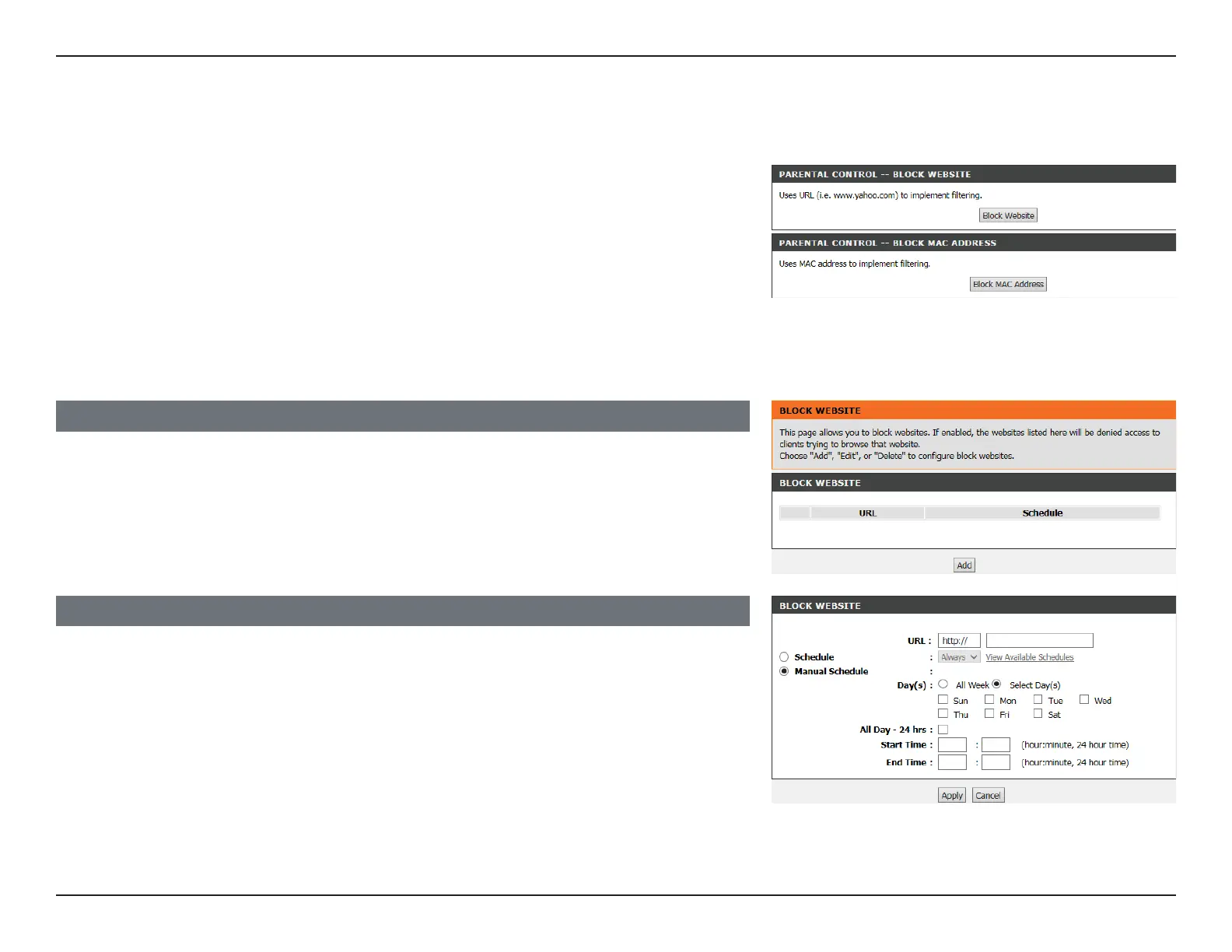60D-Link DSL-G225 Wireless N300 ADSL2+/VDSL2 Modem Router User Manual
Section 4 - Conguration
Parental Control
This page provides two useful tools for restricting the Internet access. Block Websites
allows you to quickly create a list of all websites that you wish to stop users from accessing.
Block MAC Address allows you to control when clients or PCs connected to the device are
allowed to access the Internet.
To set controls based on URL, click Block Website.
To set controls based on MAC address, click Block MAC Address.
Block Website
BLOCK WEBSITE
Displays a list of currently blocked URLs and their schedule.
Click Add to add a website to the blocked list.
BLOCK WEBSITE
Enter the website to be blocked in the URL eld. Select the Schedule from the drop-down
list, or select Manual Schedule and input the desired schedule.
This page allows you to manually congure the router’s Parental Control settings.
Click Apply to add the website to the blocked list.
