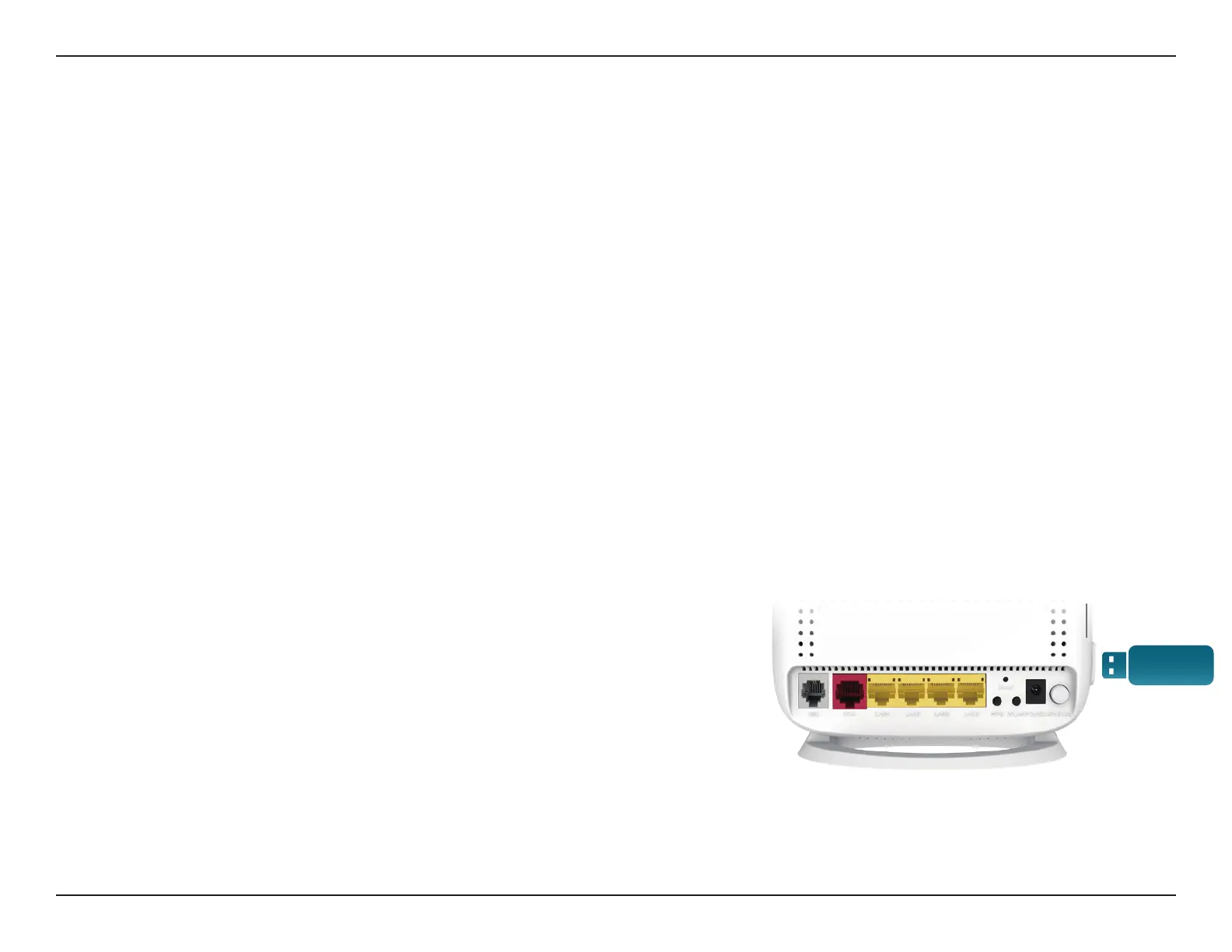108D-Link DSL-G225 Wireless N300 ADSL2+/VDSL2 Modem Router User Manual
Section 5 - Connect and Share a USB Device
Connect and Share a USB Device
After you have successfully installed and congured your D-Link Modem Router, you are ready to enjoy the benets of D-Link’s
USB sharing technology. D-Link’s USB sharing technology allows you to quickly and easily share a USB printer or USB storage
device with multiple computers on your network.
Note: USB printing supported in future rmware update. Refer to manual version 2.00 for installation instructions.
Connect and Share a USB Storage Device
The DSL-G225 will share a FAT32 or NTFS formatted USB storage device using the Samba le sharing protocol. Once connected,
you can copy, move, delete, and edit les like you would with any ordinary drive attached to your computer. You must rst
create a Storage User Account in order to share a USB storage device. This username and password will be used to securely
access your les. This will section will guide you through the Storage User Account creation process.
Step 1 - Connect a USB storage device to the USB Port on the DSL-G225.
Conrm the USB light on the display panel is lit solid green.
USB Port
