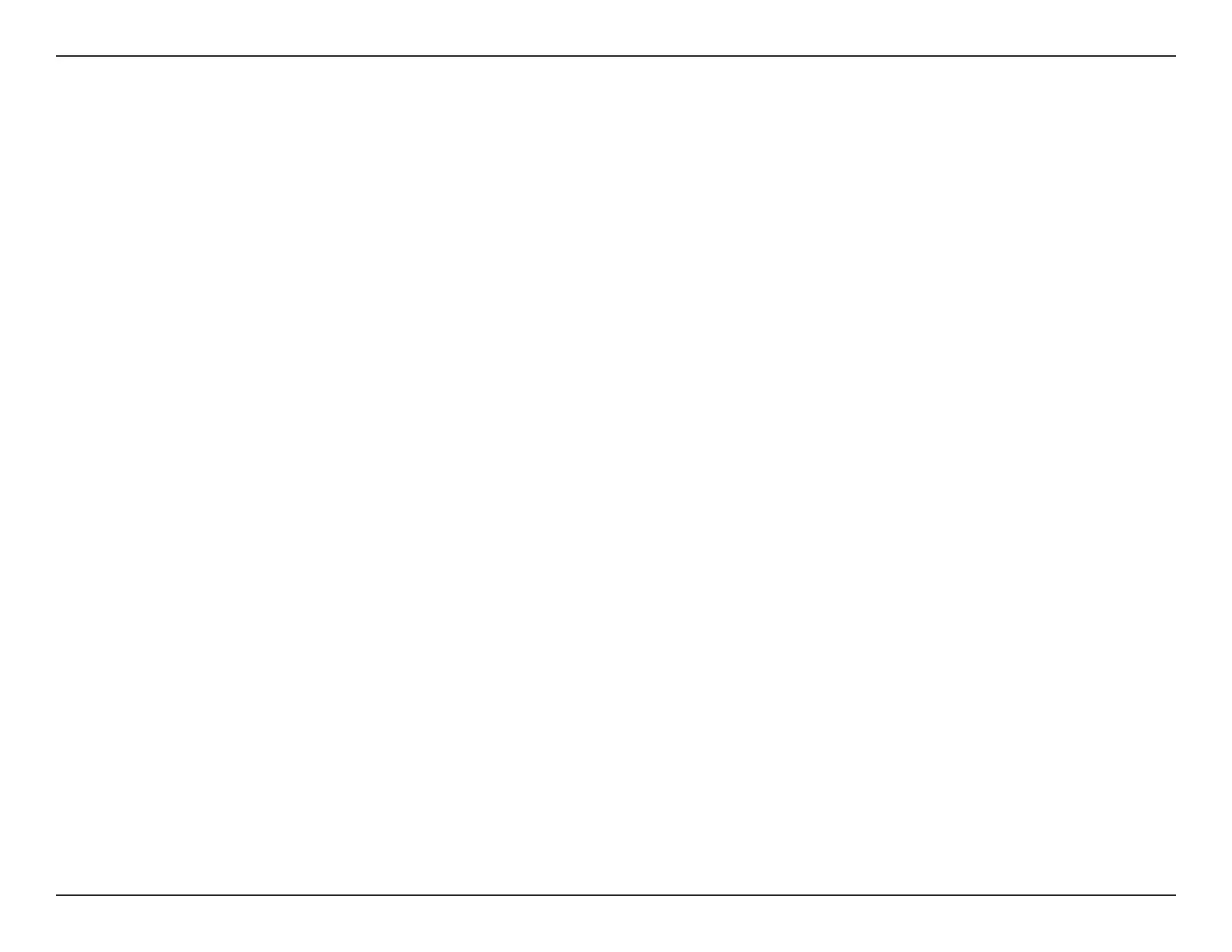4D-Link DSL-G225 Wireless N300 ADSL2+/VDSL2 Modem Router User Manual
Section 1 - Product Overview
• Faster Wireless Networking - The DSL-G225 provides up to 300 Mbps* wireless connection with other 802.11n
wireless clients. This capability allows users to participate in real-time activities online, such as video streaming,
online gaming, and real-time audio.
• Compatible with 802.11b and 802.11g Devices - The DSL-G225 is still fully compatible with the IEEE 802.11b
and g standards, so you can use keep your existing 802.11b and g devices.
• Precise ATM Trac Shaping - Trac shaping is a method of controlling the ow rate of ATM data cells. This
function helps to establish Quality of Service for ATM data transfer.
• High Performance - Very high rates of data transfer are possible with the router-providing up to 100 Mbps
downstream for VDSL2
• Full Network Management - The DSL-G225 incorporates SNMP (Simple Network Management Protocol) support
for web-based management and text-based network management via a Telnet connection.
• Easy Installation - The DSL-G225 can be congured and managed easily using a web-based UI. Any common
web browser software can be used to manage the router.
• USB Support - The DSL-G225 provides a USB port for easy le sharing and printer sharing. The DSL-G225
supports USB storage devices to share les through a SAMBA le server. It also supports sharing USB printers
to network members. Besides the sharing function, the DSL-G225 also supports connection to the Internet via
a USB 3G/4G modem.
* Maximum wireless signal rate derived from IEEE Standard 802.11b, 802.11g, and 802.11n specications. Actual data throughput will vary. Network conditions and environmental
factors, including volume of network trac, building materials and construction, and network overhead, lower actual data throughput rate. Environmental conditions will
adversely aect wireless signal range.
Features
