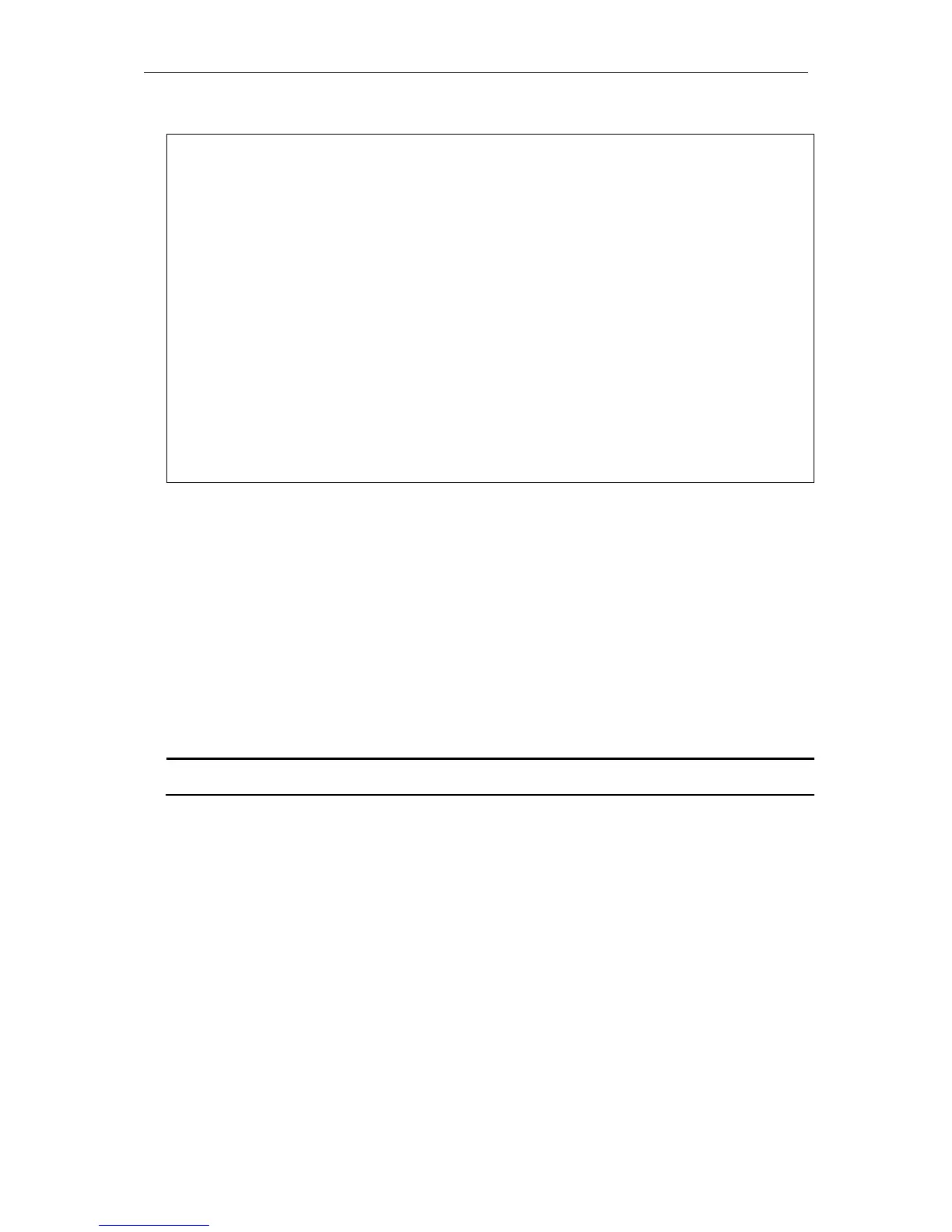xStack® DGS-3620 Series Layer 3 Managed Stackable Gigabit Switch CLI Reference Guide
1068
DGS-3620-28SC:admin#show stp
Command: show stp
STP Bridge Global Settings
---------------------------
STP Status : Disabled
STP Version : RSTP
Max Age : 20
Hello Time : 2
Forward Delay : 15
Max Hops : 20
TX Hold Count : 6
Forwarding BPDU : Disabled
New Root Trap : Enabled
Topology Change Trap : Enabled
NNI BPDU Address : dot1d
95-2 show stp instance
Description
This command is used to display each instance parameters settings. Value means the instance ID,
if there is no input of this value, all instances will be shown.
Format
show stp instance {<value 0-64>}
Parameters
<value 0-64> - (Optional) Specify the MSTP instance ID. Instance 0 represents the default
instance: CIST. This value must be between 0 and 64.
Restrictions
None.
Example
To display STP instances:
